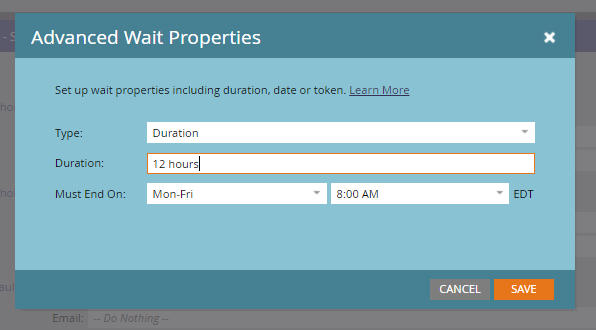Re: Send email at specific time in triggered campaign
- Subscribe to RSS Feed
- Mark Topic as New
- Mark Topic as Read
- Float this Topic for Current User
- Bookmark
- Subscribe
- Printer Friendly Page
- Mark as New
- Bookmark
- Subscribe
- Mute
- Subscribe to RSS Feed
- Permalink
- Report Inappropriate Content
We have an existing triggered campaign that we want to change slightly; instead of waiting 1 day, we'd like it to wait 1 day UNTIL it's 8 am and then send the email. I've read all I can on advanced wait steps and tokens and still don't understand how to do this. Help?
Solved! Go to Solution.
- Mark as New
- Bookmark
- Subscribe
- Mute
- Subscribe to RSS Feed
- Permalink
- Report Inappropriate Content
Hi Michaela,
This documentation should help: Use a Duration in a Wait Flow Step - Marketo Docs - Product Documentation
What you want to do is specify the time you want the wait step to end. Click the gear on the wait step in your flow tab, then set your parameters as you normally would. THEN choose a time that the wait step will end on.
Example:
Your duration is 2 days, and you've set the "Must End On:" field to "Any Day" Then you select 8AM as the time.
What this will do is push the flow step out to the time you've specified. So if it's 5PM on Friday and I trigger your smart campaign, I will receive the email at 8AM on MONDAY.
5PM on Sunday would fulfill your 2 day wait, and then the 8AM constraint pushes the wait until the next time 8AM rolls around. Make sense?
Think of the wait step as a gate. All of your campaign members wait at the gate until they've hit all of your thresholds. Once they've waited for 2 days (or whatever duration you've set) they then also have to wait for the time. Once that happens, the gate opens and they can proceed. Make sense?
- Mark as New
- Bookmark
- Subscribe
- Mute
- Subscribe to RSS Feed
- Permalink
- Report Inappropriate Content
Hi Michaela,
This documentation should help: Use a Duration in a Wait Flow Step - Marketo Docs - Product Documentation
What you want to do is specify the time you want the wait step to end. Click the gear on the wait step in your flow tab, then set your parameters as you normally would. THEN choose a time that the wait step will end on.
Example:
Your duration is 2 days, and you've set the "Must End On:" field to "Any Day" Then you select 8AM as the time.
What this will do is push the flow step out to the time you've specified. So if it's 5PM on Friday and I trigger your smart campaign, I will receive the email at 8AM on MONDAY.
5PM on Sunday would fulfill your 2 day wait, and then the 8AM constraint pushes the wait until the next time 8AM rolls around. Make sense?
Think of the wait step as a gate. All of your campaign members wait at the gate until they've hit all of your thresholds. Once they've waited for 2 days (or whatever duration you've set) they then also have to wait for the time. Once that happens, the gate opens and they can proceed. Make sense?
- Mark as New
- Bookmark
- Subscribe
- Mute
- Subscribe to RSS Feed
- Permalink
- Report Inappropriate Content
Hi Micaela -
You can do this using the "Advanced Wait Properties" menu (by clicking the gear icon in the wait step). You can enter a specific amount of time you'd like to wait, along with the time you want the wait step to end. It's worth thinking through the different use cases and exactly how what you want to handle somebody who meets the trigger criteria at say, 7:59 AM or 8:01 AM, but you could start with something like this:
- Copyright © 2025 Adobe. All rights reserved.
- Privacy
- Community Guidelines
- Terms of use
- Do not sell my personal information
Adchoices