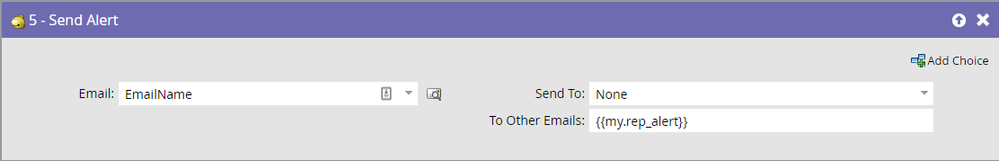Send email alert
- Subscribe to RSS Feed
- Mark Topic as New
- Mark Topic as Read
- Float this Topic for Current User
- Bookmark
- Subscribe
- Printer Friendly Page
- Mark as New
- Bookmark
- Subscribe
- Mute
- Subscribe to RSS Feed
- Permalink
- Report Inappropriate Content
How would I set up a campaign so that an email is sent everytime some one fills out a form? The email alert is nit going to a lead owner but to some one else on the staff, so And if I set up an email using the tokens for lead first name lead last name will they auto populate?
Thanks
Solved! Go to Solution.
- Mark as New
- Bookmark
- Subscribe
- Mute
- Subscribe to RSS Feed
- Permalink
- Report Inappropriate Content
Hello Jeffrey,
use the Send Alert flow step. You would select "None" as the Send To: and you can use a comma separated list of email addresses in the To Other Emails fields. Instead of hard-coding the email address you can use a token. Using a token is handy if you have multiple programs with such alert and you want to update the email addresses in one place.
It looks like this:
I hope it helps
Pavel
- Mark as New
- Bookmark
- Subscribe
- Mute
- Subscribe to RSS Feed
- Permalink
- Report Inappropriate Content
Here is a basic email you could create for your alert. You can also see a full list of useable tokens here: https://docs.marketo.com/display/public/DOCS/Tokens+Overview
*****************
SUBJECT LINE = Alert: You have a new lead - {{program.name:}}
*****************
The following lead has filled out the form on Enter your page name here and needs to be followed up on. Details below:
Filled out form on: Add URL here - You can use a token as well.
First Name: {{lead.First Name:default=NA}}
Last Name: {{lead.Last Name:default=NA}}
Email Address: {{lead.Email Address:default=NA}}
Company: {{company.Company Name:default=NA}}
Link to SFDC: {{SP_Send_Alert_Info:default=NA}}
Marketo Campaign Name: {{campaign.name}}
Thank you!
Marketing Automation Team
************************************
- Mark as New
- Bookmark
- Subscribe
- Mute
- Subscribe to RSS Feed
- Permalink
- Report Inappropriate Content
Yes, you have the create the email that will be used as the alert, using email editor. You can use tokens in the alert email, including lead, system and program tokens. The only difference is that the email will not be sent to the lead, but to the specified address.
Pavel
- Mark as New
- Bookmark
- Subscribe
- Mute
- Subscribe to RSS Feed
- Permalink
- Report Inappropriate Content
Hello Jeffrey,
use the Send Alert flow step. You would select "None" as the Send To: and you can use a comma separated list of email addresses in the To Other Emails fields. Instead of hard-coding the email address you can use a token. Using a token is handy if you have multiple programs with such alert and you want to update the email addresses in one place.
It looks like this:
I hope it helps
Pavel
- Mark as New
- Bookmark
- Subscribe
- Mute
- Subscribe to RSS Feed
- Permalink
- Report Inappropriate Content
Do I have to create an email myself for this to work?
- Copyright © 2025 Adobe. All rights reserved.
- Privacy
- Community Guidelines
- Terms of use
- Do not sell my personal information
Adchoices