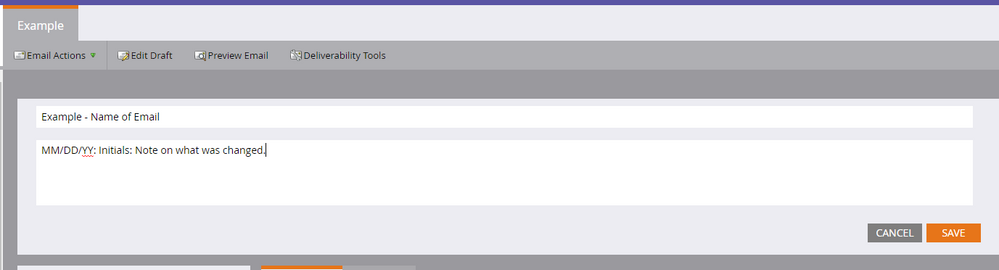See who has edited an email
- Subscribe to RSS Feed
- Mark Topic as New
- Mark Topic as Read
- Float this Topic for Current User
- Bookmark
- Subscribe
- Printer Friendly Page
- Mark as New
- Bookmark
- Subscribe
- Mute
- Subscribe to RSS Feed
- Permalink
- Report Inappropriate Content
Hi all,
I am trying to find out if we can see a list of all the occurrences where someone has gone in and made edits to an email asset along with a timestamp?
Thank you!
- Mark as New
- Bookmark
- Subscribe
- Mute
- Subscribe to RSS Feed
- Permalink
- Report Inappropriate Content
If it's past the 30 days, you can always open a support ticket or contact your support person to find out. I've had to do this in the past... It's also helpful to have people write within the email (under the title of the email... not in the editing part), the date, their initials, and what they changed, for tracking purposes. See image below for example:
- Mark as New
- Bookmark
- Subscribe
- Mute
- Subscribe to RSS Feed
- Permalink
- Report Inappropriate Content
You can -- Audit Trail is your friend here. ![]()
You can find it by going to Admin > Security > Audit Trail.
- Mark as New
- Bookmark
- Subscribe
- Mute
- Subscribe to RSS Feed
- Permalink
- Report Inappropriate Content
Right. And just apply the filter of "Asset Type" to "Email". If you want to drill down to a specific email asset, select that email from "Asset Name". If you want to drill down to edits an individual has made, select that user from "Users".
- Mark as New
- Bookmark
- Subscribe
- Mute
- Subscribe to RSS Feed
- Permalink
- Report Inappropriate Content
Thanks, what about Nurture campaigns?
- Mark as New
- Bookmark
- Subscribe
- Mute
- Subscribe to RSS Feed
- Permalink
- Report Inappropriate Content
Trinity,
No problem, you can just select "Engagement program" from asset type and the "Asset Name" is the name of the nurture program.
- Mark as New
- Bookmark
- Subscribe
- Mute
- Subscribe to RSS Feed
- Permalink
- Report Inappropriate Content
Thanks for replying so quickly Devraj! When I chose Engagement Program, the Asset Name was grayed out...very frustrating, all I want to see is who edited Email 2 of the Nurture campaign...but it's not giving me that info at the moment. It says "Sorry we don't have that info" but it will give me all the audits to regular email programs.
- Mark as New
- Bookmark
- Subscribe
- Mute
- Subscribe to RSS Feed
- Permalink
- Report Inappropriate Content
Oh I thought you meant who edited the engagement program. If you're looking for the audit of an email, even if it's in an engagement program, just select "asset type: email".
- Mark as New
- Bookmark
- Subscribe
- Mute
- Subscribe to RSS Feed
- Permalink
- Report Inappropriate Content
Sorry yeah, I want to view who edited email 2 in the engagement program, I tried it this way too using Email as the Asset Type, but Marketo isn't bringing up the correct Asset Name, which is Email 2. And then if I use Engagement Program as Asset Type, Asset Name is grayed out. Hmmmmm?? Something up with our instance maybe?
- Mark as New
- Bookmark
- Subscribe
- Mute
- Subscribe to RSS Feed
- Permalink
- Report Inappropriate Content
How long ago are you thinking the asset was edited? You can only view 30 days' worth of data in your instance, but can obtain up to six months' worth using the export option.
- Mark as New
- Bookmark
- Subscribe
- Mute
- Subscribe to RSS Feed
- Permalink
- Report Inappropriate Content
Hi Jenn, It would only have been a day or two before I tried to examine the change that the edit was made. Thanks for the extra tip on exports, that's super helpful! -T
- Copyright © 2025 Adobe. All rights reserved.
- Privacy
- Community Guidelines
- Terms of use
- Do not sell my personal information
Adchoices