- Marketing Nation
- :
- Products
- :
- Product Discussions
- :
- Re: Sample email using Flat Iron template in Email...
Re: Sample email using Flat Iron template in Email Editor 2
- Subscribe to RSS Feed
- Mark Topic as New
- Mark Topic as Read
- Float this Topic for Current User
- Bookmark
- Subscribe
- Printer Friendly Page
- Mark as New
- Bookmark
- Subscribe
- Mute
- Subscribe to RSS Feed
- Permalink
- Report Inappropriate Content
Hi there,
Has anyone used the Flat Iron template in Email Editor 2 and be willing to share an example of their creative? There is interest in using this template for a campaign, but some folks want to see it in practice.
Many thanks,
Tori
Solved! Go to Solution.
Accepted Solutions
- Mark as New
- Bookmark
- Subscribe
- Mute
- Subscribe to RSS Feed
- Permalink
- Report Inappropriate Content
We have updates coming out in the next week or so for all the Starter Templates. Here is a Litmus test from the updated file for "Flat Iron":
iPhone 6/iOS Mail App -> https://s3.amazonaws.com/250ok-eoa/962/851430/iphone6_9/134_851430_133657.png
iPad 2/iOS Mail App -> https://s3.amazonaws.com/250ok-eoa/962/851430/ipad5/134_851430_133657.png
Win/Outlook 2010 -> https://s3.amazonaws.com/250ok-eoa/962/851430/outlook10/134_851430_133657.jpg
Win/Outlook 2016 -> https://s3.amazonaws.com/250ok-eoa/962/851430/outlook16/134_851430_133657.jpg
Mac/Outlook 2016 -> https://s3.amazonaws.com/250ok-eoa/962/851430/macoutlook16/134_851430_133657.jpg
Mac/Outlook 2011 -> https://s3.amazonaws.com/250ok-eoa/962/851430/macoutlook11/134_851430_133657.jpg
Mac/Gmail/Chrome -> https://s3.amazonaws.com/250ok-eoa/962/851430/gmail_chr26_mac/134_851430_133657.png
Windows/Gmail/Firefox -> https://s3.amazonaws.com/250ok-eoa/962/851430/gmail_ff21_win/134_851430_133657.png
Windows/Office365/Chrome -> https://s3.amazonaws.com/250ok-eoa/962/851430/o365_chr26_win/134_851430_133657.png
Windows/Office365/IE11 -> https://s3.amazonaws.com/250ok-eoa/962/851430/o365_ie11_win/134_851430_133657.png
- Mark as New
- Bookmark
- Subscribe
- Mute
- Subscribe to RSS Feed
- Permalink
- Report Inappropriate Content
We have updates coming out in the next week or so for all the Starter Templates. Here is a Litmus test from the updated file for "Flat Iron":
iPhone 6/iOS Mail App -> https://s3.amazonaws.com/250ok-eoa/962/851430/iphone6_9/134_851430_133657.png
iPad 2/iOS Mail App -> https://s3.amazonaws.com/250ok-eoa/962/851430/ipad5/134_851430_133657.png
Win/Outlook 2010 -> https://s3.amazonaws.com/250ok-eoa/962/851430/outlook10/134_851430_133657.jpg
Win/Outlook 2016 -> https://s3.amazonaws.com/250ok-eoa/962/851430/outlook16/134_851430_133657.jpg
Mac/Outlook 2016 -> https://s3.amazonaws.com/250ok-eoa/962/851430/macoutlook16/134_851430_133657.jpg
Mac/Outlook 2011 -> https://s3.amazonaws.com/250ok-eoa/962/851430/macoutlook11/134_851430_133657.jpg
Mac/Gmail/Chrome -> https://s3.amazonaws.com/250ok-eoa/962/851430/gmail_chr26_mac/134_851430_133657.png
Windows/Gmail/Firefox -> https://s3.amazonaws.com/250ok-eoa/962/851430/gmail_ff21_win/134_851430_133657.png
Windows/Office365/Chrome -> https://s3.amazonaws.com/250ok-eoa/962/851430/o365_chr26_win/134_851430_133657.png
Windows/Office365/IE11 -> https://s3.amazonaws.com/250ok-eoa/962/851430/o365_ie11_win/134_851430_133657.png
- Mark as New
- Bookmark
- Subscribe
- Mute
- Subscribe to RSS Feed
- Permalink
- Report Inappropriate Content
Re: Sample email using Flat Iron template in Email Editor 2
And I'll try to find a few examples, I have chatted with a few customers who have started using this.
- Mark as New
- Bookmark
- Subscribe
- Mute
- Subscribe to RSS Feed
- Permalink
- Report Inappropriate Content
Re: Sample email using Flat Iron template in Email Editor 2
Thanks, Justin. The links above are helpful and any examples that people would be willing to provide would be great.
- Mark as New
- Bookmark
- Subscribe
- Mute
- Subscribe to RSS Feed
- Permalink
- Report Inappropriate Content
Re: Sample email using Flat Iron template in Email Editor 2
Here are some updates you can use until we update the Starter Templates in the product:
Files here -> https://marketo.box.com/shared/static/sse4tg9t8ilx9it7493f2qdb8x3lsf4t.zip
Skeleton (blank.html) -> https://litmus.com/pub/ae11b8b
Slam Dunk (transactional4.html) -> https://litmus.com/pub/61f7815
Save My Spot (transactional3.html) -> https://litmus.com/pub/5804bcb
Good News (transacational2.html) -> https://litmus.com/pub/94082b1
Short and Sweet (transactional1.html) -> https://litmus.com/pub/896c972
Urbanista (shop3.html) -> https://litmus.com/pub/326fd62
Homegrown (shop2.html) -> https://litmus.com/pub/691fc42
Private Jet (shop1.html) -> https://litmus.com/pub/c1cba2f
Basic (newsletter5.html) -> https://litmus.com/pub/eac567c
All Aboard! (newsletter4.html) -> https://litmus.com/pub/50640e2
Flatiron (newsletter3.html) -> https://litmus.com/pub/e11e5f4
FYI (newsletter2.html) -> https://litmus.com/pub/5d281b3
Breaking News (newsletter1.html) -> https://litmus.com/pub/a3395bd
Limón (event2.html) -> https://litmus.com/pub/14f59c8
Iceberg (event1.html) -> https://litmus.com/pub/f361742
- Mark as New
- Bookmark
- Subscribe
- Mute
- Subscribe to RSS Feed
- Permalink
- Report Inappropriate Content
Re: Sample email using Flat Iron template in Email Editor 2
Justin - We are having significant issues with flat iron working across platforms. It looks great on many OS/providers but Windows/Outlook renders everything skewed. Any tips, tweaks, guidance or someone you can point me to?
- Mark as New
- Bookmark
- Subscribe
- Mute
- Subscribe to RSS Feed
- Permalink
- Report Inappropriate Content
Re: Sample email using Flat Iron template in Email Editor 2
Hey Ryan,
First, did you grab the updated file that I posted above? It's not yet update in our Template Picker (although it will be soon)?
Second, If you click that Litmus link above for "Flatiron" it's looking ok to me on Win/Outlook2010 Win/Outlook2016, Win/Outlook2007, etc...what are you seeing is the issue? One thing that is for sure true is you'll want to insert images that are similarly sized to the images that are in the template. Doesn't have to be exact but if you insert a massive image it won't work well. This is due to a product limitation that we're addressing in the next month or so.
So, if you let me know what you're seeing I can try to help you out more.
- Mark as New
- Bookmark
- Subscribe
- Mute
- Subscribe to RSS Feed
- Permalink
- Report Inappropriate Content
Re: Sample email using Flat Iron template in Email Editor 2
Hey Justin -
Thanks for getting back to me so quickly.
All the images I have made are to the exact measurements that are shown in
the sample images on the template. However here is how they look:
Gmail:
Outlook:
Unfortunately, I was not able to log into Box from that link you had
posted. Is there another way I can access the files?
Many thanks!!
Ryan
314.229.1340
On Tue, Aug 2, 2016 at 2:47 PM, Justin Cooperman <
- Mark as New
- Bookmark
- Subscribe
- Mute
- Subscribe to RSS Feed
- Permalink
- Report Inappropriate Content
Re: Sample email using Flat Iron template in Email Editor 2
Justin -
My images didn't post. Here is the Outlook version all stretched out.
Here it is in Gmail which renders just like the draft and template:
I wasn't able to grab the files that you posted previously - can't log in to OneLogin.
Thanks!
Ryan
- Mark as New
- Bookmark
- Subscribe
- Mute
- Subscribe to RSS Feed
- Permalink
- Report Inappropriate Content
Re: Sample email using Flat Iron template in Email Editor 2
Use this link to download new templates: https://1drv.ms/u/s!AnyeJJCbcDMjkQot_Tz-w0JleffL
Then let me know if you still see the issue when you use an image with the recommended size (640x276)
- Copyright © 2025 Adobe. All rights reserved.
- Privacy
- Terms of use
- Do not sell my personal information
Adchoices

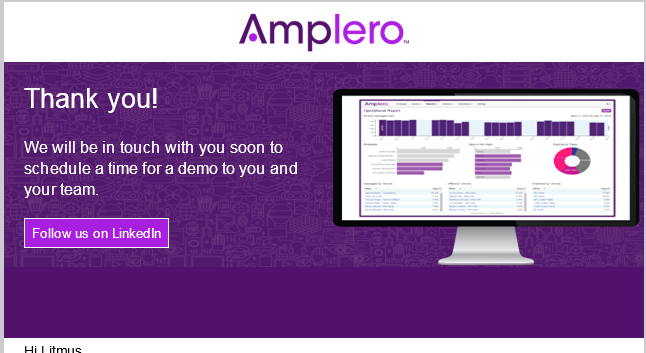
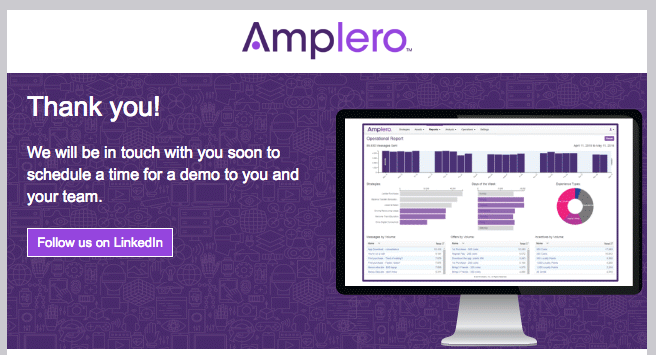
.png)