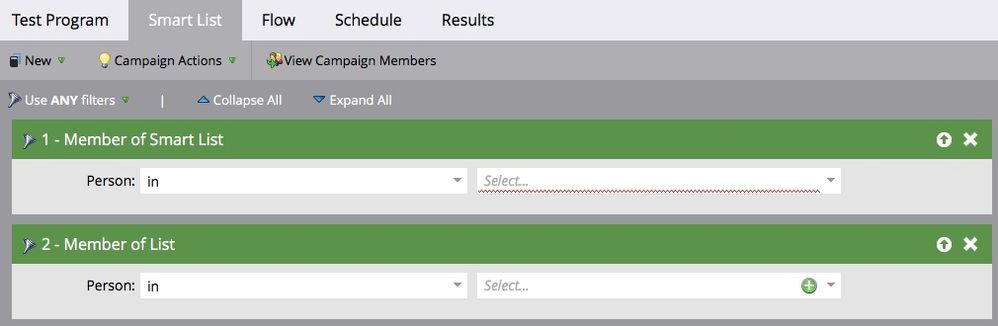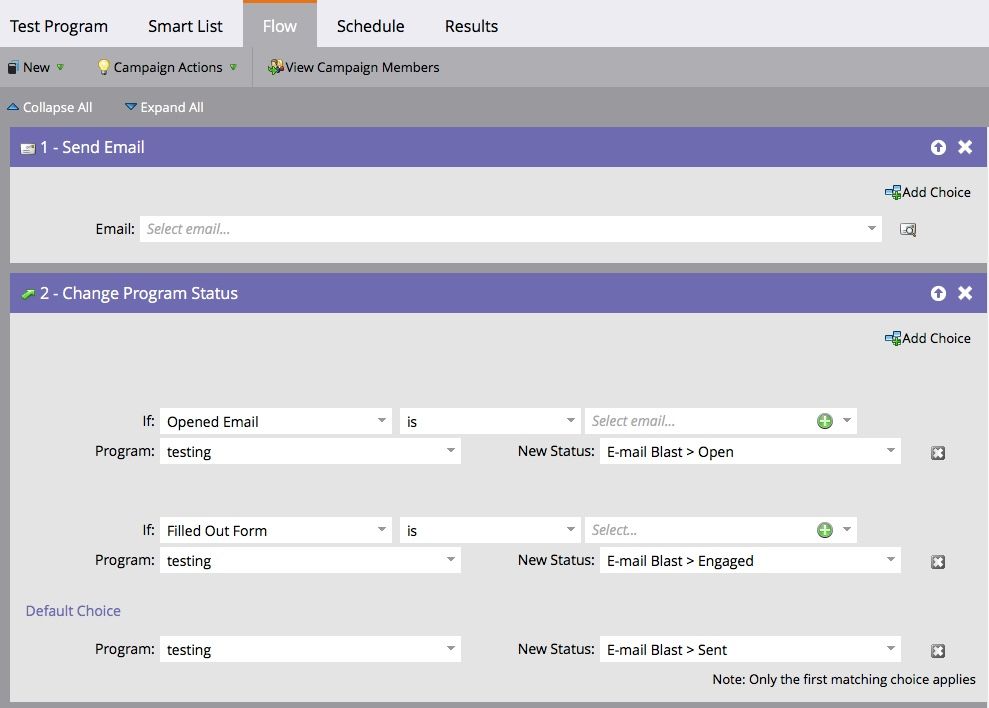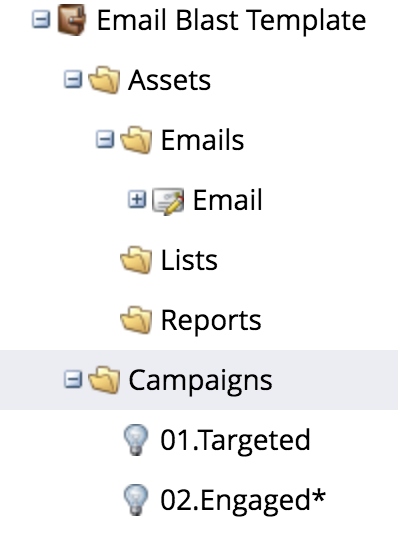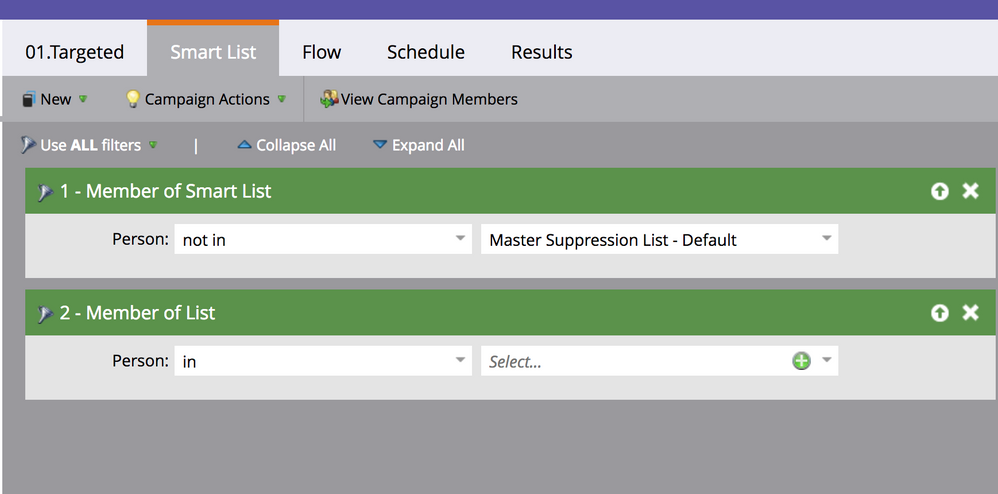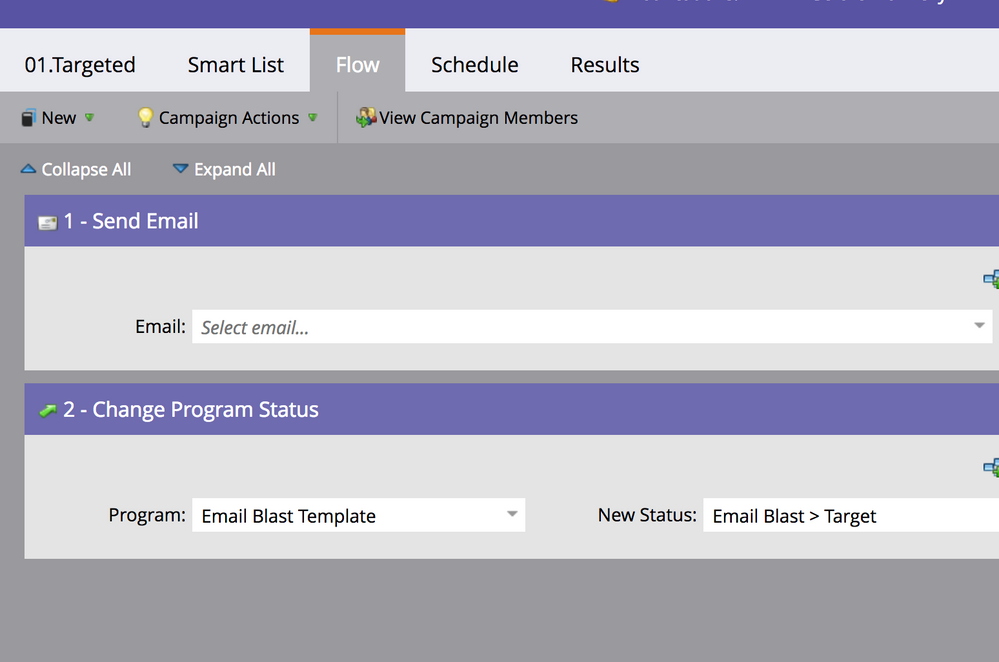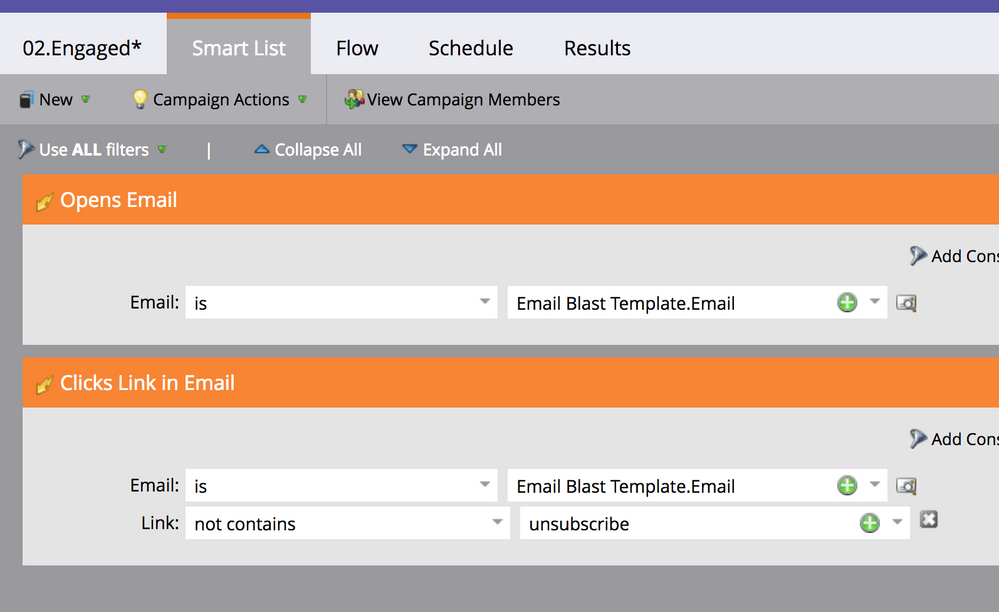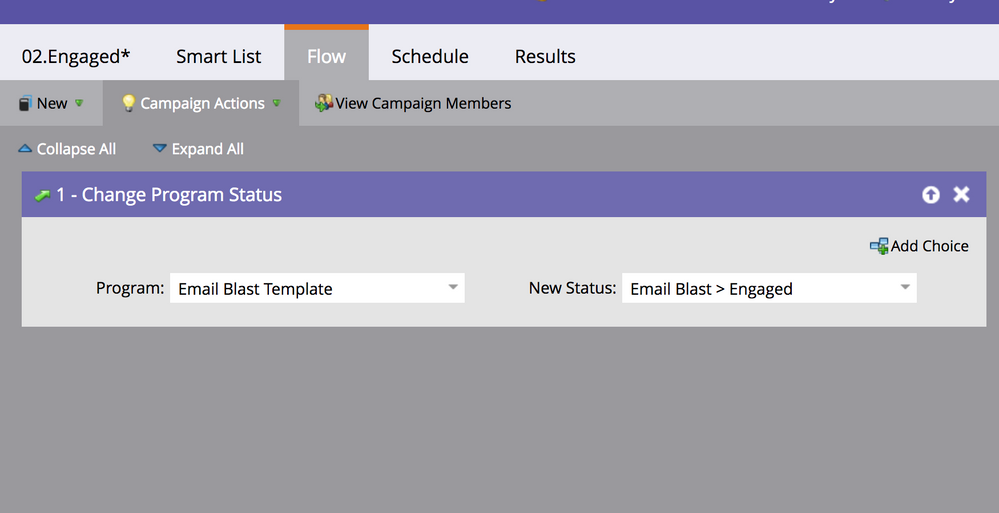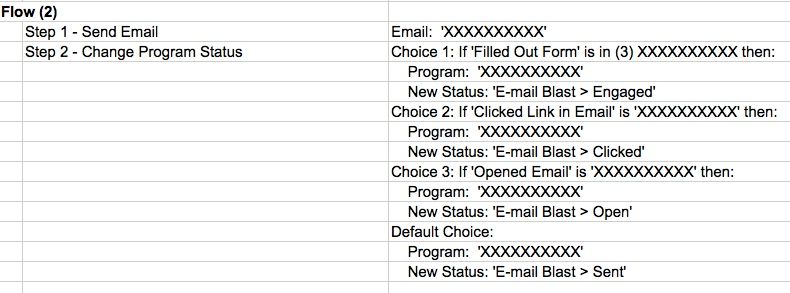Re: Salesforce Campaign Sync in a Marketo Program
- Subscribe to RSS Feed
- Mark Topic as New
- Mark Topic as Read
- Float this Topic for Current User
- Bookmark
- Subscribe
- Printer Friendly Page
- Mark as New
- Bookmark
- Subscribe
- Mute
- Subscribe to RSS Feed
- Permalink
- Report Inappropriate Content
If I set up Salesforce Campaign Sync for a Marketo Program, do I have to create smart campaigns to change program status? Or will it just automatically update when a lead opens, clicks, fills out form?
Can you share any examples of your smart campaigns to do this? Do you include triggers? Or just the Change Program Status flow?
Thanks
Solved! Go to Solution.
- Labels:
-
Email Marketing
- Mark as New
- Bookmark
- Subscribe
- Mute
- Subscribe to RSS Feed
- Permalink
- Report Inappropriate Content
Hi Danielle Chan,
So the status' will be different for each type of program and don't always mirror the performance of emails for example. If someone opens an email the status for an email blast program might change to Engaged.
So you would need to create smart campaigns that have triggers to change these status', For Example in and Email Blast a smart campaign might be:
opens email > clicks link & link not unsubscribed >>> Flow Step >>> Change program status > new status is: Email Blast - Engaged.
You can find all your different status' in the tags section of the admin area under Channels.
The sync between Salesforce and Marketo should be done on the program level if possible and then the status' will automatically flow and mirror in each system. This is good for events where someone might confirm going to an event via a phone call to sales rather than fill in a form, therefore a flow step of change program status in the registered smart campaign wouldn't catch that but it the program was synced the new status in SF would flow back to Marketo.
Thanks,
Gerard
- Mark as New
- Bookmark
- Subscribe
- Mute
- Subscribe to RSS Feed
- Permalink
- Report Inappropriate Content
I have another question for this - I send an email and had Marketo create the SFDC campaign for me, so I imagine it's syncing at the program level. I made a smart campaign to listen for click thrus.
In the SFDC side the status of the campaign members are invited (aka sent) and my one click thru BUT I know a few should have an open status but they do not.
Any idea why the didn't change to open? there is a channel tag set for open status at a value of 20 vs the invited sent at a value of 10.
Is it because I didn't make a smart campaign for open?
- Mark as New
- Bookmark
- Subscribe
- Mute
- Subscribe to RSS Feed
- Permalink
- Report Inappropriate Content
Hi Hayley,
I believe that your assumption is correct that the Open program status did not get updated because you did not have a triggered smart campaign set up to update the program status to Open when someone opens your email.
If the campaign is over, you can always do a batch campaign to update the program status. In case you need more details on how to do this:
- Smart List = members of your program who are currently program status "Sent" and who opened your email
- Flow Steps = change program status to Open.
Thanks!
Danielle
- Mark as New
- Bookmark
- Subscribe
- Mute
- Subscribe to RSS Feed
- Permalink
- Report Inappropriate Content
thanks! What is the difference between the flow step of "add to sfdc campaign" vs "change status in SFDC campaign"?
Would opens have to be added to a sfdc with that status in order for anything to change a status later (like a click thru trigger)?
This is if I am not syncing at the program level because I don't need to see everyone that was sent the email, but i do want the opens and click thrus to flow to the campaign.
Do Opens need to be added or can they have a change status?
- Mark as New
- Bookmark
- Subscribe
- Mute
- Subscribe to RSS Feed
- Permalink
- Report Inappropriate Content
I would use change status in SFDC campaign - it will both add someone to the campaign if they were not already a campaign member, and it will also change their status. If you only want to sync certain statuses to an SFDC campaign, you could have individual smart campaigns changing program statuses on the Marketo side, based on action taken, and then for the statuses you want to track in SFDC, add an additional flow step to those smart campaigns to change the program status to the corresponding status in SFDC.
- Mark as New
- Bookmark
- Subscribe
- Mute
- Subscribe to RSS Feed
- Permalink
- Report Inappropriate Content
Super helpful thread!! Thank you Danielle Chan, Trevor Parsell, and Gerard Donnelly for the thorough notes.
- Mark as New
- Bookmark
- Subscribe
- Mute
- Subscribe to RSS Feed
- Permalink
- Report Inappropriate Content
One more thing, if a contact was SENT an email, I don't want them to be a SFDC campaign member. I only want open, clicked, and engaged to be SFDC Campaign sync member. Is that possible? OR will I have to skip setting the Salesforce Campaign Sync and create triggered smart campaigns to the SFDC campaign sync?
- Mark as New
- Bookmark
- Subscribe
- Mute
- Subscribe to RSS Feed
- Permalink
- Report Inappropriate Content
So I implemented this for my first campaign, and it was only sent to contacts (customers), but somehow leads became a part of the Salesforce Campaign, and also a bunch of contacts/leads without email addresses were added to the campaign.
Also, the number of emails opened and clicked are not matching. Salesforce is showing less than what Marketo is showing. Any tips?
- Mark as New
- Bookmark
- Subscribe
- Mute
- Subscribe to RSS Feed
- Permalink
- Report Inappropriate Content
Hi Danielle Chan,
If all depends on the type of program you are running and the status' within that program. Yours will probably be different than the ones below but I'm just showing these as an example. This is for an email blast and an event program. You will probably have lots of others like Webinar
Email Blast:
Smart Campaigns:
1) Send Email Smart Campaign with Flow step after send: Change status Email Blast - Targeted
2)Engaged Smart Campaign with Flow step: If they clicked link in email and not unsubscribed link - Change status Email Blast - Engaged
Event:
This could be done numerous ways.
Smart Campaign Example:
1)Send Invite Smart Campaign with Flow step: Change Status Live Event - Invited
2)Registered Smart Campaign with Flow step: If fills in reg form …. Flow step Change status Live Event - Registered
3)Attended… Change Status Live Event -Attended
4)No Show…..
5)Cancelled….
And so on
- Mark as New
- Bookmark
- Subscribe
- Mute
- Subscribe to RSS Feed
- Permalink
- Report Inappropriate Content
I'm just trying to clear up some confusion I came across. In my previous reply, I provided a smart campaign I have. The smart list pulls in people in a smart list, and the flow within the smart campaign has 2 flow steps. Step 1 is to send email. Step 2 is a Change Program Status that I believe updates my Salesforce campaign.
If it makes it easier, below are screenshots of how I'm currently syncing Salesforce Campaigns. I just wanted to know if this is just another way of doing what your set up does.
- Mark as New
- Bookmark
- Subscribe
- Mute
- Subscribe to RSS Feed
- Permalink
- Report Inappropriate Content
Hey Danielle,
This method word work similarly if you had a long wait step (like 2 days) before the "Change Program Status" step then this would update everyone's status all at once. The problem here is that you need time for the activity to occur and you don't know when it will happen.
It works best to have trigger campaigns so you can update statuses as the activity occurs.
Thanks!
- Mark as New
- Bookmark
- Subscribe
- Mute
- Subscribe to RSS Feed
- Permalink
- Report Inappropriate Content
Thanks Trevor!!
That makes sense. I appreciate you taking the time to clarify these things for me. ![]()
- Mark as New
- Bookmark
- Subscribe
- Mute
- Subscribe to RSS Feed
- Permalink
- Report Inappropriate Content
Hi Danielle Chan,
The Engaged flow step needs to be in a second Smart campaign, not the the one that is sending the email. The one that is in the email send campaign will change it to targeted etc...
See my screen shots below.
- Mark as New
- Bookmark
- Subscribe
- Mute
- Subscribe to RSS Feed
- Permalink
- Report Inappropriate Content
Thank you for sharing the screenshots. It all makes sense!
For my organization, the clicked is a separate status > Clicked. Engaged is when someone fills out a form for us. But I get the idea. ![]()
So if I do 4 smart campaigns for email sent, opened email, clicked email, and engaged. Should I have to worry about the program status updating every time someone opens the email?
For example. If I open the email, and I click a link, and then later on open the email again, will the program status behave this way:
1) status changed to email opened
2) status changed to clicked link
3) status changed to email opened
Thanks!
- Mark as New
- Bookmark
- Subscribe
- Mute
- Subscribe to RSS Feed
- Permalink
- Report Inappropriate Content
Hi Danielle Chan,
If you look at the channel tags and click on your Email Blast Tag for example will see that there is a number value beside each status.
Example:
SENT 5
OPENED 10
CLICKED 15
ENGAGED 20
You can use the numbers to organise the status' in order from first (lowest number) to last (highest number). Once a status has occurred you can not technically move backwards in the channel (There are ways, but not without messing around).
This means that once it changes to opened and then to clicked it can not go back to opened as the number value of opened is less than clicked.
- Mark as New
- Bookmark
- Subscribe
- Mute
- Subscribe to RSS Feed
- Permalink
- Report Inappropriate Content
Got it!! Thanks Gerard! I wasn't sure what those numbers meant when I came across them previously. You are amazing!!
Thanks again for all your help!!! ![]()
- Mark as New
- Bookmark
- Subscribe
- Mute
- Subscribe to RSS Feed
- Permalink
- Report Inappropriate Content
No problem at all, glad you got sorted!
- Mark as New
- Bookmark
- Subscribe
- Mute
- Subscribe to RSS Feed
- Permalink
- Report Inappropriate Content
So under your Email Blast example.
Item #2. Is there a trigger here?
- Mark as New
- Bookmark
- Subscribe
- Mute
- Subscribe to RSS Feed
- Permalink
- Report Inappropriate Content
Hi Danielle Chan,
So the status' will be different for each type of program and don't always mirror the performance of emails for example. If someone opens an email the status for an email blast program might change to Engaged.
So you would need to create smart campaigns that have triggers to change these status', For Example in and Email Blast a smart campaign might be:
opens email > clicks link & link not unsubscribed >>> Flow Step >>> Change program status > new status is: Email Blast - Engaged.
You can find all your different status' in the tags section of the admin area under Channels.
The sync between Salesforce and Marketo should be done on the program level if possible and then the status' will automatically flow and mirror in each system. This is good for events where someone might confirm going to an event via a phone call to sales rather than fill in a form, therefore a flow step of change program status in the registered smart campaign wouldn't catch that but it the program was synced the new status in SF would flow back to Marketo.
Thanks,
Gerard
- Mark as New
- Bookmark
- Subscribe
- Mute
- Subscribe to RSS Feed
- Permalink
- Report Inappropriate Content
i have another question for this - I send an email and had Marketo create the SFDC campaign for me, so I imagine it's syncing at the program level. I made a smart campaign to listen for click thrus.
In the SFDC side the status of the campaign members are invited (aka sent) and my one click thru BUT I know a few should have an open status but they do not.
Any idea why the didn't change to open? there is a channel tag set for open status at a value of 20 vs the invited sent at a value of 10.
Is it because I didn't make a smart campaign for open?
- Mark as New
- Bookmark
- Subscribe
- Mute
- Subscribe to RSS Feed
- Permalink
- Report Inappropriate Content
Hi Gerard,
This is SUPER helpful! So there definitely needs to be a trigger. I appreciate all the great information you provided.
So if the flow looked like the below for a smart campaign, the sync wouldn't work correctly? It has to look like your example with the trigger and all?
Smart List:
Member of Smart List: XXXXXXXXXXX
Flow:
- Copyright © 2025 Adobe. All rights reserved.
- Privacy
- Community Guidelines
- Terms of use
- Do not sell my personal information
Adchoices