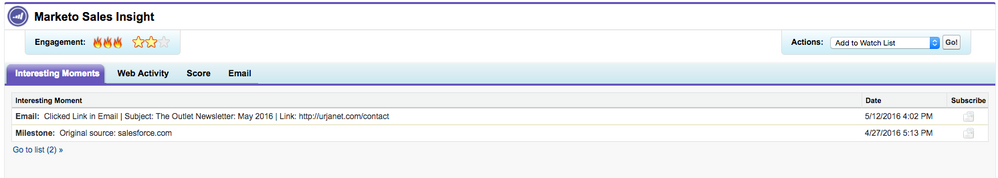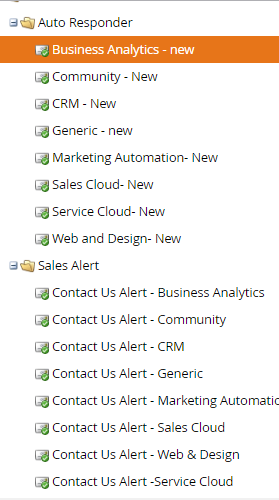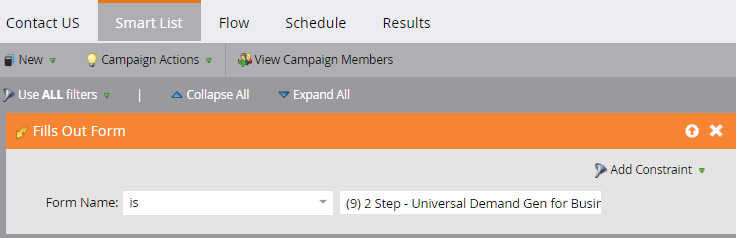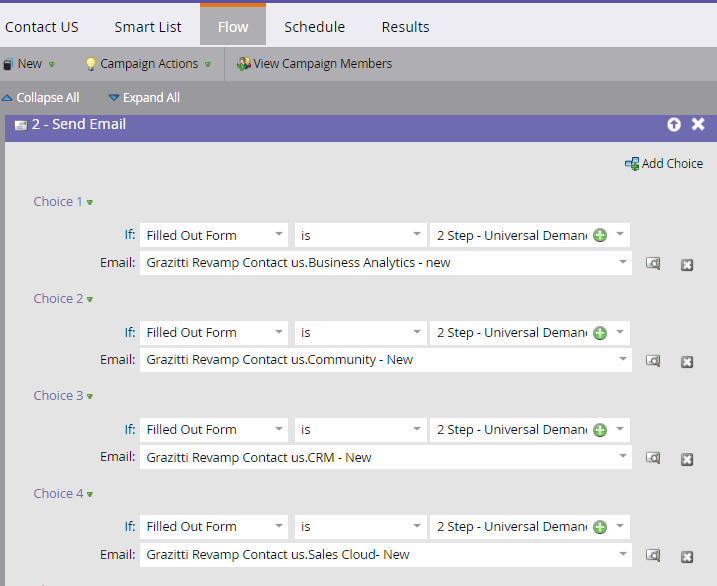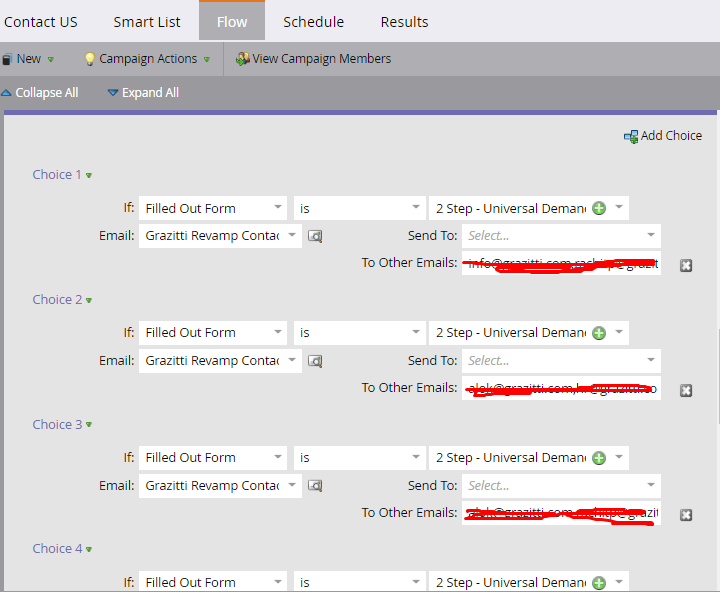Sales Insight Subscribe to Interesting Moments vs. Alert Emails?
- Subscribe to RSS Feed
- Mark Topic as New
- Mark Topic as Read
- Float this Topic for Current User
- Bookmark
- Subscribe
- Printer Friendly Page
- Mark as New
- Bookmark
- Subscribe
- Mute
- Subscribe to RSS Feed
- Permalink
- Report Inappropriate Content
Hi! I'm a new Marketo user. I'd like to have my sales and BDR teams get notified when their leads take any action (clicked link in email, downloaded resource from website, etc.)
I've run into a few roadblocks:
- I can't seem to opt my entire sales team into getting notifications via Sales Insight subscriptions. It looks like they have to subscribe themselves. However, if none of their leads have done a particular activity that Marketo has tracked, there's no way to subscribe. See below, there's no form submission, for example, so how would a rep subscribe to getting form notifications for their leads?
- I've been creating Alert emails up until now, which each email containing which link/which form. This is getting a bit tedious, so I'd like to have a sweeping campaign that says: If LINK CLICKED, then SEND ALERT. The Alert email would contain a dynamic token that references that particular link. Is this possible?
I'd love to hear the ways you all are using Sales Insight Interesting Moment Subscriptions or Alert emails, and what the benefits of each are. I'm leaning towards using Sales Insight Subscriptions, but I can't figure out how to have my sales team auto-subscribed...
Any help would be great! Thank you!
- Mark as New
- Bookmark
- Subscribe
- Mute
- Subscribe to RSS Feed
- Permalink
- Report Inappropriate Content
Hi Angela, in order to keep control of these emails in your court, I would advise sticking with alert emails for these activities. You can create a more general alert the way that you've suggested and include the campaign name that triggered the alert with the {{SP_Send_Alert_Info}} token. More info here: Use the Send Alert Info Token {{SP_Send_Alert_Info}} - Marketo Docs - Product Docs
- Mark as New
- Bookmark
- Subscribe
- Mute
- Subscribe to RSS Feed
- Permalink
- Report Inappropriate Content
Thanks, Dory. I do that already in the alert emails, but how do I reference
the particular link or form without having to type it out for each email?
Is there a token that I would have to create and then could plug into the
email?
Angela Sun
Urjanet | Director of Marketing
😧 (508) 982-2448
On Fri, May 13, 2016 at 11:31 AM, Dory Viscogliosi <
- Mark as New
- Bookmark
- Subscribe
- Mute
- Subscribe to RSS Feed
- Permalink
- Report Inappropriate Content
Hi Angela
This is something we are practicing for long time and I have fetched some screenshots to help you.
1) Folder Section
2) Smart List : where you list all your forms
3) Flow Steps
a) to send the Email to lead/prospect
b) Alert email to different email addresses.
I am sure this will not just help you sending alerts to your sales reps but you will also be able to send auto responder emails.
Let me know if this helps you or feel free to connect via email.
Good Luck
Thanks,
Shailendra Pratap
shailendrap@grazitti.com
- Mark as New
- Bookmark
- Subscribe
- Mute
- Subscribe to RSS Feed
- Permalink
- Report Inappropriate Content
This is great, thanks!
- Mark as New
- Bookmark
- Subscribe
- Mute
- Subscribe to RSS Feed
- Permalink
- Report Inappropriate Content
I would be careful here
- Behavior based BDR response - does every lead need to be called after clicking a link or FOF? Be careful to avoid alienating leads. I strongly suggest a careful set of behaviors and BDR responses that would make sense. And train BDRs to not say "So, I see you downloaded whitepaper X...do you want to buy?"
- While the flow steps above will do what you want, please keep in mind the Date of Activity - anyone who filled out a form XYZ will go to the Send Alert and then hit the first FOF they ever did, not necessarily the one they did Today. You may need a smart list to manage that within the Choice. Perhaps it is rare because a lead is unlikely to have FOF for tons of Forms, but it could happen you send an alert for an older behavior, not today's.
- Copyright © 2025 Adobe. All rights reserved.
- Privacy
- Community Guidelines
- Terms of use
- Do not sell my personal information
Adchoices