Re: Sales Insight Emails - Operational?
- Subscribe to RSS Feed
- Mark Topic as New
- Mark Topic as Read
- Float this Topic for Current User
- Bookmark
- Subscribe
- Printer Friendly Page
- Mark as New
- Bookmark
- Subscribe
- Mute
- Subscribe to RSS Feed
- Permalink
- Report Inappropriate Content
Hi everyone,
Wanted to inquire on a question that has come up from our sales team. Does Marketo mark all emails deployed from Sales Insight in Salesforce as operational? Are emails that are blacklisted in Marketo still sent a 1:1 email from the sales team? Thanks for the help!
Solved! Go to Solution.
- Labels:
-
Sales Insight
- Mark as New
- Bookmark
- Subscribe
- Mute
- Subscribe to RSS Feed
- Permalink
- Report Inappropriate Content
Hi Ayan,
Here is a link that breaks down how Emails are handled when sent through various options available.
How Does Marketo Decide Whether a Lead Should Receive Email or Not?
Specifically for Sales Emails sent through Sales Insight in Salesforce, the Emails are never treated as operational as they are being sent through Marketo as a background Campaign and evaluated similarly as a Marketing Email.
- Mark as New
- Bookmark
- Subscribe
- Mute
- Subscribe to RSS Feed
- Permalink
- Report Inappropriate Content
Hi Ayan,
Here is a link that breaks down how Emails are handled when sent through various options available.
How Does Marketo Decide Whether a Lead Should Receive Email or Not?
Specifically for Sales Emails sent through Sales Insight in Salesforce, the Emails are never treated as operational as they are being sent through Marketo as a background Campaign and evaluated similarly as a Marketing Email.
- Mark as New
- Bookmark
- Subscribe
- Mute
- Subscribe to RSS Feed
- Permalink
- Report Inappropriate Content
Thank you Robert for your reply, if I make Sales Insight SFDC emails Operational from the Design Studio, will it by pass the same Operational logic as a Smart Campaign?
[EDIT]
Answered my own question, it won't work: "Emails sent via the Sales Insight plug-in for Salesforce are always regarded as normal emails, regardless if the email is Operational or not. Emails will NOT be sent if the email address is invalid, unsubscribed, Marketing Suspended or blacklisted."
- Mark as New
- Bookmark
- Subscribe
- Mute
- Subscribe to RSS Feed
- Permalink
- Report Inappropriate Content
Correct, it will still send the email in the same manner regardless of if the Email is designated as Operational or Marketing. When an Email is published to Sales Insight it becomes a template and that allows the HTML to be edited by a Sales User before it is sent. Because of this ability to edit the HTML, it's no longer the same Email Asset being sent. This is also the reason why the Sales Email related filters reference the Subject Line rather than having an option to reference the Published Asset's Name.
- Mark as New
- Bookmark
- Subscribe
- Mute
- Subscribe to RSS Feed
- Permalink
- Report Inappropriate Content
Hi Robert, do you know how we can identify which emails bounced / did not get delivered from Sales Insight?
- Mark as New
- Bookmark
- Subscribe
- Mute
- Subscribe to RSS Feed
- Permalink
- Report Inappropriate Content
Hi Ayan,
You can set up a smart campaigns using the sales email bounces trigger to alert your reps.
- Mark as New
- Bookmark
- Subscribe
- Mute
- Subscribe to RSS Feed
- Permalink
- Report Inappropriate Content
Hey Conor, do you know if there's a way to send the alert to the person attempting to email the lead/contact even if they are not the SFDC owner?
For example, we have people who own leads in SFDC, but someone else on their team might need to send the MSI email instead for any number of reasons. I know I can send an alert to the lead owner, but is there any way to send an alert to the other person who is sending the email but doesn't own the lead?
- Mark as New
- Bookmark
- Subscribe
- Mute
- Subscribe to RSS Feed
- Permalink
- Report Inappropriate Content
Hi Rachel,
Yep, there is a way to do that. There is a "To Other Emails" field on the Send Alert flow step. You can type in emails separated by a comma and those other email addresses will get the alert. What's even better is you can stick tokens in that field. So you can create your own token such as {{my.West Coast BDRs}}.
- Mark as New
- Bookmark
- Subscribe
- Mute
- Subscribe to RSS Feed
- Permalink
- Report Inappropriate Content
Awesome, that makes sense (I'd used the "send to other emails" field, but never thought of created a token for email addresses like that, but I will use that everywhere now!)
If I don't know who's sending the email, though, I have no way of sending the alert to that person specifically.. I need to know exactly who I want to send the alert to if I use the "send to other emails" field.
Not sure if I'm being clear...
- Mark as New
- Bookmark
- Subscribe
- Mute
- Subscribe to RSS Feed
- Permalink
- Report Inappropriate Content
So there's no kind of segmentation (i.e. if the State = California and Lead Status is MQL send to West Coast BDRs) you can use?
- Mark as New
- Bookmark
- Subscribe
- Mute
- Subscribe to RSS Feed
- Permalink
- Report Inappropriate Content
Nope. I want to send it as a one-off to the seller who sent the email, but they don't always own the contact in SFDC.
At this point, I'm just going to send the alert to the SFDC owner and hope they are communicating with their team ![]()
- Mark as New
- Bookmark
- Subscribe
- Mute
- Subscribe to RSS Feed
- Permalink
- Report Inappropriate Content
Ahhh I got it now. What would really help is a "Sent From Email Address" token that you could plug into the other email field. I'll keep this in mind and let you know if anything else comes to me.
- Mark as New
- Bookmark
- Subscribe
- Mute
- Subscribe to RSS Feed
- Permalink
- Report Inappropriate Content
Hello Conor Fitzpatrick,
Do you know what has happened with this?
Is there is a way for me to track in Marketo who has sent the email from Salesforce via Sales Insight?
I need to store this information, so I can populate this data somewhere else please.
Thank you.
- Mark as New
- Bookmark
- Subscribe
- Mute
- Subscribe to RSS Feed
- Permalink
- Report Inappropriate Content
Awesome - thanks Conor! Maybe I will create an idea ![]()
- Mark as New
- Bookmark
- Subscribe
- Mute
- Subscribe to RSS Feed
- Permalink
- Report Inappropriate Content
Be careful with this feature, Rachel. Tokens used in the "to other emails" field of alerts only works for trigger campaigns, not batch campaigns. Per Send Alert - Marketo Docs - Product Docs :
- Mark as New
- Bookmark
- Subscribe
- Mute
- Subscribe to RSS Feed
- Permalink
- Report Inappropriate Content
Thanks for the reminder, Dan! I generally only use triggered alerts, so it's good to have a refresher on that point when setting up new campaigns.
This kind of alert would be triggered, however I'm not sure the "to other emails" field is the solution I'm looking for. Will keep digging.
- Mark as New
- Bookmark
- Subscribe
- Mute
- Subscribe to RSS Feed
- Permalink
- Report Inappropriate Content
Thanks for that insight Conor. With the trigger, were you able to identify which email was blocked using lead tokens in an email?
- Mark as New
- Bookmark
- Subscribe
- Mute
- Subscribe to RSS Feed
- Permalink
- Report Inappropriate Content
Yep, you can use these tokens:
Email Name: {{trigger.Name}} | Email Subject: {{trigger.Subject}}
- Copyright © 2025 Adobe. All rights reserved.
- Privacy
- Community Guidelines
- Terms of use
- Do not sell my personal information
Adchoices

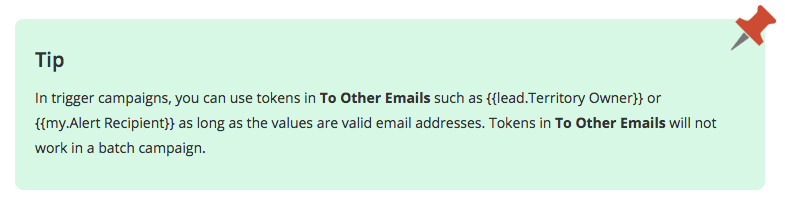
.png)