Re: RTP Dialog Campaign Not Showing up - but Impressions Measured
- Subscribe to RSS Feed
- Mark Topic as New
- Mark Topic as Read
- Float this Topic for Current User
- Bookmark
- Subscribe
- Printer Friendly Page
- Mark as New
- Bookmark
- Subscribe
- Mute
- Subscribe to RSS Feed
- Permalink
- Report Inappropriate Content
I launched an RTP Dialog campaign and in PREVIEW it shows up just fine.
Then when I go to the target URL to see the LIVE campaign, I do not see it.
However, the impressions count goes up as Marketo thinks that campaign loaded.
I have created multiple campaigns, from scratch, from template, and this happens again and again. Visible in preview, not visible live, impressions count.
Anyone know how to fix this?
Thanks!
Natasha
- Labels:
-
Web Personalization
- Mark as New
- Bookmark
- Subscribe
- Mute
- Subscribe to RSS Feed
- Permalink
- Report Inappropriate Content
Natasha Dolginsky / Tiffany Gourdin could you please provide a link to this LP and the name of campaign?
I'd be happy to take a look, there might be some javascript/css conflicts that cause your campaigns not to show up.
((I used to be in Marketo's tier 3 support team and I specialized in web personalization - RTP))
If you prefer emailing just the URL's, I am at ycalisar(at)overstack.io - I'll make sure to update this post once we find the rout cause..
- Mark as New
- Bookmark
- Subscribe
- Mute
- Subscribe to RSS Feed
- Permalink
- Report Inappropriate Content
Hey Yanir,
did you ever find a solution for this? We have a similar issue with one of our campaigns where we can see the ad pop up on one page but not on another and some people can't see it at all. Support currently has no answer other than it could be some issue with our main domain (not a MKTO page).
- Mark as New
- Bookmark
- Subscribe
- Mute
- Subscribe to RSS Feed
- Permalink
- Report Inappropriate Content
Having same issue. Been working with support for nearly 1 month. The ability for Support to provide a correct answer quickly for RTP has been frustrating. I have had to resort to paying for a Marketo RTP consultant at times to get answers.
- Mark as New
- Bookmark
- Subscribe
- Mute
- Subscribe to RSS Feed
- Permalink
- Report Inappropriate Content
I feel your frustration! We too were having issues with Web Personalization and have gone round and round with support. Also ended up paying for Professional Services, only to be directed back to support. Still no resolution. We are having issues with widgets showing up consistently. Professional Services confirmed we have everything set up properly, so now it's with the engineers.
- Mark as New
- Bookmark
- Subscribe
- Mute
- Subscribe to RSS Feed
- Permalink
- Report Inappropriate Content
there's definitely only a few support people that are trained on RTP -- what's the issue exactly?
- Mark as New
- Bookmark
- Subscribe
- Mute
- Subscribe to RSS Feed
- Permalink
- Report Inappropriate Content
We have had a few issues. Now, issue is getting the ads to appear on our microsite. Subdomain has been added in Account Settings, but it doesn't appear in the Domain picklist on the campaign - only our main domain. Furthermore, when we try to still achieve this goal by typing the subdomain in the Target URL section nothing happens. Support say they see it, no one in out segments see it and we have 0 impressions after 30d.
- Mark as New
- Bookmark
- Subscribe
- Mute
- Subscribe to RSS Feed
- Permalink
- Report Inappropriate Content
can you share a link to the page? or you can PM it to me if you'd rather? And I assume you added the domain to your RTP list, then generated the code and put that unique code on that page, not the same code as the other domain, right?
- Mark as New
- Bookmark
- Subscribe
- Mute
- Subscribe to RSS Feed
- Permalink
- Report Inappropriate Content
Hey JD, what did this mean "Then generated the code and put that unique code on that page, not the same code as the other domain, right?"
- Mark as New
- Bookmark
- Subscribe
- Mute
- Subscribe to RSS Feed
- Permalink
- Report Inappropriate Content
I haven't used it with multiple domains -- based on what I was seeing I thought it might be different codes per domain -- but that wouldn't really make sense, operationally...
- Mark as New
- Bookmark
- Subscribe
- Mute
- Subscribe to RSS Feed
- Permalink
- Report Inappropriate Content
Thank you, JD! If I figure it out, either via support or paying for more consulting hours, I will let you know.
- Mark as New
- Bookmark
- Subscribe
- Mute
- Subscribe to RSS Feed
- Permalink
- Report Inappropriate Content
I'd be happy to look from the outside if you provide the LP
- Mark as New
- Bookmark
- Subscribe
- Mute
- Subscribe to RSS Feed
- Permalink
- Report Inappropriate Content
Thank you! I don't know what an "RTP list" is? ![]()
Are you saying that in Acct Settings I need to generate a unique RTP JS to be used on the subdomain - and this should not be the same one already used on our main website?
Per support, we put the same JS on the new subdomain as used on the main page. But honestly, based on where Support added our subdomain in the Account Settings (in this example it is "MicrositeName.MainDomain.com") - there is only 1 button to generate a tag available. There is no unique "generate tag" button for this new subdomain.
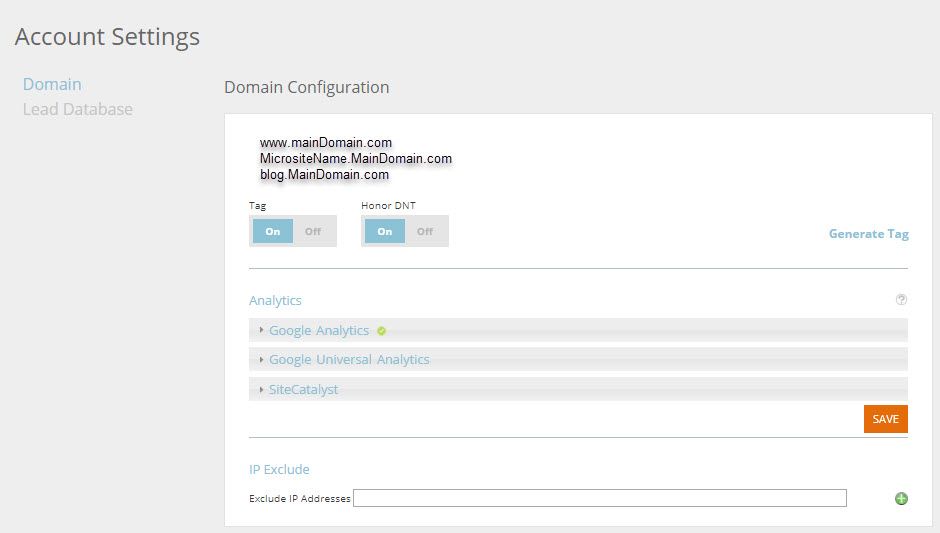
- Mark as New
- Bookmark
- Subscribe
- Mute
- Subscribe to RSS Feed
- Permalink
- Report Inappropriate Content
yah - that does look right. It's tough to determine everything without being in it...
- Mark as New
- Bookmark
- Subscribe
- Mute
- Subscribe to RSS Feed
- Permalink
- Report Inappropriate Content
Can you confirm that your domain isn't blocked in RTP Account Settings? (this wouldn't explain the impression part, but would explain you not seeing it)
- Mark as New
- Bookmark
- Subscribe
- Mute
- Subscribe to RSS Feed
- Permalink
- Report Inappropriate Content
Thanks for the quick response.
Just confirmed that domain is not blocked.
I've ran campaigns just fine in the past and only seeing this issue this week.
Meanwhile, my In Zone campaigns show up just fine for this same audience/same target URL. Just Widget and Dialog campaigns don't show up.
- Mark as New
- Bookmark
- Subscribe
- Mute
- Subscribe to RSS Feed
- Permalink
- Report Inappropriate Content
My dialogue campaigns seem to be running fine, I haven't seen any issues like this. I might suggest opening a trouble ticket.
- Mark as New
- Bookmark
- Subscribe
- Mute
- Subscribe to RSS Feed
- Permalink
- Report Inappropriate Content
- Copyright © 2025 Adobe. All rights reserved.
- Privacy
- Community Guidelines
- Terms of use
- Do not sell my personal information
Adchoices
