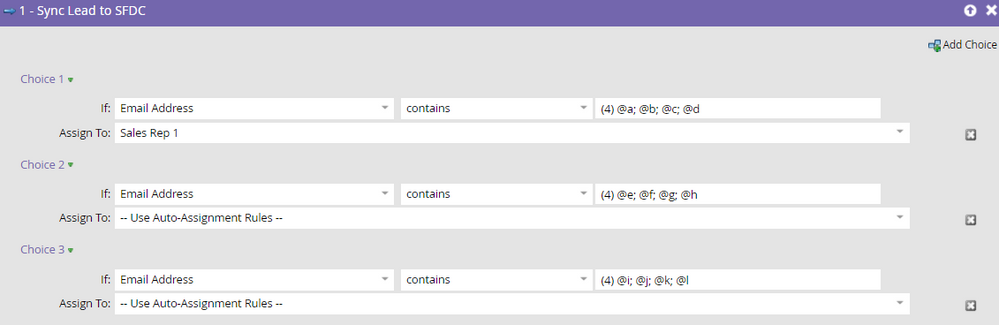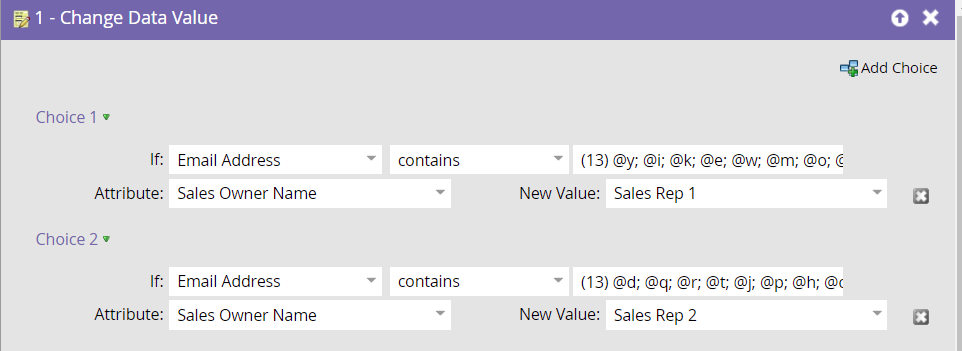Re: Round robin assignment of Inside Sales Representative
- Subscribe to RSS Feed
- Mark Topic as New
- Mark Topic as Read
- Float this Topic for Current User
- Bookmark
- Subscribe
- Printer Friendly Page
- Mark as New
- Bookmark
- Subscribe
- Mute
- Subscribe to RSS Feed
- Permalink
- Report Inappropriate Content
Hi,
We need to be able to assign Inside Sales Representatives to the B2B Leads.
The way this will work is through Company. Each Company will have one Inside Sales Representative that all B2B Leads will be assigned.
The tricky part is that if there is a new Company, then we will need to do round robin assignment of Inside Sales Representative, and then whoever the Inside Sales Representative is selected, they will be the Representative from now on.
One Inside Sales Representative can be associated with many Companies but each Company will have one Inside Sales Representative.
Can you please let me know how we do this.
Thanks,
Arvind. R
- Mark as New
- Bookmark
- Subscribe
- Mute
- Subscribe to RSS Feed
- Permalink
- Report Inappropriate Content
Hey Arvind,
I'm not aware of an out-of-the-box way to do this but I have found a work-around that will make sure leads from the same company are consistently routed to the same sales rep. It will, however, depend on how many Sales Reps you have and may not make sense for every team.
The solution for us was to route by email domain and to focus on the first letter in the domain of the lead's email address. For example, the flow action would look like this:
This way all new leads with the company name "Acme" and an email address containing "@acme.com" will always go to the same rep. You will just need to align the email domain names with the correct sales rep based on the company they are assigned to.
For round-robin routing we also had to make sure we made the rules as fair as possible. For example, don't assign @q, @z, @x to one sales rep and @s, @t, @a to another since most company/domain names are less likely to start with certain letters. Does that make sense?
Thanks!
- Mark as New
- Bookmark
- Subscribe
- Mute
- Subscribe to RSS Feed
- Permalink
- Report Inappropriate Content
Thanks for your reply. I wanted to let you know that there is no SFDC sync for our Marketo account with Sales-force. All the leads will enter into Marketo through Marketo form.
Also for now there will be two Sales rep but going forward the count will be increased.
Can you please let me know if the above mentioned method can be implemented considering there is no sync.
Thanks,
Arvind. R
- Mark as New
- Bookmark
- Subscribe
- Mute
- Subscribe to RSS Feed
- Permalink
- Report Inappropriate Content
Hey Arvind,
Yes you could implement the same type of routing without the Salesforce sync. Your trigger would just be "Filled out Form" or whatever other actions you consider "qualified". What are you using for a CRM?
You can replace the "Sync Lead to SFDC" flow step with "Change Data Value" and update your lead owner field with the Lead Owner' name like below. A lot of this depends on what you are using for a CRM and how sales is managing lead ownership.
- Mark as New
- Bookmark
- Subscribe
- Mute
- Subscribe to RSS Feed
- Permalink
- Report Inappropriate Content
Hi Trevor,
We are using Sales-force for CRM. Yes we are using the trigger "Filled out Form" for considering the lead as "Qualified".
The above mentioned implementation however does not get the Round Robin assignment of Sales Rep for new company leads that come in.
For ex: Consider Sales Rep-A is assigned to handle leads with domain address starting with a, b & c & Sales Rep-B is assigned to handle leads with domain address starting with d, e & f.
On a day, if form submission & qualified leads come from email address "@a", "@b", "@c" - then Sales Rep-A will be assigned with all the leads and Sales Rep-B will not have any leads.
As mentioned if there is a new Company, then we will need to do round robin assignment of Inside Sales Representative, and then whoever the Inside Sales Representative is selected, they will be the Representative from now on.
Thanks,
Arvind. R
- Mark as New
- Bookmark
- Subscribe
- Mute
- Subscribe to RSS Feed
- Permalink
- Report Inappropriate Content
I'm not sure I completely understand what you are looking to do. Are you just wanting to do round robin routing at random until you select an "Account owner" who will own all future leads from that account?
If so, you can use the "Random Sample" choice on the flow step to randomly assign all new leads to reps. EX:
Flow: Change Data Value
- Choice 1: If Random Sample = 50% Lead Owner = Sales Rep A
- Choice 2: If Random Sample = 50% Lead Owner = Sales Rep B
Once a certain account becomes an "Assigned Account", you can add a rule for that account (before the round-robin) saying if email address contains "@apple.com" assign to the Sales rep who owns the Apple account. You would have to add this choice to your assignment rule each time an account becomes assigned to a particular owner.
- Mark as New
- Bookmark
- Subscribe
- Mute
- Subscribe to RSS Feed
- Permalink
- Report Inappropriate Content
Let me make it understandable to you, there will be 1000 companies to which the form will be there to submit. We need to be able to assign Inside Sales Representatives to these B2B Leads. At present, there are two Inside Sales Representatives and the count for these Sales Rep will increase going forward. The way this will work is through Company. Each Company will have one Inside Sales Representative that all B2B Leads will be assigned. Since there are two Inside Sales Representatives, we need to assign leads to Sales Rep based on their company(in Round Robin to the Sales Rep). If there is a new Company, then we will need to do round robin assignment of Inside Sales Representative, and then whoever the Inside Sales Representative is selected, they will be the Representative from now on.
Thanks,
Arvind. R
- Mark as New
- Bookmark
- Subscribe
- Mute
- Subscribe to RSS Feed
- Permalink
- Report Inappropriate Content
You'll have to call a webhook to do this. Accurate round-robin distribution isn't possible with standard flow steps.
- Copyright © 2025 Adobe. All rights reserved.
- Privacy
- Community Guidelines
- Terms of use
- Do not sell my personal information
Adchoices