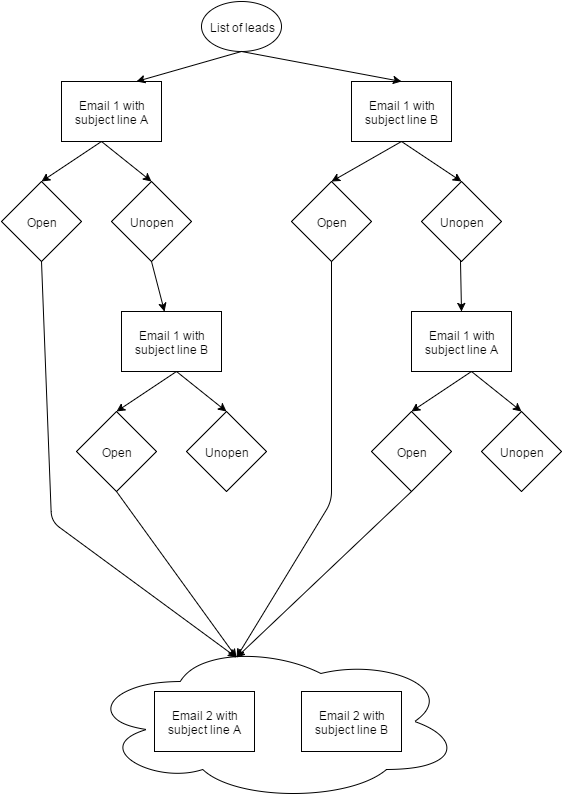Re: Resend emails with A/B testing in an Engagement Program
- Subscribe to RSS Feed
- Mark Topic as New
- Mark Topic as Read
- Float this Topic for Current User
- Bookmark
- Subscribe
- Printer Friendly Page
- Mark as New
- Bookmark
- Subscribe
- Mute
- Subscribe to RSS Feed
- Permalink
- Report Inappropriate Content
Hi,
Is there any way to re-send a same email with another subject line to those who haven't opened the email with the original title?
This is what I'm trying to set up.
There are a few emails ready in one stream under an engagement program. After A/B testing for the Email-1, I'd like to send the same email to those who haven't opened them, but with the different subject line. (i.e. Those who received the email with subject line A will receive the one with subject line B, and vice verse). Of course, those who have opened the first email regardless of subject line will receive the second email a few days later. If possible, I'd like to set up the similar thing on the Email 2, 3 and so on.
Just in case, this is the flow I'd like to make.
I appreciate your help!
Solved! Go to Solution.
- Labels:
-
Lead Management
- Mark as New
- Bookmark
- Subscribe
- Mute
- Subscribe to RSS Feed
- Permalink
- Report Inappropriate Content
Hey Kanako, you can accomplish this using Programs within your Engagement Program, but it's much more complex for the build. Here's what I would suggest:
Within Engagement Program:
Program:
**Emails Subject Line A and Subject Line B must be set up as unique emails
Smart Campaign #1 (Batch, don't activate -- it will be activated by putting it into the EP stream)
- Smart List: any additional criteria you have for your send
- Flow:
- Pause Engagement Program
- Send Email, add choice: Random Sample is 50% - Subject Line A; else, Subject Line B
- Wait 1 week (or appropriate time)
- Send Email, add choice: If was sent Subject A - Subject Line B; else, Subject Line A
- Unpause Engagement Program
Smart Campaign #2 (Triggered)
- Smart List: Opens Email Subject Line A, Opens Email Subject Line B
- Flow:
- Remove from Flow: Smart Campaign #1
- Unpause Engagement Program
There might be other things in here as well, but what you're doing is allowing your nested program to run independently of your engagement program. It's very important that you pause the EP while the nested program is running, otherwise you can might send the other subject line and the next EP email at the same time depending on your communication limits and wait step times.
Hope this makes sense, let me know if I can clarify at all!
- Mark as New
- Bookmark
- Subscribe
- Mute
- Subscribe to RSS Feed
- Permalink
- Report Inappropriate Content
Hey Kanako, you can accomplish this using Programs within your Engagement Program, but it's much more complex for the build. Here's what I would suggest:
Within Engagement Program:
Program:
**Emails Subject Line A and Subject Line B must be set up as unique emails
Smart Campaign #1 (Batch, don't activate -- it will be activated by putting it into the EP stream)
- Smart List: any additional criteria you have for your send
- Flow:
- Pause Engagement Program
- Send Email, add choice: Random Sample is 50% - Subject Line A; else, Subject Line B
- Wait 1 week (or appropriate time)
- Send Email, add choice: If was sent Subject A - Subject Line B; else, Subject Line A
- Unpause Engagement Program
Smart Campaign #2 (Triggered)
- Smart List: Opens Email Subject Line A, Opens Email Subject Line B
- Flow:
- Remove from Flow: Smart Campaign #1
- Unpause Engagement Program
There might be other things in here as well, but what you're doing is allowing your nested program to run independently of your engagement program. It's very important that you pause the EP while the nested program is running, otherwise you can might send the other subject line and the next EP email at the same time depending on your communication limits and wait step times.
Hope this makes sense, let me know if I can clarify at all!
- Mark as New
- Bookmark
- Subscribe
- Mute
- Subscribe to RSS Feed
- Permalink
- Report Inappropriate Content
Thank you very much! This is really helpful!
- Mark as New
- Bookmark
- Subscribe
- Mute
- Subscribe to RSS Feed
- Permalink
- Report Inappropriate Content
Hi Kanako,
I do not think the A/B testing is what you need to use here. I would rather use 2 emails (differing only by their subject line) start with using "Random Sample choices" on your first step and then "was send email" and "opened emails" to continue the routing.
-Greg
- Mark as New
- Bookmark
- Subscribe
- Mute
- Subscribe to RSS Feed
- Permalink
- Report Inappropriate Content
Hi Greg,
Sorry for late response. Your suggestion is not using Engagement Program but the smart campaigns, is that correct? I'm not familiar with Random Sample Choices.
- Mark as New
- Bookmark
- Subscribe
- Mute
- Subscribe to RSS Feed
- Permalink
- Report Inappropriate Content
Hi Kanako,
Yes, this is it. regular smart campaigns will enable you to create that type of if .. then .. else... behavior that you are looking for, while Engagement program streams will not allow you to do it.
-Greg
- Copyright © 2025 Adobe. All rights reserved.
- Privacy
- Community Guidelines
- Terms of use
- Do not sell my personal information
Adchoices