Your Achievements
Next /
Sign inSign in to Community to gain points, level up, and earn exciting badges like the new Applaud 5 BadgeLearn more!
View All BadgesSign in to view all badges
Re: Required Fields Overlap in IE Browser
Topic Options
- Subscribe to RSS Feed
- Mark Topic as New
- Mark Topic as Read
- Float this Topic for Current User
- Bookmark
- Subscribe
- Printer Friendly Page
Anonymous
Not applicable
02-14-2014
03:18 AM
- Mark as New
- Bookmark
- Subscribe
- Mute
- Subscribe to RSS Feed
- Permalink
- Report Inappropriate Content
02-14-2014
03:18 AM
I just came across this anomalous behaviour / representation of Marketo 2.0 forms in the Internet Explorer.
As we know, there are many issues pertaining the look and feel of a particular landing page in the Internet Explorer as compared to the different browsers like Chrome, Firefox and many others.
First of all, I am using the following version of IE on my system:
IE Version 11.0.96600.16518
Now, there are instances where we have different form fields like Name (Alphanumeric), Country (Alphanumeric), Phone (Numeric) and others.
We have programmed the forms in such a way that we pass the required attributes to these fields such that the name field should be limited to a certain number of characters or the phone number field should contain only numbers.
To prevent the user of entering the wrong data, we have the instructions laid down in the form in a separate field.
With Marketo Form 2.0, these instructions automatically roll over in case of wrong/skipped input.
Post testing, a quantum of forms built in 2.0 we observed that these roll-overs do overlap in Internet Explorer. This can be illustrated in the image below:
I guess few of us would be facing the same issues and thus would appreciate a solution for the same.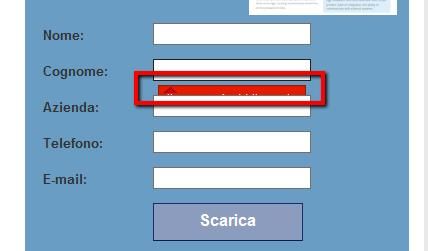
As we know, there are many issues pertaining the look and feel of a particular landing page in the Internet Explorer as compared to the different browsers like Chrome, Firefox and many others.
First of all, I am using the following version of IE on my system:
IE Version 11.0.96600.16518
Now, there are instances where we have different form fields like Name (Alphanumeric), Country (Alphanumeric), Phone (Numeric) and others.
We have programmed the forms in such a way that we pass the required attributes to these fields such that the name field should be limited to a certain number of characters or the phone number field should contain only numbers.
To prevent the user of entering the wrong data, we have the instructions laid down in the form in a separate field.
With Marketo Form 2.0, these instructions automatically roll over in case of wrong/skipped input.
Post testing, a quantum of forms built in 2.0 we observed that these roll-overs do overlap in Internet Explorer. This can be illustrated in the image below:
I guess few of us would be facing the same issues and thus would appreciate a solution for the same.
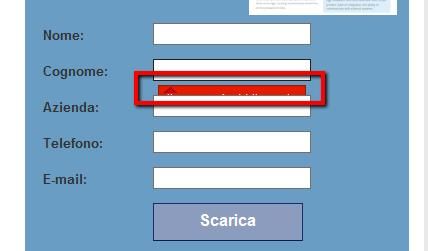
Labels:
- Labels:
-
Lead Management
2 REPLIES 2
Anonymous
Not applicable
02-14-2014
06:10 AM
- Mark as New
- Bookmark
- Subscribe
- Mute
- Subscribe to RSS Feed
- Permalink
- Report Inappropriate Content
02-14-2014
06:10 AM
Similar issue with IE, see tread on https://community.marketo.com/MarketoDiscussionDetail?id=90650000000PlaqAA
- Mark as New
- Bookmark
- Subscribe
- Mute
- Subscribe to RSS Feed
- Permalink
- Report Inappropriate Content
02-14-2014
03:57 AM
We're experiencing this behavior as well. And it happens when using IE11/Windows 8 in Compatibility Mode.
- Copyright © 2025 Adobe. All rights reserved.
- Privacy
- Community Guidelines
- Terms of use
- Do not sell my personal information
Adchoices