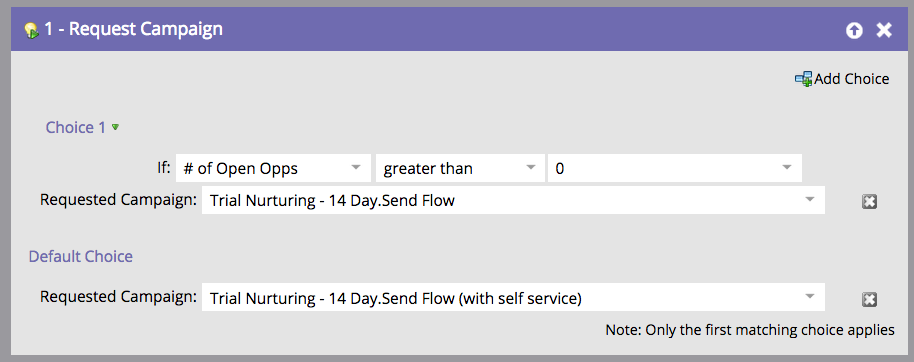Re: Request Campaign -
- Subscribe to RSS Feed
- Mark Topic as New
- Mark Topic as Read
- Float this Topic for Current User
- Bookmark
- Subscribe
- Printer Friendly Page
- Mark as New
- Bookmark
- Subscribe
- Mute
- Subscribe to RSS Feed
- Permalink
- Report Inappropriate Content
Could someone please provide me with a description of what "Request Campaign" means? It is an SFDC term that I am not used to using in marketo. When would be an appropriate time to add Request Campaign to a flow step? Any help would be appreciated. Thanks!
- Labels:
-
Lead Management
- Mark as New
- Bookmark
- Subscribe
- Mute
- Subscribe to RSS Feed
- Permalink
- Report Inappropriate Content
I think the Request Campaign functionality is the easy part of it. The hard part is the date comparison. If you can get the right fields to say "If we are within two weeks of renewal based on order date", then it's simple to use the "Request Campaign" flow step to send to a renewal email smart campaign.
But working with dates in that manner is tricky in Marketo. Ideally you have a field in Salesforce / your CRM which calculates that values and Marketo brings it across. Point to note - Marketo doesn't refresh formula fields from SF unless there is another change on the account record - so it won't bring it across as it ticks down.
Hope this helps!
- Mark as New
- Bookmark
- Subscribe
- Mute
- Subscribe to RSS Feed
- Permalink
- Report Inappropriate Content
Hi Caitlin McCormick,
'Request Campaign' refers to the ability for a Smart Campaign to be triggered in an ad-hoc basis (i.e. only when you request it to be run) versus the rest of the triggers (which listen for specific changes that occur with leads). This is useful in a number of scenarios, one of which I will highlight below:
- You may create a Smart Campaign with a flow step with conditional criteria that you want leads to meet and have different flow steps occur based on the lead's data.
- For example:
- Trial Nurturing 14 Day.Send Flow is used to communicate to leads with Open Opportunities.
- Trial Nurutring 14 Day.Send Flow (with self service) s used to communicate to the rest of your leads in the current campaign.
- For example:
I hope the example helps provide more context. Happy to clarify.
Best,
Edwin
- Mark as New
- Bookmark
- Subscribe
- Mute
- Subscribe to RSS Feed
- Permalink
- Report Inappropriate Content
Thanks for responding. I do need clarification: so you would only use this Request Campaign as a kind of notification or alert for sales, right?
- Mark as New
- Bookmark
- Subscribe
- Mute
- Subscribe to RSS Feed
- Permalink
- Report Inappropriate Content
Hi Caitlin McCormick,
This is only one particular use case; you can definitely use it for many other things. For example, some companies choose to do lead assignments in Marketo due to the fact that you have more flexibility.
For example, if Lead A has Country A, then request Campaign A. If Lead B has Country B, then request Campaign B. Those that go to Campaign B, if Country is C then Assign to Joe; otherwise, then Assign to Mary.
Hope this helps!
Cheers,
Edwin
- Mark as New
- Bookmark
- Subscribe
- Mute
- Subscribe to RSS Feed
- Permalink
- Report Inappropriate Content
I'm trying to do something similar with the request campaign trigger/flow step. We want to send out a renewal notice that uses the lead's order date in a wait step, which can only be done in a trigger campaign. So I set up the trigger campaign with the wait step of order date +351 days and set up a second batch campaign that was to pull those users over and send them an email. But what ended up happening is the wait step was ignored and it sent to everyone on the list (Fortunately, I had a back-up condition that limited it to only some of the users and not ALL of the users)
How can I set this up to use a date token in a wait step and only send to users that have that specific date, plus or minus a few days.
- Mark as New
- Bookmark
- Subscribe
- Mute
- Subscribe to RSS Feed
- Permalink
- Report Inappropriate Content
Hi Mindy,
Just saw this now, and hope you were successful in solving your issue ![]()
My recommendation would be to use the Order Date field (if not captured currently in a field, it might help if you timestamp it) you mentioned in your Smart List and use the operator "in future after 351 days". Check out Marketo's documentation here:
https://docs.marketo.com/display/public/DOCS/Smart+List+Filter+Operators+Glossary
With this solution, it will be dynamic based on Order Date based on the person (might get tricky if there's multiple order dates).
Cheers,
Edwin
- Mark as New
- Bookmark
- Subscribe
- Mute
- Subscribe to RSS Feed
- Permalink
- Report Inappropriate Content
Hi Caitlin,
Request Campaign will add the lead to another smart campaign, and only smart campaigns which have the trigger "Campaign is Requested" in their smart list will be available as an option.
Request Campaign - Marketo Docs - Product Docs
If you change the source constraint of the Campaign is Requested trigger, it will make it so it can be requested from Sales Insight in Salesforce or Microsoft Dynamics instead:
- Copyright © 2025 Adobe. All rights reserved.
- Privacy
- Community Guidelines
- Terms of use
- Do not sell my personal information
Adchoices