Your Achievements
Next /
Sign inSign in to Community to gain points, level up, and earn exciting badges like the new Applaud 5 BadgeLearn more!
View All BadgesSign in to view all badges
Re: Report for Lead Source Revenue Attribution
Topic Options
- Subscribe to RSS Feed
- Mark Topic as New
- Mark Topic as Read
- Float this Topic for Current User
- Bookmark
- Subscribe
- Printer Friendly Page
Anonymous
Not applicable
11-27-2013
10:36 AM
- Mark as New
- Bookmark
- Subscribe
- Mute
- Subscribe to RSS Feed
- Permalink
- Report Inappropriate Content
11-27-2013
10:36 AM
I see how to create a marketing impact report based on program and channel but is there a way to do this based on source? I want to look at Lead Source and see pipeline, revenue won, etc. Something to prove the value of the source. *We have 1 source that is trackable by Lead Source field only and cannot be associated with individual programs in Marketo. Not sure how to get around this for attribution.
Thanks!
Thanks!
4 REPLIES 4
Anonymous
Not applicable
12-03-2013
10:02 AM
- Mark as New
- Bookmark
- Subscribe
- Mute
- Subscribe to RSS Feed
- Permalink
- Report Inappropriate Content
12-03-2013
10:02 AM
Ok Ill file a ticket. There are Lead Sources on this list that I have never heard of and dont see any record for in Salesforce. Thanks
Anonymous
Not applicable
12-03-2013
09:58 AM
- Mark as New
- Bookmark
- Subscribe
- Mute
- Subscribe to RSS Feed
- Permalink
- Report Inappropriate Content
12-03-2013
09:58 AM
This is the Lead Source field in Marketo, which contains all the lead source values of all leads including those not synched to Salesforce. It's typically mapped to the LeadSource fields in Salesforce as shown below.
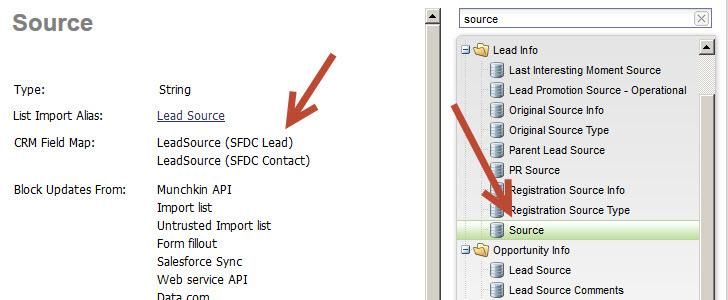
If you're still seeing discrepancies, please contact us at support@marketo.com and we'd be happy to help you.
TJ
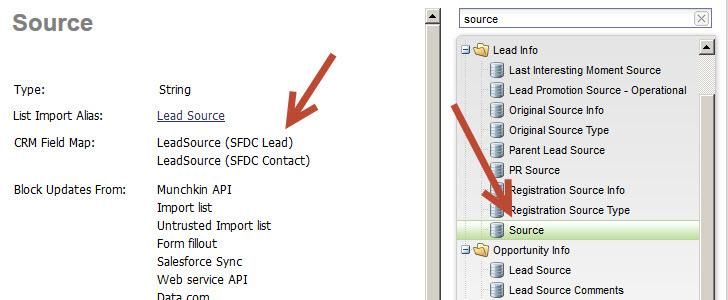
If you're still seeing discrepancies, please contact us at support@marketo.com and we'd be happy to help you.
TJ
Anonymous
Not applicable
12-03-2013
08:40 AM
- Mark as New
- Bookmark
- Subscribe
- Mute
- Subscribe to RSS Feed
- Permalink
- Report Inappropriate Content
12-03-2013
08:40 AM
Where is this pulling Lead Source from? I tried this but the Lead Source is not matching the values in Salesforce. That was what I was looking for.
Anonymous
Not applicable
12-02-2013
04:51 PM
- Mark as New
- Bookmark
- Subscribe
- Mute
- Subscribe to RSS Feed
- Permalink
- Report Inappropriate Content
12-02-2013
04:51 PM
Hi Christina,
One solution is to use an Opportunity Analysis report with the Lead Source attribute. Please see example screenshot below.
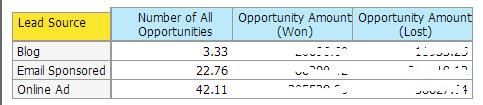
To avoid double counting opportunities, the opportunity "credit" is split equally. That is why the report shows fractions. For example, Blog is only getting 1/3 of the credit for the first opportunity because out of the three leads/contacts associated to this opportunity only one came from Blog. The other two came from other Lead Sources.
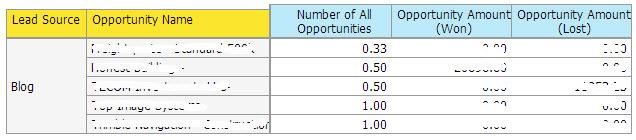
One last tip when you create this report: Don't forget to put a time filter first, e.g. Opportunities Created Month = November 2013. This will limit the data and give you better performance while you customize your report. Once the report is configured the way you want it, you can increase the time frame and let it run.
TJ
One solution is to use an Opportunity Analysis report with the Lead Source attribute. Please see example screenshot below.
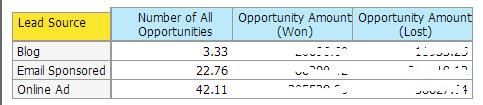
To avoid double counting opportunities, the opportunity "credit" is split equally. That is why the report shows fractions. For example, Blog is only getting 1/3 of the credit for the first opportunity because out of the three leads/contacts associated to this opportunity only one came from Blog. The other two came from other Lead Sources.
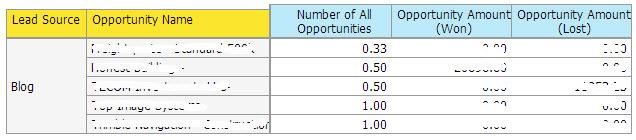
One last tip when you create this report: Don't forget to put a time filter first, e.g. Opportunities Created Month = November 2013. This will limit the data and give you better performance while you customize your report. Once the report is configured the way you want it, you can increase the time frame and let it run.
TJ
- Copyright © 2025 Adobe. All rights reserved.
- Privacy
- Community Guidelines
- Terms of use
- Do not sell my personal information
Adchoices