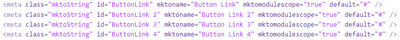Re: Rendered_Email_Velocity_Error_Area_?! String index out of range: 62714 near ?
- Subscribe to RSS Feed
- Mark Topic as New
- Mark Topic as Read
- Float this Topic for Current User
- Bookmark
- Subscribe
- Printer Friendly Page
- Mark as New
- Bookmark
- Subscribe
- Mute
- Subscribe to RSS Feed
- Permalink
- Report Inappropriate Content
I've checked through the Forum and I can't find any solution that fixes this.
All I did was duplicate an existing URL variable in my email and referenced them as such in the HTML. And I continue to get this error after doing so.
I tried adding the code from the post below into my new variables and that didn't erase the error.
https://nation.marketo.com/t5/product-discussions/rendered-email-velocity-error-area-error-without-v...
This was the closest I found to replicating the issue I'm facing - but I have no velocity tokens activated at the program level.
https://nation.marketo.com/t5/product-discussions/imported-template-error-string-index-out-of-range-...
I have no idea what is going wrong here. The email template had no issue working with a single URL variable before I duplicated it.
Below are the variables I created off the first in the header section....
- Mark as New
- Bookmark
- Subscribe
- Mute
- Subscribe to RSS Feed
- Permalink
- Report Inappropriate Content
Velocity is always used, whether you have explicit Email Script/Velocity {{my.tokens}} or not.
Try using ${esc.h} instead of literal #.
- Mark as New
- Bookmark
- Subscribe
- Mute
- Subscribe to RSS Feed
- Permalink
- Report Inappropriate Content
I tried this. But doesn't solve the issue. Even tried replacing the default value with a URL for each and that doesn't end up solving the issue.
Also tried removing the space in the mktoID (ButtonLink 2 to ButtonLink2) but I'm still running into the same error.
- Mark as New
- Bookmark
- Subscribe
- Mute
- Subscribe to RSS Feed
- Permalink
- Report Inappropriate Content
Then you’re looking in the wrong area, as the mere existence of variables without set values can’t cause this. Think about it: what makes these variables different from any other string variables with empty values? Just because you intend to put a URL in them doesn’t matter, Marketo has no concept of the semantic meaning of a mktoString variable name.
I certainly would not put spaces in the id attribute, however. This is invalid HTML. Whitespace is not allowed in an id.
- Mark as New
- Bookmark
- Subscribe
- Mute
- Subscribe to RSS Feed
- Permalink
- Report Inappropriate Content
Could the issue be with the number of CTA buttons I'm trying to include in a single text module? Below is the example of one of the buttons I have repeated three more times in the module.
<td align="center">
<table align="center" class="button" cellpadding="0" cellspacing="0" border="0" border-color="#000000" bgcolor="${ButtonLabelColor}" style="-webkit-border-radius: 2px; -moz-border-radius: 2px; border-radius: 2px;">
<tbody>
<tr>
<td align="center" valign="middle" height="39"><span style="font-family: Arial, sans-serif; font-size: 17px; color: #ffffff; height: 39px; mso-line-height-rule: exactly; line-height: 32px; font-weight: normal; text-decoration: none; text-align: center; letter-spacing: 1px; text-transform: uppercase;"><a href="${ButtonLink}" style="font-family: Arial, sans-serif; font-size: 17px; color: #ffffff; display: block; height: 26px; mso-line-height-rule: exactly; line-height: 32px; font-weight: normal; text-decoration: none; text-align: center; letter-spacing: 1px; text-transform: uppercase;"> ${ButtonLabel} </a></span></td>
- Mark as New
- Bookmark
- Subscribe
- Mute
- Subscribe to RSS Feed
- Permalink
- Report Inappropriate Content
Could the issue be with the number of CTA buttons I'm trying to include in a single text module?
I wouldn’t think so. 3 is not a lot.
- Copyright © 2025 Adobe. All rights reserved.
- Privacy
- Community Guidelines
- Terms of use
- Do not sell my personal information
Adchoices