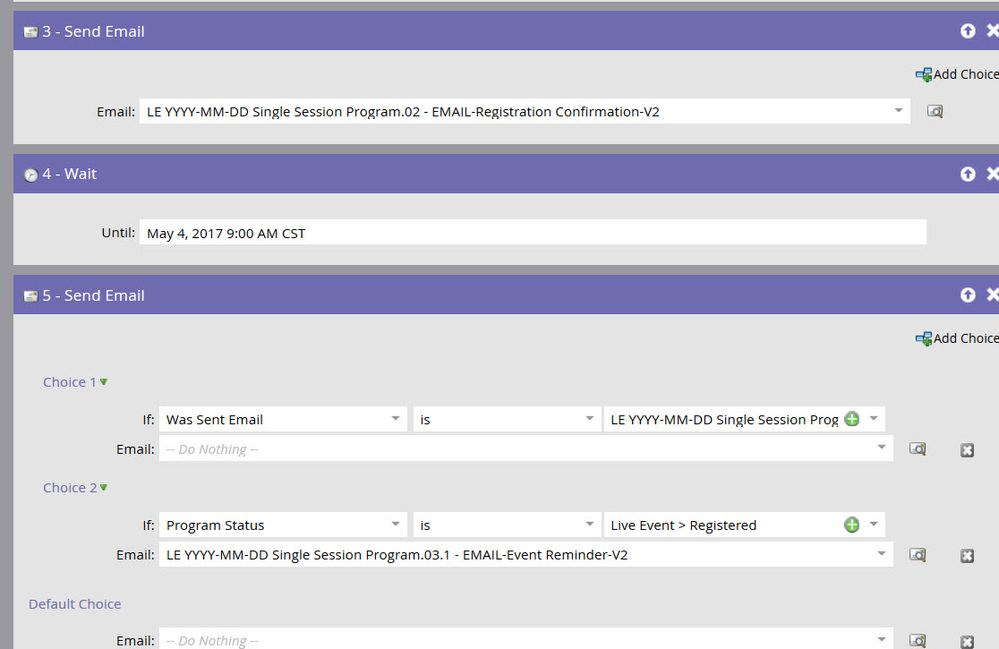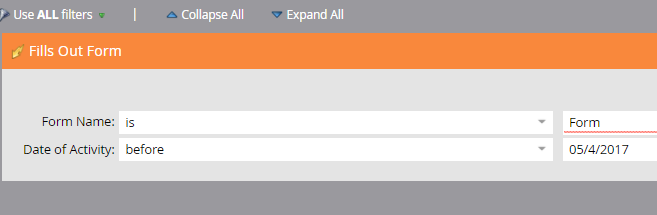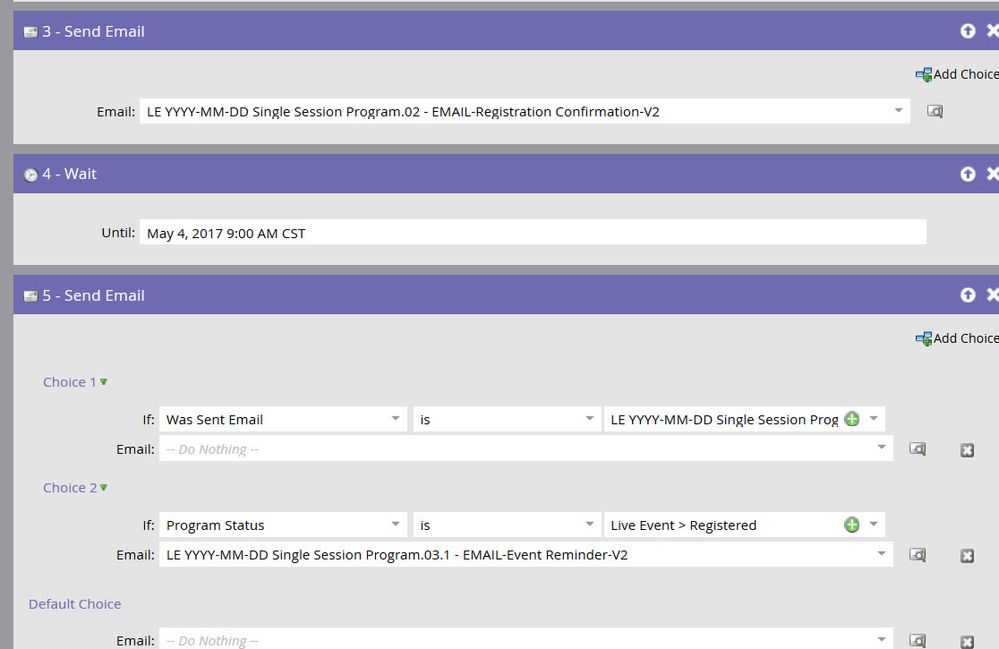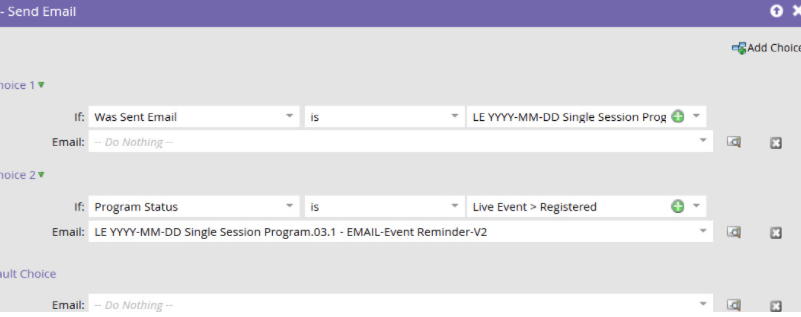Removing a Step After a Date Has Passed
- Subscribe to RSS Feed
- Mark Topic as New
- Mark Topic as Read
- Float this Topic for Current User
- Bookmark
- Subscribe
- Printer Friendly Page
- Mark as New
- Bookmark
- Subscribe
- Mute
- Subscribe to RSS Feed
- Permalink
- Report Inappropriate Content
I'm wondering if it is possible to remove a flow step after a specific date has passed. Here's my situation:
I have a smart campaign that triggers based off a person filling out a form/registering for an event. The flow sends them a confirmation email, then sends them a reminder email two days before the event. There is a wait step in between the two email send steps. The problem is that when people register two or less days prior to the event, they receive the confirmation and reminder emails back to back. I'd like to set up the reminder email to stop sending after the reminder email goes out to the majority of people, but I can't figure out a way to automate this without manually deleting the last step.
I added a screenshot of the steps below. In this example, once May 4 passes everyone who runs through the workflow gets both emails back to back, and I'd like a way to say after May 4, stop sending the reminder email.
Any ideas??
Solved! Go to Solution.
- Mark as New
- Bookmark
- Subscribe
- Mute
- Subscribe to RSS Feed
- Permalink
- Report Inappropriate Content
The easiest way to accomplish this is two separate smart campaigns:
Campaign 1: Registered - if fills out form (trigger), send confirmation email
Campaign 2: Send Reminder - if program status is "Registered" (filter), send reminder email. Just schedule this to run 2 days before the event.
Hope this helps!
- Mark as New
- Bookmark
- Subscribe
- Mute
- Subscribe to RSS Feed
- Permalink
- Report Inappropriate Content
The easiest way to accomplish this is two separate smart campaigns:
Campaign 1: Registered - if fills out form (trigger), send confirmation email
Campaign 2: Send Reminder - if program status is "Registered" (filter), send reminder email. Just schedule this to run 2 days before the event.
Hope this helps!
- Mark as New
- Bookmark
- Subscribe
- Mute
- Subscribe to RSS Feed
- Permalink
- Report Inappropriate Content
Thanks Kevin! I agree, this is probably the simplest solution.
- Mark as New
- Bookmark
- Subscribe
- Mute
- Subscribe to RSS Feed
- Permalink
- Report Inappropriate Content
Hey Katie,
You could use two separate smart campaigns to do this. One for those who register before May 4th and one for those who register on or after may 4th.
Smart Campaign 1
List
Flow
Smart Campaign 2
Smart List
Flow
Will this work for you?
Thanks!
Trevor
- Copyright © 2025 Adobe. All rights reserved.
- Privacy
- Community Guidelines
- Terms of use
- Do not sell my personal information
Adchoices