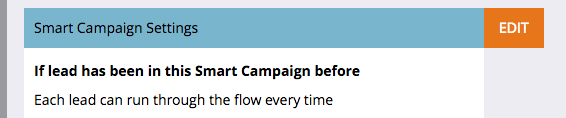Removing a Lead from a Campaign
- Subscribe to RSS Feed
- Mark Topic as New
- Mark Topic as Read
- Float this Topic for Current User
- Bookmark
- Subscribe
- Printer Friendly Page
- Mark as New
- Bookmark
- Subscribe
- Mute
- Subscribe to RSS Feed
- Permalink
- Report Inappropriate Content
Hello,
What's best-practice when removing a lead from a campaign that is tied to Marketo?
I changed a lead's program status to "Removed", which obviously does not remove them, but it does change their status so it says Removed and therefore you can track that. However, if you actually remove the lead then you can't see the lead at all, it'd be nice to remove a lead from a campaign but still have them listed in the campaign so you can see just how many people were removed.
Is this possible?
Thanks.
- Mark as New
- Bookmark
- Subscribe
- Mute
- Subscribe to RSS Feed
- Permalink
- Report Inappropriate Content
Basically what I have done in the past is have two campaigns for this. One for a positive value and one for a negative value. If they qualify for the positive campaign then they proceed as normal, if their status changes then they are moved to the negative campaign and a different set of flow steps occurs at your discretion. This way you can use your "removed" flag for reporting purposes, and you can also report at the Program level as well.
Hope this helps.
- Mark as New
- Bookmark
- Subscribe
- Mute
- Subscribe to RSS Feed
- Permalink
- Report Inappropriate Content
I think you might be mixing up a few of the basic fundamentals of programs and smart campaigns:
- You can remove a lead from program membership by highlighting the lead and selecting "remove from program". The lead will no longer appear as a lead within the MEMBERS tab of the program (however, all of their prior activity will still be captured in their activity log)
- You can also remove a lead from a specific smart campaign so that they no longer run through the series of flow steps within that smart campaign. They can still be program members when you do this.
Both of these are very different. By the sound of your question, I suspect you were referring to removing someone from program membership, rather than a campaign, correct?
- Mark as New
- Bookmark
- Subscribe
- Mute
- Subscribe to RSS Feed
- Permalink
- Report Inappropriate Content
I am testing out emails I created in a Smart Campaign.
I've run my test lead through the campaign once. I'm trying to test the campaign flow a second time but I'm not receiving certain emails because I no longer meet the filter criteria I set up in my smart list. Some of these filters included making sure leads didn't receive a specific email.
How do I remove myself from the campaign and start fresh so I can test again? I tried using a basic "remove from flow" but I am still part of the Smart Campaign. I also tried changing program status to "not a member" for the specific lead but I am still a member of the Smart Campaign.
What am I missing?
- Mark as New
- Bookmark
- Subscribe
- Mute
- Subscribe to RSS Feed
- Permalink
- Report Inappropriate Content
Make sure you also set the setting correctly under schedule "Each lead can run through the flow every time". Standard is that a lead can only run through the flow once:
- Mark as New
- Bookmark
- Subscribe
- Mute
- Subscribe to RSS Feed
- Permalink
- Report Inappropriate Content
I figured it out. Our filters on the Smart List were not time bound. It looked whether the lead had "ever" received xyz email or had "ever" clicked on xyz link. Removing the test lead from the flow didn't change the fact that they test lead had done some of those actions in the past. Once I added a time constraint to the filter it worked.
- Mark as New
- Bookmark
- Subscribe
- Mute
- Subscribe to RSS Feed
- Permalink
- Report Inappropriate Content
Hi Malik,
To remove members from Marketo campaign you can use Remove from Flow step in your flow step. Here is the link.
- Mark as New
- Bookmark
- Subscribe
- Mute
- Subscribe to RSS Feed
- Permalink
- Report Inappropriate Content
Hi Malik,
Are you talking about Marketo campaigns or Salesforce campaigns that are synced to Marketo Programs?
John
- Copyright © 2025 Adobe. All rights reserved.
- Privacy
- Community Guidelines
- Terms of use
- Do not sell my personal information
Adchoices