Remove Space in Token Default Value
- Subscribe to RSS Feed
- Mark Topic as New
- Mark Topic as Read
- Float this Topic for Current User
- Bookmark
- Subscribe
- Printer Friendly Page
- Mark as New
- Bookmark
- Subscribe
- Mute
- Subscribe to RSS Feed
- Permalink
- Report Inappropriate Content
We are using a "First Name" token in a welcome email to new signups on our website. Our signup form has a First Name field, but it is not required. Therefore, if someone does not put a value in that field when they signup, we will not have a first name value to include in the welcome email. Therefore we need to set a default value. We want to set our default value as [nothing] (so it would show up in an email as "Hello,"). However, when this happens, Marketo is not removing the blank space between "Hello" and the FirstName token value (so it shows up as "Hello ,"). Does anyone know how we can remove this blank space, or will we have to make-do with it?
Thanks in advance!
Andrea
Solved! Go to Solution.
- Labels:
-
Lead Management
- Mark as New
- Bookmark
- Subscribe
- Mute
- Subscribe to RSS Feed
- Permalink
- Report Inappropriate Content
Instead I have a single field, which then looks to see what salutation you have. If you have no salutation, then it looks for your preferred language, etc.
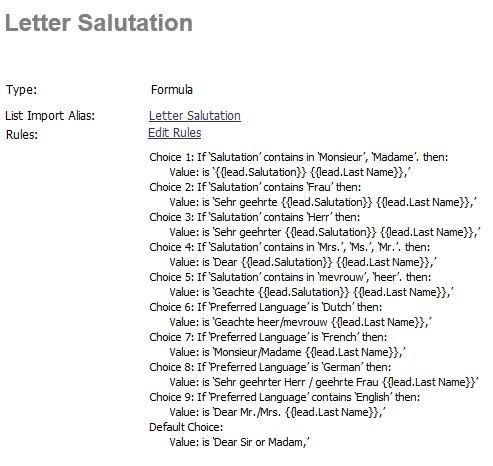
So my answer is, instead of worrying about a space, instead setup the field to give you the results you want each time, regardless of whether or not a first name is in...
PS - Notice that the comma is IN the field. It isn't after the salutation, but contained within it.
- Mark as New
- Bookmark
- Subscribe
- Mute
- Subscribe to RSS Feed
- Permalink
- Report Inappropriate Content
This works for me:
#set ($firstName = ${lead.FirstName})
#if ($firstName == "")
#set($temp1 = "Hello,")
#elseif ($firstName.contains(" "))
#set($temp1 = "Hello,")
#elseif ($firstName.length() == 1)
#set($temp1 = "Hello,")
#else
#set($temp1 = "Hello " + $firstName + ",")
#end
${temp1}
- Mark as New
- Bookmark
- Subscribe
- Mute
- Subscribe to RSS Feed
- Permalink
- Report Inappropriate Content
I considered this solution:
Hello {{lead.First Name:default=!}}
which results in 'Hello !' if you don't have a first name for a lead. It's not technically correct punctuation, but I preferred how it looked to just 'Hello' on it's own with no punctuation at all.
But in the end I went for:
Hello {{lead.First Name:default=there}},
So you either get
Hello James,
or
Hello there,
- Mark as New
- Bookmark
- Subscribe
- Mute
- Subscribe to RSS Feed
- Permalink
- Report Inappropriate Content
- Mark as New
- Bookmark
- Subscribe
- Mute
- Subscribe to RSS Feed
- Permalink
- Report Inappropriate Content
- Mark as New
- Bookmark
- Subscribe
- Mute
- Subscribe to RSS Feed
- Permalink
- Report Inappropriate Content
- Mark as New
- Bookmark
- Subscribe
- Mute
- Subscribe to RSS Feed
- Permalink
- Report Inappropriate Content
- Mark as New
- Bookmark
- Subscribe
- Mute
- Subscribe to RSS Feed
- Permalink
- Report Inappropriate Content
- Mark as New
- Bookmark
- Subscribe
- Mute
- Subscribe to RSS Feed
- Permalink
- Report Inappropriate Content
Where sometimes we have a sponsor and sometimes we don't. This is a goofy example, but we encounter several variations on this them. The challenge of course is that the punctuation/spacing get messed up. Any suggestions for a situation like this?
Thanks!
- Mark as New
- Bookmark
- Subscribe
- Mute
- Subscribe to RSS Feed
- Permalink
- Report Inappropriate Content
Instead I have a single field, which then looks to see what salutation you have. If you have no salutation, then it looks for your preferred language, etc.
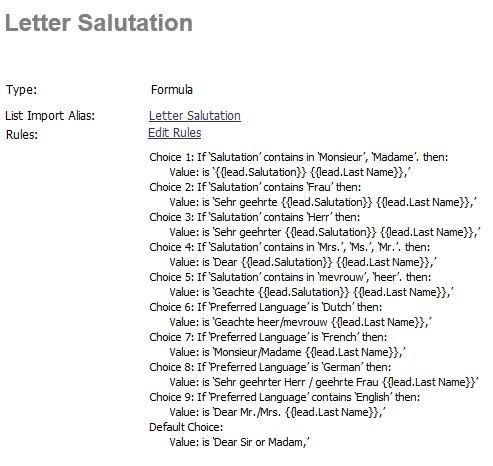
So my answer is, instead of worrying about a space, instead setup the field to give you the results you want each time, regardless of whether or not a first name is in...
PS - Notice that the comma is IN the field. It isn't after the salutation, but contained within it.
- Mark as New
- Bookmark
- Subscribe
- Mute
- Subscribe to RSS Feed
- Permalink
- Report Inappropriate Content
Hello{{ lead.First Name:default=}},
The space if front of lead seems to do the trick 🙂
Disregard. Breaks the token
- Mark as New
- Bookmark
- Subscribe
- Mute
- Subscribe to RSS Feed
- Permalink
- Report Inappropriate Content
Thanks for your insight! I like the idea of just removing the comma - it makes perfect sense and avoids any potential issues!
That is also an idea to change it to "Welcome [productname]." This might not work for us in this email blast, since this email is suppose to not look like an email blast at all, but rather a personal email from our Sales team. Having a generic opening rather than a personal opening (during which we get the chance to insert the person's first name) might make it look more like an email blast and less like a personal email.
Thanks again!
Andrea
- Mark as New
- Bookmark
- Subscribe
- Mute
- Subscribe to RSS Feed
- Permalink
- Report Inappropriate Content
- Mark as New
- Bookmark
- Subscribe
- Mute
- Subscribe to RSS Feed
- Permalink
- Report Inappropriate Content
- Copyright © 2025 Adobe. All rights reserved.
- Privacy
- Community Guidelines
- Terms of use
- Do not sell my personal information
Adchoices