Your Achievements
Next /
Sign inSign in to Community to gain points, level up, and earn exciting badges like the new Applaud 5 BadgeLearn more!
View All BadgesSign in to view all badges
Re: Re-size image dimensions
Topic Options
- Subscribe to RSS Feed
- Mark Topic as New
- Mark Topic as Read
- Float this Topic for Current User
- Bookmark
- Subscribe
- Printer Friendly Page
Anonymous
Not applicable
12-30-2014
07:08 AM
- Mark as New
- Bookmark
- Subscribe
- Mute
- Subscribe to RSS Feed
- Permalink
- Report Inappropriate Content
12-30-2014
07:08 AM
After uploading an image in the Design Studio, how does one change the dimensions of the image? For example, to make image fit into an email, I would like to resize the image
3 REPLIES 3
Anonymous
Not applicable
12-30-2014
09:52 AM
- Mark as New
- Bookmark
- Subscribe
- Mute
- Subscribe to RSS Feed
- Permalink
- Report Inappropriate Content
12-30-2014
09:52 AM
Kenny, great recommendation on Pixlr! With a Mac as my work machine, it's not preloaded with any photo editing software and Pixlr seems as good as any paid editor for core functionality. Much appreciated!
Anonymous
Not applicable
12-30-2014
08:06 AM
- Mark as New
- Bookmark
- Subscribe
- Mute
- Subscribe to RSS Feed
- Permalink
- Report Inappropriate Content
12-30-2014
08:06 AM
Another thing I would reccomend is to make sure your image isn't a super large resolution, because if you only resize it via HTML (as shown above), it will still require the entire image to be loaded, even though it may look smaller. I would advise resizing it in a program like Photoshop (or any similar photo editor), and make the image the exact size you would like to use for the application you are using it for.
A nice web based Photoshop alternative is called Pixlr (http://apps.pixlr.com/editor/). This will allow you to resize the image to the dimensions you are wanting.
A nice web based Photoshop alternative is called Pixlr (http://apps.pixlr.com/editor/). This will allow you to resize the image to the dimensions you are wanting.
- Mark as New
- Bookmark
- Subscribe
- Mute
- Subscribe to RSS Feed
- Permalink
- Report Inappropriate Content
12-30-2014
07:13 AM
Hi Lucy, to add the image to your email, you will click the little picture button on the design screen, and once you're in that window you will move to the second tab where you can resize the image. I would suggest constraining proportions so that it doesn't get out of whack by resizing just one dimension.
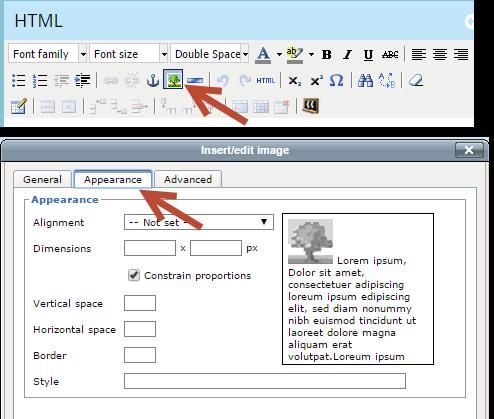
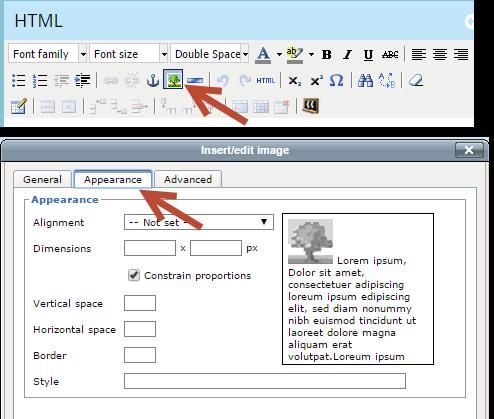
- Copyright © 2025 Adobe. All rights reserved.
- Privacy
- Community Guidelines
- Terms of use
- Do not sell my personal information
Adchoices