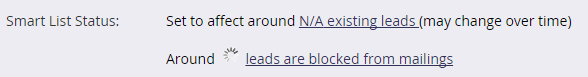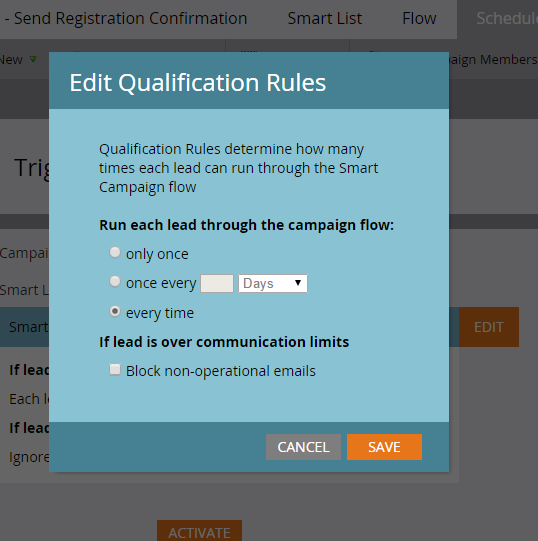Re: Re-send after Abort??
- Subscribe to RSS Feed
- Mark Topic as New
- Mark Topic as Read
- Float this Topic for Current User
- Bookmark
- Subscribe
- Printer Friendly Page
- Mark as New
- Bookmark
- Subscribe
- Mute
- Subscribe to RSS Feed
- Permalink
- Report Inappropriate Content
I've just had to use the abort campaign function due to the incorrect email being included in the flow. The status now says shutdown and from what I can tell in the email performance report. and I've tried to go back and change the email to the correct one. When I get to the schedule tab the list will not pull any leads.
Does the shutdown need to complete further actions before it will let me run it again? I also tried cloning the campaign to try again with no success. Any help would be appreciated!
Solved! Go to Solution.
- Mark as New
- Bookmark
- Subscribe
- Mute
- Subscribe to RSS Feed
- Permalink
- Report Inappropriate Content
Hi Kathleen,
Here's what you could do to resolve this issue:
You need to visit the Schedule tab of your smart campaign and click on the button that says 'Edit' beside the label 'Smart Campaign Settings'. Once clicked, a dialog box, called 'Edit Qualification Rules' will pop up, which will give you the options of running your each lead through the campaign flow a specified number of times. Just select the option of running each lead 'every time' instead of option 'only once' or 'once every' and click save.
Try to save your campaign once you've edited the qualification rules in the Schedule tab and review the list again. This will help you.
- Mark as New
- Bookmark
- Subscribe
- Mute
- Subscribe to RSS Feed
- Permalink
- Report Inappropriate Content
Hi Kathleen,
Here's what you could do to resolve this issue:
You need to visit the Schedule tab of your smart campaign and click on the button that says 'Edit' beside the label 'Smart Campaign Settings'. Once clicked, a dialog box, called 'Edit Qualification Rules' will pop up, which will give you the options of running your each lead through the campaign flow a specified number of times. Just select the option of running each lead 'every time' instead of option 'only once' or 'once every' and click save.
Try to save your campaign once you've edited the qualification rules in the Schedule tab and review the list again. This will help you.
- Copyright © 2025 Adobe. All rights reserved.
- Privacy
- Community Guidelines
- Terms of use
- Do not sell my personal information
Adchoices