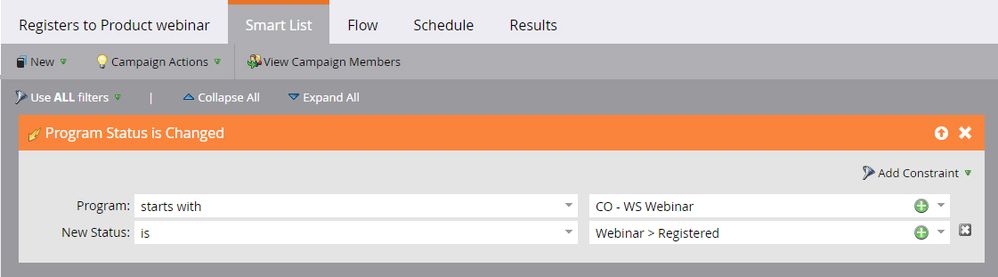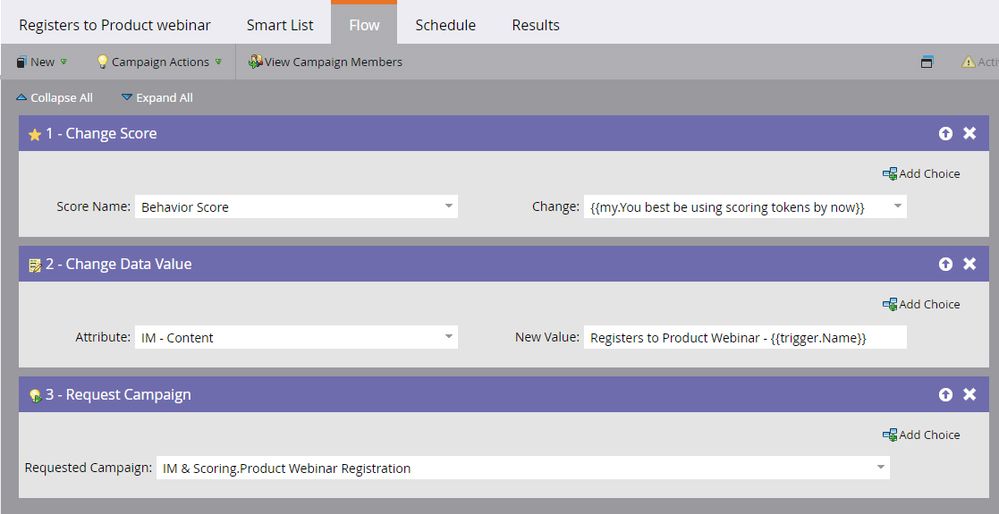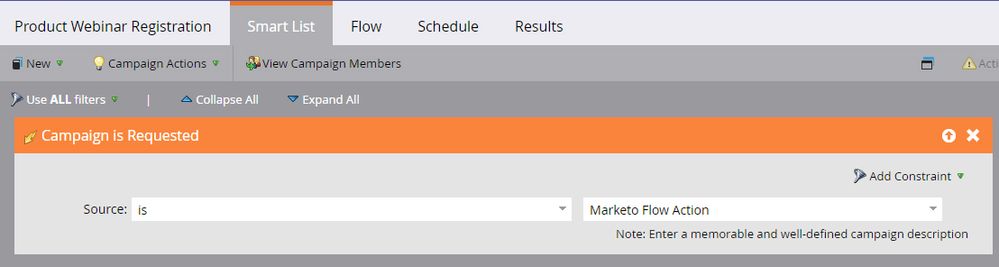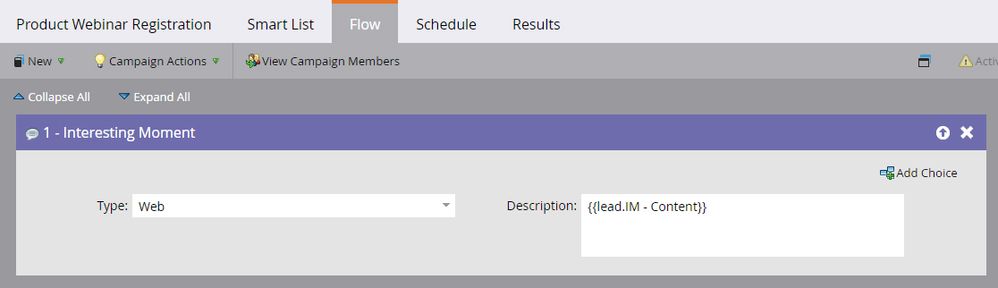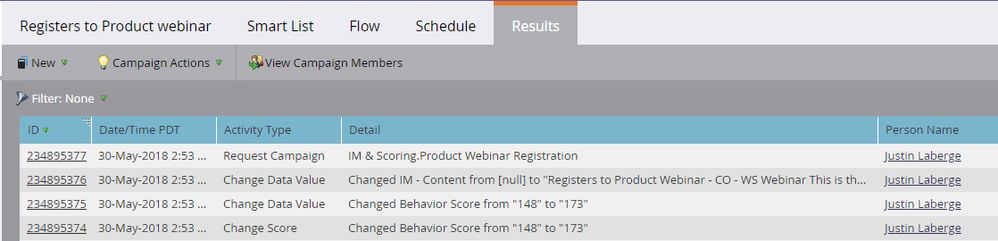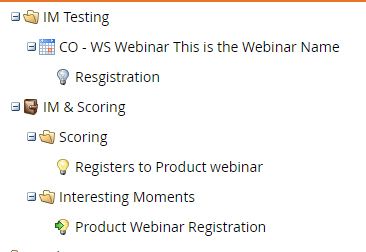Re: "Requested" Interesting Moments
- Subscribe to RSS Feed
- Mark Topic as New
- Mark Topic as Read
- Float this Topic for Current User
- Bookmark
- Subscribe
- Printer Friendly Page
- Mark as New
- Bookmark
- Subscribe
- Mute
- Subscribe to RSS Feed
- Permalink
- Report Inappropriate Content
Hey Marketo Community,
I wanted to contribute something that I don’t think I’ve seen anywhere else. Since we’re all using marketo in likely different ways, I can say that this is probably not a 1 size fits all solution.
When building our lead scoring system, we came up with a way to integrate interesting moments "into" our lead scores so that they would more easily pass on specific information within that interesting moment. This was designed to more easily scale with content, and has proven especially useful for stuff such as webinars. Set it and forget it! (don’t)
Here’s how we built our Interesting Moments to scale with content:
Step one: create your scoring programs
Scoring Smart List Step:
We always use “Program - Starts with” for all standard content. In my example I am assuming you would be doing multiple webinar types - thus this is the Product Webinar, there may be other types. If you only do one type, well you need only one webinar program, or if you have identified they are about relative equal value.
Also - Naming Conventions: I did mistitle this as WS would be "web sales" but it should be "WP" for "web product" or whatever I was trying to make up. CO is your companies 2 letter abbreviation if you're wondering.
Scoring Flow Step:
This is where it gets interesting.
- Change score - I’m using a dead simple example here, but if you run more complicated scoring rules, the two other steps shouldn’t make much difference, just be aware of order, if you do (run the two flow steps last).
- Change Data Value - This attribute is what is used to “pass” the interesting moment to the lead. The attribute itself is a Text Field, categorized so that you can better understand what kind of content was requested in the Interesting moment.
- The {{trigger.Name}} is the cool part here. Since the trigger runs off the name, it will pass the full program name through the interesting moment.
- Finally we have the request campaign which runs the request campaign to write the interesting moment to the account.
Step Two - Create your Interesting Moment campaign
Smart List
Flow
Not much here except the {{lead.IM - Content}} which is the token we just wrote to the account in the previous campaign. Make sure your fields are correct when setting these up. Using a universal interesting moment token would work as well.
Results - Scoring program
As you can see it’s pretty normal - just an additional request campaign and a second change data value. Make note of the token which was written in that Data Value.
Results - Interesting Moments program
And there’s the final result.
Here’s the example folder structure (including fake webinar):
You can take this as you’d like, separate the interesting moments and scoring if you’d like to (probably a better idea).
That's it, pretty simple. Hope this is helpful for you all, have a nice one.
Note: I am unsure of the implications in ultra-high volume databases and hold no liability if I explode your marketo instance.
- Mark as New
- Bookmark
- Subscribe
- Mute
- Subscribe to RSS Feed
- Permalink
- Report Inappropriate Content
Hi Justin,
This is a very nice way to set it up.
I prefer a different way, though:
- we create and "IM Message token" on the root folder, value [Replace Me]. this token therefore shows in every program.
- All program template have their IM set in their fills-out-form trigger campaign (or whatever success SC)
- The users are instructed, when they clone programs, to simply change the token value.
This approach has the benefit to enable each user to define the IM message in their local language and also avoid using the program name that complies to structured naming convention which are clear to the Marketing team but make no sense to the sales team, who is the first audience for IM's
-Greg
- Copyright © 2025 Adobe. All rights reserved.
- Privacy
- Community Guidelines
- Terms of use
- Do not sell my personal information
Adchoices