- Marketing Nation
- :
- Products
- :
- Product Discussions
- :
- "Clicks link" choice within flow step does not wor...
Your Achievements
Next /
Sign inSign in to Community to gain points, level up, and earn exciting badges like the new Applaud 5 BadgeLearn more!
View All BadgesSign in to view all badges
"Clicks link" choice within flow step does not work
Topic Options
- Subscribe to RSS Feed
- Mark Topic as New
- Mark Topic as Read
- Float this Topic for Current User
- Bookmark
- Subscribe
- Printer Friendly Page
- Mark as New
- Bookmark
- Subscribe
- Mute
- Subscribe to RSS Feed
- Permalink
- Report Inappropriate Content
02-15-2015
05:06 PM
02-15-2015
05:06 PM
Re: "Clicks link" choice within flow step does not work
That makes sense... had your original description of the situation been accurate I hope you can see how my workaround would apply.
However, I don't see two separate trigger campaigns being a full solution, because as the support tech says, "... if a lead has a Click Link activity in its Activity Log..." it will qualify. Thus you can't de-qualify leads after they have hit one or the other link.
However, I don't see two separate trigger campaigns being a full solution, because as the support tech says, "... if a lead has a Click Link activity in its Activity Log..." it will qualify. Thus you can't de-qualify leads after they have hit one or the other link.
- Mark as New
- Bookmark
- Subscribe
- Mute
- Subscribe to RSS Feed
- Permalink
- Report Inappropriate Content
02-15-2015
06:01 PM
02-15-2015
06:01 PM
Re: "Clicks link" choice within flow step does not work
Sure, it will work. I'm basically moving the conditional choice out of the flow and it's now a trigger in the smart list - here's the one for "Accept":
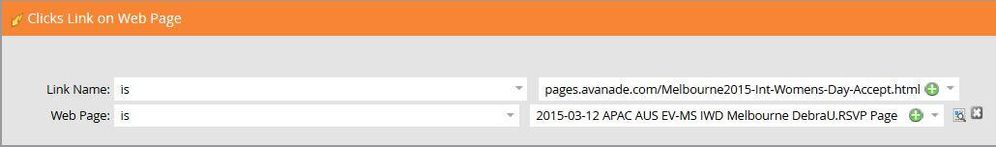
And the flow step is simple: "change program status to Accept". By doing it like this, it doesn't matter if the lead clicked on the link previously. It's trigger based.
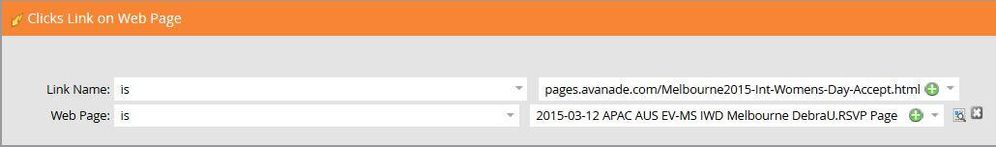
And the flow step is simple: "change program status to Accept". By doing it like this, it doesn't matter if the lead clicked on the link previously. It's trigger based.
- Mark as New
- Bookmark
- Subscribe
- Mute
- Subscribe to RSS Feed
- Permalink
- Report Inappropriate Content
02-15-2015
06:57 PM
02-15-2015
06:57 PM
Re: "Clicks link" choice within flow step does not work
Ah yes...out of the flow and into the trigger, I see what you're saying now. Never bothered to use flow choices like the original concept myself.
- Mark as New
- Bookmark
- Subscribe
- Mute
- Subscribe to RSS Feed
- Permalink
- Report Inappropriate Content
02-16-2015
02:27 PM
02-16-2015
02:27 PM
Re: "Clicks link" choice within flow step does not work
Hi Dan,
As another alternative to your solution, if you need a more specific set of criteria for this than all time, you can set up individual smart lists with more constraints, Clicked Link On Webpage, Date of Activity is...etc. and then use the Member of Smart List choice to evaluate the lead against these criteria.
As another alternative to your solution, if you need a more specific set of criteria for this than all time, you can set up individual smart lists with more constraints, Clicked Link On Webpage, Date of Activity is...etc. and then use the Member of Smart List choice to evaluate the lead against these criteria.
- « Previous
-
- 1
- 2
- Next »
- Copyright © 2025 Adobe. All rights reserved.
- Privacy
- Terms of use
- Do not sell my personal information
Adchoices

.png)