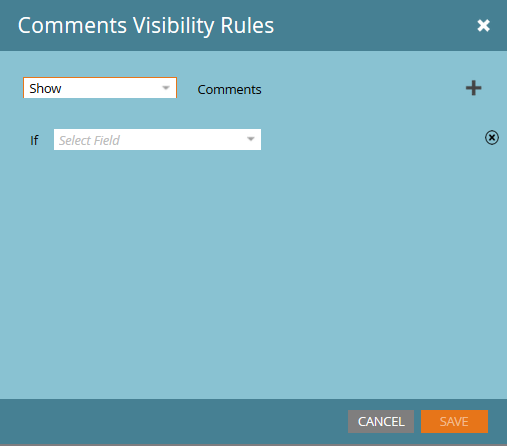Your Achievements
Next /
Sign inSign in to Community to gain points, level up, and earn exciting badges like the new Applaud 5 BadgeLearn more!
View All BadgesSign in to view all badges
"Always Show" Visibility Rule doesn't work in 2.0
Topic Options
- Subscribe to RSS Feed
- Mark Topic as New
- Mark Topic as Read
- Float this Topic for Current User
- Bookmark
- Subscribe
- Printer Friendly Page
- Mark as New
- Bookmark
- Subscribe
- Mute
- Subscribe to RSS Feed
- Permalink
- Report Inappropriate Content
12-09-2015
04:33 PM
The "Always Show" visibility rule is not working as expected. I selected "Always Show" for the Comments field and clicked Save. On the form it says Visibility Rules - Disabled (It should say Enabled). When I click to re-enable it takes me back to the original setting. Here are the two screenshots.
After hitting Save when I come back to visibility rules, this is what I see
2 REPLIES 2
- Mark as New
- Bookmark
- Subscribe
- Mute
- Subscribe to RSS Feed
- Permalink
- Report Inappropriate Content
12-10-2015
02:39 PM
It's because "Always Show" is logically equivalent to "Visibility Rules = Disabled"
Always show is an option so that if you have setup conditional rules to show or hide, then you can disable those to return it to the default state of "Visibility Rules = Disabled"
- Mark as New
- Bookmark
- Subscribe
- Mute
- Subscribe to RSS Feed
- Permalink
- Report Inappropriate Content
12-10-2015
02:10 PM
Hi Sheetal,
That's weird. Try remove the field and put it back.
It it does not work, log a support ticket.
-Greg
- Copyright © 2025 Adobe. All rights reserved.
- Privacy
- Community Guidelines
- Terms of use
- Do not sell my personal information
Adchoices