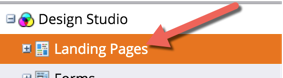Quickest way to approve landing pages after changing a form?
- Subscribe to RSS Feed
- Mark Topic as New
- Mark Topic as Read
- Float this Topic for Current User
- Bookmark
- Subscribe
- Printer Friendly Page
- Mark as New
- Bookmark
- Subscribe
- Mute
- Subscribe to RSS Feed
- Permalink
- Report Inappropriate Content
Hello all,
I've recently made an update to a form that used on 21 different landing pages. Because of the form change all 21 landing pages now need to be re-approved.
To my knowledge there are two ways I can go about approving all of the landing pages that were put in draft with the form change:
1) Under Marketing Activities go through and find each individual landing page and approve each one by one. This is time consuming and quite frankly annoying as heck.
2) Design Studio > click on Landing Pages so all of the pages are listed. Hold control and select each landing pages that were effected, right-click and approve all. This is better than Option 1 but it still a pain because there is no way to filter the list by FORM used (only Template).
Is there a better way to isolate and approve the exact landing page templates that use a particular FORM?
It would be amazing if we could simply click and approve from the FORM "Used By" tab....screenshot
- Mark as New
- Bookmark
- Subscribe
- Mute
- Subscribe to RSS Feed
- Permalink
- Report Inappropriate Content
I gathered the solution and comments from this thread into one answer and put it on StackOverflow:
I also did and added screenshots to it.
- Mark as New
- Bookmark
- Subscribe
- Mute
- Subscribe to RSS Feed
- Permalink
- Report Inappropriate Content
- Mark as New
- Bookmark
- Subscribe
- Mute
- Subscribe to RSS Feed
- Permalink
- Report Inappropriate Content
Hey Zach,
I agree, it would be great if they listed the form used in the tree of all LPs. Did you create an idea for this? I would upvote.
When I update a form that is used in multiple landing pages, I use the drop down for the Last Updated column and sort descending. Based on the time that the pages were updated and the fact they are approved with draft, I can usually locate the correct pages pretty efficiently. And because all of the pages are updated at once, they all have the same time/date stamp.
Hope that helps a little!
- Mark as New
- Bookmark
- Subscribe
- Mute
- Subscribe to RSS Feed
- Permalink
- Report Inappropriate Content
Hi Zach Devine,
Go to the design studio and click on "landing pages" in the left tree.- :
You will see all LPs on the right, with a column showing the ones that are not approved. YOu can select as many as you want and click "landing page actions -> Approve". Marketo will approve them all.
Be sure of what you are doing though, as they will all be live immediately. On Free-form pages, the page length does not adjust automatically to longer forms.
-Greg
- Copyright © 2025 Adobe. All rights reserved.
- Privacy
- Community Guidelines
- Terms of use
- Do not sell my personal information
Adchoices