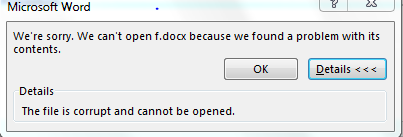Re: Query: Create File API
- Subscribe to RSS Feed
- Mark Topic as New
- Mark Topic as Read
- Float this Topic for Current User
- Bookmark
- Subscribe
- Printer Friendly Page
- Mark as New
- Bookmark
- Subscribe
- Mute
- Subscribe to RSS Feed
- Permalink
- Report Inappropriate Content
This question is related to "What are the different file types supported in Create File API ", since I am not able to update that thread, raising the new one.
I am using sample code provided for "Create File" API @ Create a File » Marketo Developers to create files of different types.
I am able to create text/plain and text/html type of files. When I tried to create files of types png, docx, pptx, jpeg, jpg with respective content-type header in multipart request, API returns "file created successfully" but when I tried to access it from Marketo UI link, I am not able to get the original file (file seems to be corrupted)
How should we proceed to use this API's for mentioned file types?
Any pointers will be helpful.
Thanks,
Deepali
- Labels:
-
Integrations
- Mark as New
- Bookmark
- Subscribe
- Mute
- Subscribe to RSS Feed
- Permalink
- Report Inappropriate Content
What do you mean when you say that the file appears corrupted?
- Mark as New
- Bookmark
- Subscribe
- Mute
- Subscribe to RSS Feed
- Permalink
- Report Inappropriate Content
Hi Kenny,
What I meant by "Files" getting corrupted is that when I tried opening
- jpg,jpeg and png image types files: not able to view them (in browser or in image viewer)
- For docx,ppt,pptx and doc type of files: when I tried to open downloaded files from Marketo UI, I am getting following error
Thanks,
Deepali
- Mark as New
- Bookmark
- Subscribe
- Mute
- Subscribe to RSS Feed
- Permalink
- Report Inappropriate Content
What content-type are you passing in with these types of files? This will affect how the file is served. .docx especially is a compressed format and passing it in as text would be problematic.
- Mark as New
- Bookmark
- Subscribe
- Mute
- Subscribe to RSS Feed
- Permalink
- Report Inappropriate Content
Thanks Kenny for the response
Content Types I am passing are :
- png : image/png
- jpg/jpeg : image/jpeg
- docx : application/vnd.openxmlformats-officedocument.wordprocessingml.document
- doc : application/msword
- pptx : application/vnd.openxmlformats-officedocument.presentationml.presentation
- ppt : application/vnd.ms-powerpointtd
What is the correct way to pass data and expected content type header for API for this types?
Thanks,
Deepali
- Mark as New
- Bookmark
- Subscribe
- Mute
- Subscribe to RSS Feed
- Permalink
- Report Inappropriate Content
That looks correct from here. You may want to diff the original and the resulting download to see what the differences are and potentially log a support ticket with the details.
- Copyright © 2025 Adobe. All rights reserved.
- Privacy
- Community Guidelines
- Terms of use
- Do not sell my personal information
Adchoices