Your Achievements
Next /
Sign inSign in to Community to gain points, level up, and earn exciting badges like the new Applaud 5 BadgeLearn more!
View All BadgesSign in to view all badges
Re: Push Lead to SFDC w/ Lead Source
Topic Options
- Subscribe to RSS Feed
- Mark Topic as New
- Mark Topic as Read
- Float this Topic for Current User
- Bookmark
- Subscribe
- Printer Friendly Page
Anonymous
Not applicable
05-21-2013
07:11 AM
- Mark as New
- Bookmark
- Subscribe
- Mute
- Subscribe to RSS Feed
- Permalink
- Report Inappropriate Content
05-21-2013
07:11 AM
Can anyone suggest a way to push a lead to SFDC with a specific Lead Source code?
The event would be generated by a form fill out. I am guessing the way to do it is by inserting a hidden field into the form, however how that is done is not self evident from the form editing screen and the help articles do not shed much light on this either.
Can someone offer a suggestion?
The event would be generated by a form fill out. I am guessing the way to do it is by inserting a hidden field into the form, however how that is done is not self evident from the form editing screen and the help articles do not shed much light on this either.
Can someone offer a suggestion?
4 REPLIES 4
Anonymous
Not applicable
05-21-2013
10:39 PM
- Mark as New
- Bookmark
- Subscribe
- Mute
- Subscribe to RSS Feed
- Permalink
- Report Inappropriate Content
05-21-2013
10:39 PM
Just a couple of thoughts.
1. If you would like to go down the hidden field route, here are some articles that can help:
https://community.marketo.com/MarketoDiscussionDetail?id=90650000000POpAAAW see adam's explanation and comment.
Here are some additional instructions:
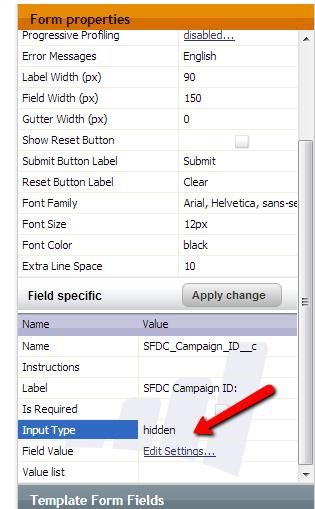
2. You can also add folks to sf campaigns that have that specific source/type. This is helpful as many people who fill out your forms may already be in your database. You can over ride their lead source each time, but that will not show the original lead source. Nor will it show all of the sources they have had. Adding them to specific campaigns can help with that. Here is a article that talks about that: https://community.marketo.com/MarketoArticle?id=kA050000000KyqkCAC
Just a couple of ideas
1. If you would like to go down the hidden field route, here are some articles that can help:
https://community.marketo.com/MarketoDiscussionDetail?id=90650000000POpAAAW see adam's explanation and comment.
Here are some additional instructions:
- Create a new form
- Add the fields you would like
- Add another field called lead source (this should exist in your instance of marketo)
-
Make this a hidden field. Do this by: clicking the value
- select the input type and make it hidden (see the screenshot)
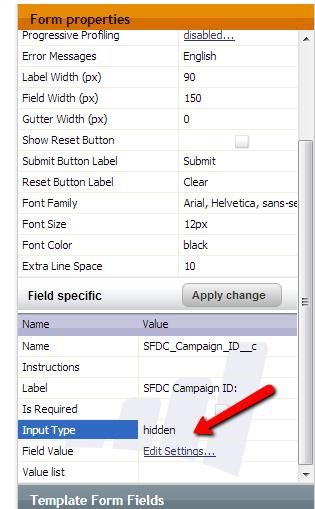
- Under the Input type, there is a field value box. Click edit settings, and write in the default value. Under that you will have to select Use Defualt Value and save it.
- Once this is saved, and is live on a webpage, it should update the leadsource automatically.
2. You can also add folks to sf campaigns that have that specific source/type. This is helpful as many people who fill out your forms may already be in your database. You can over ride their lead source each time, but that will not show the original lead source. Nor will it show all of the sources they have had. Adding them to specific campaigns can help with that. Here is a article that talks about that: https://community.marketo.com/MarketoArticle?id=kA050000000KyqkCAC
Just a couple of ideas
Anonymous
Not applicable
05-21-2013
01:58 PM
- Mark as New
- Bookmark
- Subscribe
- Mute
- Subscribe to RSS Feed
- Permalink
- Report Inappropriate Content
05-21-2013
01:58 PM
One option is creating a Lead Source value within SFDC specific to this Campaign. Then you can add a flow step within the campaign to Change Data Value of the Lead Source to that value. If your SFDC admin does not want to create a one off value for every initiative, another option is that they can create a "qualifying" field within SFDC that you can enter the name of the campaign. So you would use an existing option for Lead Source, then within SFDC have a field created below it called "Additional Information," then place the name of the campaign there.
Am I missing your point as well? Or does that help at all?
Am I missing your point as well? Or does that help at all?
Anonymous
Not applicable
05-21-2013
08:07 AM
- Mark as New
- Bookmark
- Subscribe
- Mute
- Subscribe to RSS Feed
- Permalink
- Report Inappropriate Content
05-21-2013
08:07 AM
Lauren,
I suppose I wasn't clear.
We are in the process of creating a special page with a special page to process registrations from a specific source (similar to what you would do with an AdWords landing page, but this is not related to an AdWords or other paid campagin).
We want everyone who registers on that page to automatically be tagged with a specific lead source.
I understand the mechanics of your solution, we'd still need a way to designate/tag a lead source for the specific form.
I suppose I wasn't clear.
We are in the process of creating a special page with a special page to process registrations from a specific source (similar to what you would do with an AdWords landing page, but this is not related to an AdWords or other paid campagin).
We want everyone who registers on that page to automatically be tagged with a specific lead source.
I understand the mechanics of your solution, we'd still need a way to designate/tag a lead source for the specific form.
- Mark as New
- Bookmark
- Subscribe
- Mute
- Subscribe to RSS Feed
- Permalink
- Report Inappropriate Content
05-21-2013
07:43 AM
Rather than using "lead source" you might be able to use the trigger "fills out form" and then use a constraint to specify the form. Then use the flow step "sync lead to SFDC."
- Copyright © 2025 Adobe. All rights reserved.
- Privacy
- Community Guidelines
- Terms of use
- Do not sell my personal information
Adchoices