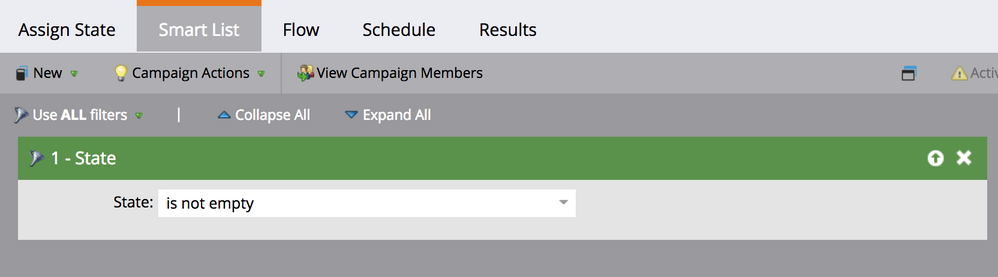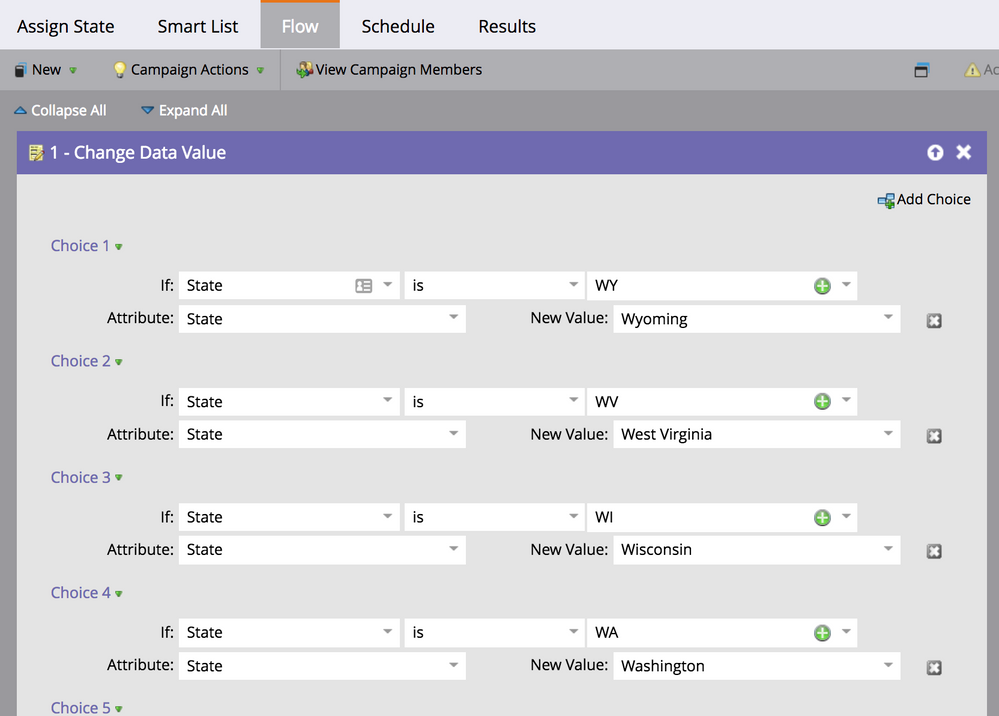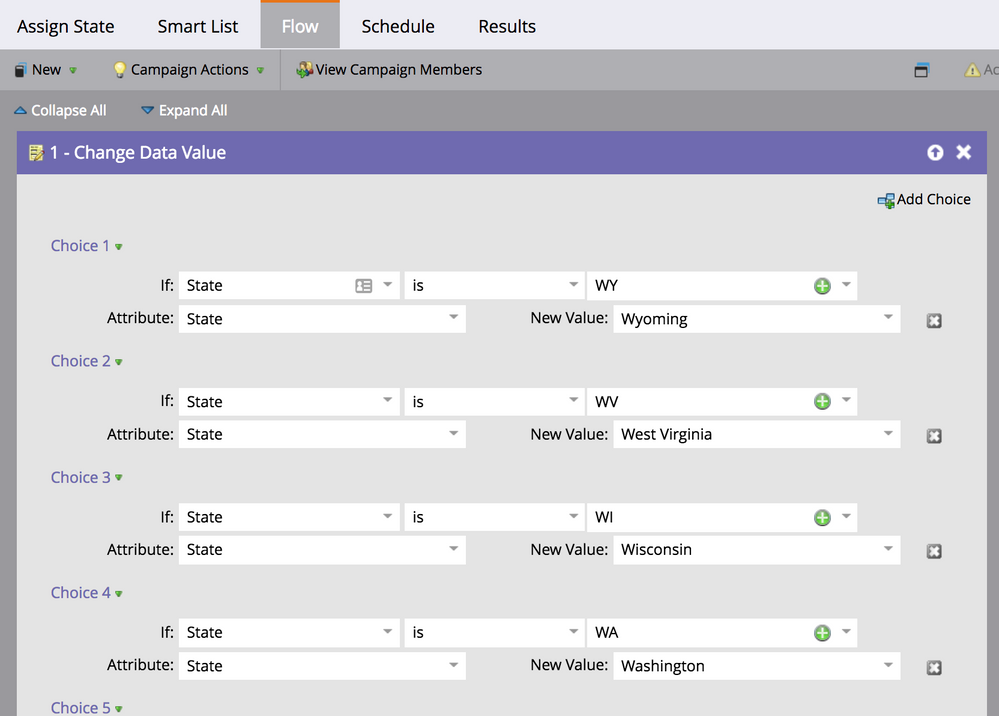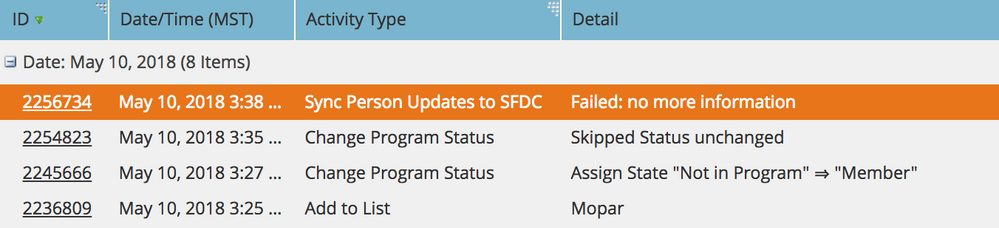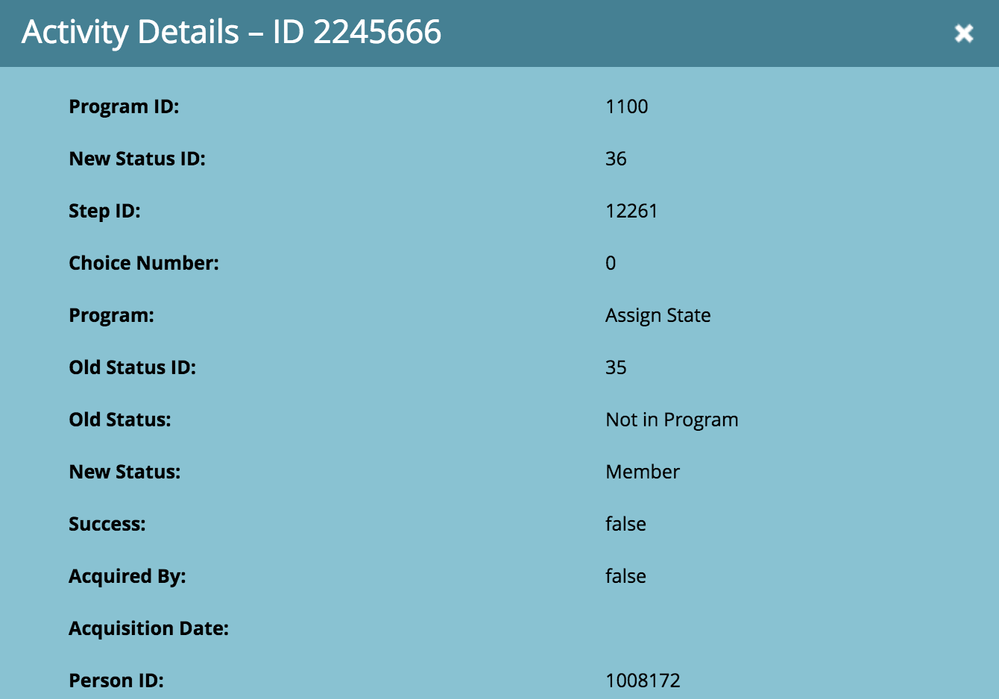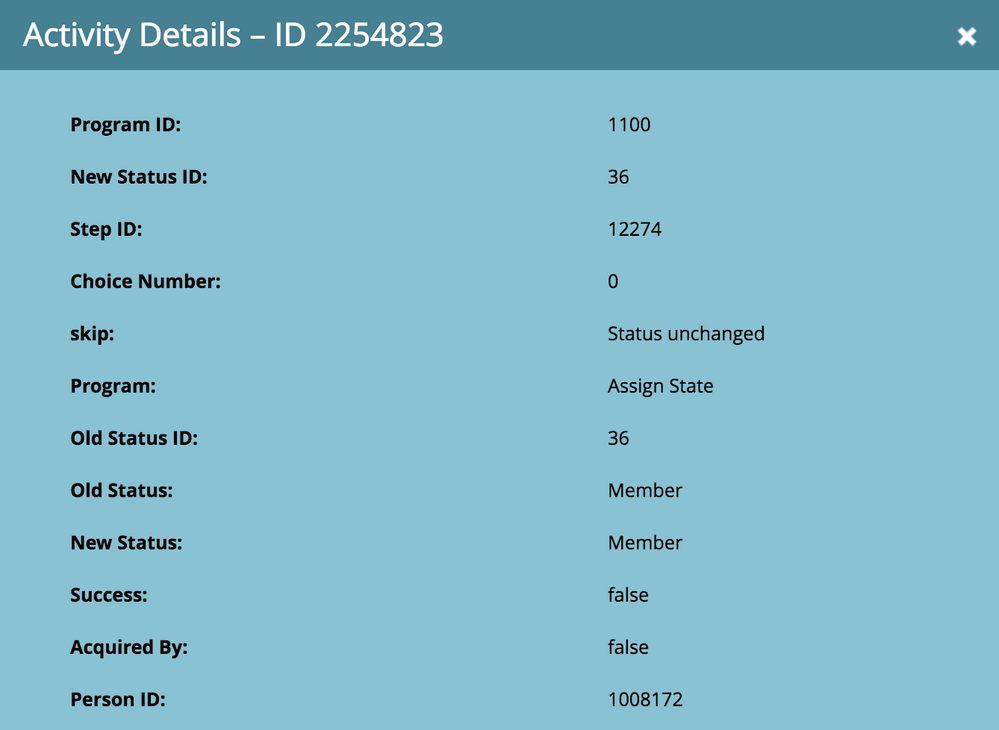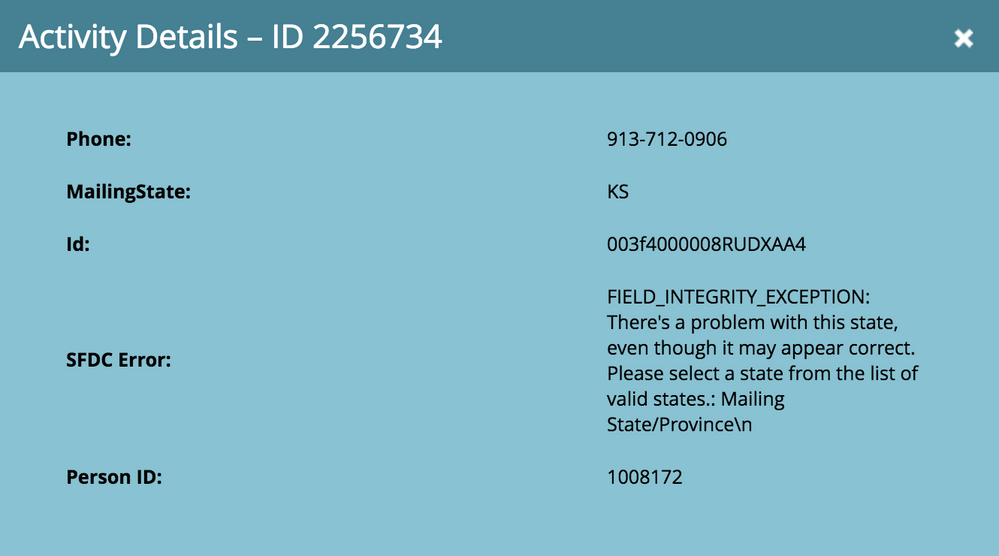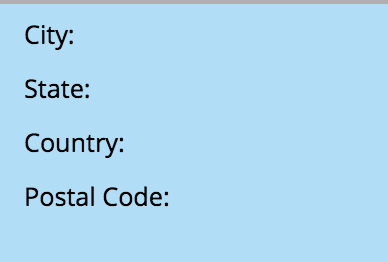Program to update abbreviated state
- Subscribe to RSS Feed
- Mark Topic as New
- Mark Topic as Read
- Float this Topic for Current User
- Bookmark
- Subscribe
- Printer Friendly Page
- Mark as New
- Bookmark
- Subscribe
- Mute
- Subscribe to RSS Feed
- Permalink
- Report Inappropriate Content
I am importing lists with an abbreviated state but they do not sync with SalesForce unless spelled out.
Once we import our list we would select all and add to this Assign State program. It's not working as planned. Here is the program screenshots.
Also I should note, It was set to only run once.
My thought for the program is that is should run as:
Any thoughts or ideas? Thank you!
Solved! Go to Solution.
- Mark as New
- Bookmark
- Subscribe
- Mute
- Subscribe to RSS Feed
- Permalink
- Report Inappropriate Content
Sorry Mariah, did mean the results tab (it is basically a history log of that smart campaign).
I can't say I've ever seen a time out on flows in a smart campaign. Certainly there's nothing in the activity log for your example lead that suggests that a data change happened, which would indicate that the flow failed to execute a choice on that person. But even so, you should be able to see in the results tab of the smart campaign that they ran through with no choice matching.
Is the specific individual you've shown in the previous example found in the results tab of the smart campaign?
I'm reluctant to suggest it's a time out error (though it may be), I suspect it's more likely that in some way the logic is failing - matching to an incorrect field, providing an incorrect value, people failing because they've run through before... something like that.
- Mark as New
- Bookmark
- Subscribe
- Mute
- Subscribe to RSS Feed
- Permalink
- Report Inappropriate Content
Hey Mariah Menendez,
When you say "it's not working as planned", what do you mean? What does happen?
From what I can see, yes, specifying the state values you're looking to correct (whether through an "added to list" trigger with "state is" filter or a "data value changes" trigger with "state" and "new value is..." constraints), will help get rid of white noise and improve the processing speed of this campaign - without that filter it will push through all the people in your database with correct state formatting too.
I'd also ask whether these imports ever impact pre-existing records - if so, you'll want to update this to can run through any time, not just once - at which point adding the above filter would be particularly useful.
Troubleshooting this, I would look for a lead in your database who should have been impacted by this campaign but wasn't, and look for anything that may indicate why - e.g., were they run through this campaign before.
Hope that helps.
- Mark as New
- Bookmark
- Subscribe
- Mute
- Subscribe to RSS Feed
- Permalink
- Report Inappropriate Content
Thanks for the reply Grace.
Here is a member's activity log. They were imported to a list, added to the Assign State program, status was unchanged, then SFDC sync failed for wrong info.
These imports do impact existing records. For example on the member above, the data value was changed from "Kansas" to "KS". So run everytime will solve that. But I don't understand why it's not correcting the abbreviations.
- Mark as New
- Bookmark
- Subscribe
- Mute
- Subscribe to RSS Feed
- Permalink
- Report Inappropriate Content
Hey Mariah - can you look this person up in the smart campaign history log and see what that says?
To me this suggests that there's a logic error in your smart campaign that's preventing the value from being set.
- Mark as New
- Bookmark
- Subscribe
- Mute
- Subscribe to RSS Feed
- Permalink
- Report Inappropriate Content
Smart campaign history log? I'm not sure I know what that is or where to find it. Sounds very helpful!
If you mean results, I see only 5 people have successfully gone through the program in January. After searching through their activity log I don't see anything that indicates why they were successful and not the others.
There is a change program status to Operational > Not in Program after the change data value. Could it be that there are 49 choices for the change data value flow step so it's timing out and them just kicking them out of the program?
I typed that sentence above then went into member history to see the time stamp of when they entered the program versus when they left the program and it actually never gets to flow step Operational > Not in Program. So it must be timing out with too many data value changes right?
- Mark as New
- Bookmark
- Subscribe
- Mute
- Subscribe to RSS Feed
- Permalink
- Report Inappropriate Content
Sorry Mariah, did mean the results tab (it is basically a history log of that smart campaign).
I can't say I've ever seen a time out on flows in a smart campaign. Certainly there's nothing in the activity log for your example lead that suggests that a data change happened, which would indicate that the flow failed to execute a choice on that person. But even so, you should be able to see in the results tab of the smart campaign that they ran through with no choice matching.
Is the specific individual you've shown in the previous example found in the results tab of the smart campaign?
I'm reluctant to suggest it's a time out error (though it may be), I suspect it's more likely that in some way the logic is failing - matching to an incorrect field, providing an incorrect value, people failing because they've run through before... something like that.
- Mark as New
- Bookmark
- Subscribe
- Mute
- Subscribe to RSS Feed
- Permalink
- Report Inappropriate Content
No the previous example is not in the results tab. Either is the list of 5K members that I ran through the program.
When you said matching to an incorrect field I looked a little deeper. I noticed the database contact record for Marketo was state, but the SalesForce contact record says Mailing State/Province Code.
Marketo Info
SFDC Standard Fields
I updated the smart campaign to match and voila!
I'm still unsure why the other program failed since it should have updated the Marketo database record, but I'm happy for the fix. Thank you Grace!
- Mark as New
- Bookmark
- Subscribe
- Mute
- Subscribe to RSS Feed
- Permalink
- Report Inappropriate Content
Glad to hear that it worked, Mariah!
I would suspect what's then happened here is that, in your list imports, you're updating that Mailing State field and not the State field. Unless you have a smart campaign which transfers the Mailing State value to the State value (or the State field is being updated by CRM/API), then these two fields didn't hold the same value - so Marketo wasn't able to find and correct that invalid data. Probably just something to be cautious of in your processes to ensure that you do continue to map to the correct field for SF, and potentially consider further automated data management campaigns to handle any confusion between those two fields.
Nice work ![]()
- Copyright © 2025 Adobe. All rights reserved.
- Privacy
- Community Guidelines
- Terms of use
- Do not sell my personal information
Adchoices