Your Achievements
Next /
Sign inSign in to Community to gain points, level up, and earn exciting badges like the new Applaud 5 BadgeLearn more!
View All BadgesSign in to view all badges
Re: Program logic/set-up question.
Topic Options
- Subscribe to RSS Feed
- Mark Topic as New
- Mark Topic as Read
- Float this Topic for Current User
- Bookmark
- Subscribe
- Printer Friendly Page
Anonymous
Not applicable
01-07-2014
02:06 PM
- Mark as New
- Bookmark
- Subscribe
- Mute
- Subscribe to RSS Feed
- Permalink
- Report Inappropriate Content
01-07-2014
02:06 PM
I'm new to Marketo and we can't figure out how we be sure that when we create an email, landing page, etc. that the correct program logic is carried over regarding the smart list, tracking codes, etc.?
Thanks!
Thanks!
7 REPLIES 7
Anonymous
Not applicable
01-08-2014
12:41 PM
- Mark as New
- Bookmark
- Subscribe
- Mute
- Subscribe to RSS Feed
- Permalink
- Report Inappropriate Content
01-08-2014
12:41 PM
I would first approve the email. Then, do a test blast and check the Activity Log to make sure the logic you have set up is triggering the trigger campaigns. How do you have the Program Status campaigns set up? If they are sent the email, they are a member? What needs to happen for the Lead to be "engaged"?
The best way to ensure that you have set things up exactly like your consultant is to clone the program. Did you clone the whole program, or just individual assets, or have you been creating assets from scratch?
The best way to ensure that you have set things up exactly like your consultant is to clone the program. Did you clone the whole program, or just individual assets, or have you been creating assets from scratch?
Anonymous
Not applicable
01-08-2014
12:25 PM
- Mark as New
- Bookmark
- Subscribe
- Mute
- Subscribe to RSS Feed
- Permalink
- Report Inappropriate Content
01-08-2014
12:25 PM
So basically, my question is around the email I have selected in the screenshot. How can I check to make sure that this is set up correctly to mirror the ES Customized Program Template that our implementation consultant set up for us (at the top of the Marketing Activities folder).
Anonymous
Not applicable
01-08-2014
12:24 PM
- Mark as New
- Bookmark
- Subscribe
- Mute
- Subscribe to RSS Feed
- Permalink
- Report Inappropriate Content
01-08-2014
12:24 PM
Oh wait...forget it. I see that I can attach images to this discussion. Here it is...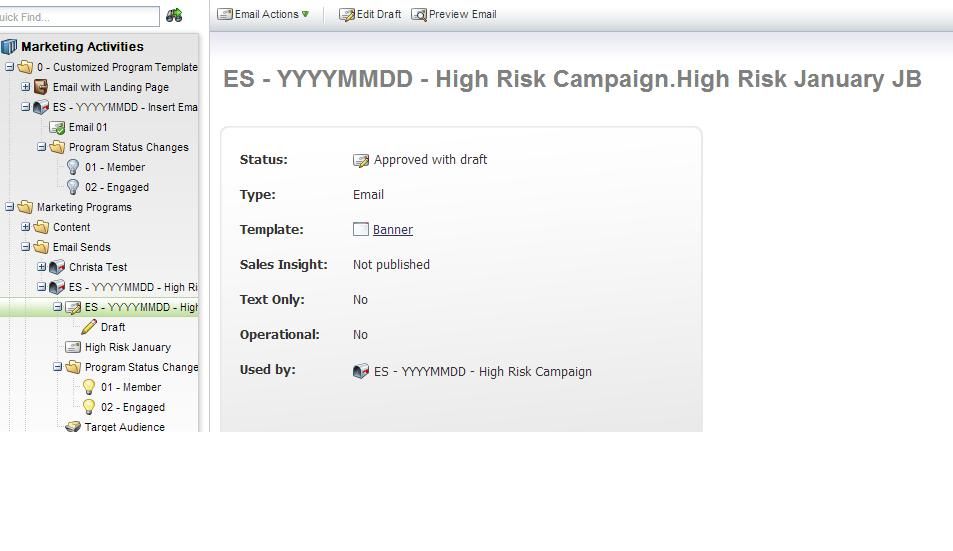
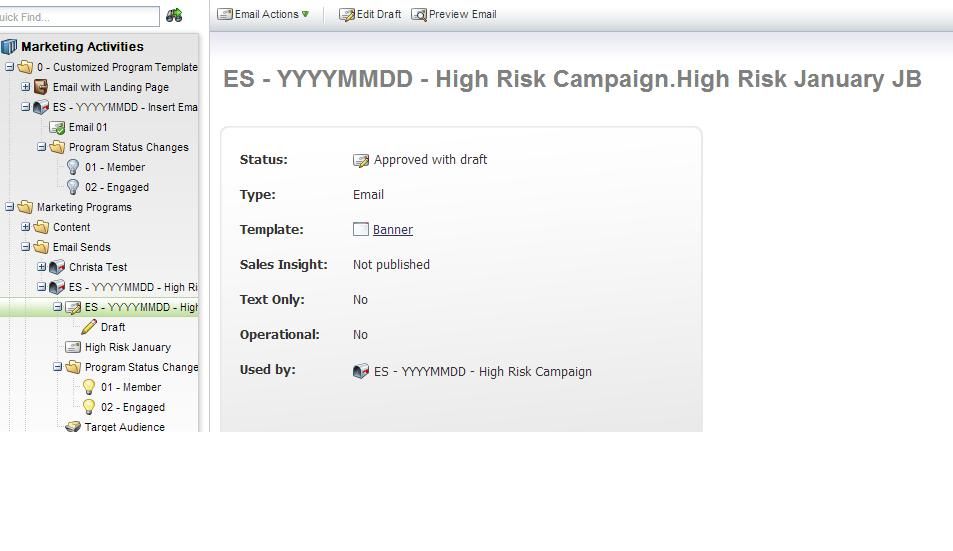
Anonymous
Not applicable
01-08-2014
11:30 AM
- Mark as New
- Bookmark
- Subscribe
- Mute
- Subscribe to RSS Feed
- Permalink
- Report Inappropriate Content
01-08-2014
11:30 AM
Thanks Jeff- I'm still a little confused, so I like your idea of checking my work lol. How would I be able to send those screenshots to you--would you like to give me your email?
Anonymous
Not applicable
01-08-2014
09:36 AM
- Mark as New
- Bookmark
- Subscribe
- Mute
- Subscribe to RSS Feed
- Permalink
- Report Inappropriate Content
01-08-2014
09:36 AM
I understand the necessity to be sure. To ensure things will track properly, you need to make sure you have a few things set up the way your organization works:
1) Revenue Cycle Modeler - You create (or modify the out-of-the-box version) so that it matches how Leads/Contacts will progress through your sales cycle from Anonymous all the way to Closed Won. This ensures proper tracking.
2) Program Statuses per Channel - This is key because this is where you determine what is defined as a Success per that particular channel. For example, if you are lookinf at the Trade Show channel, is it a Success if they stop by your booth? Or maybe you want to be more strict and say that it's a success only if a meeting was created. Successes are important for RCA and RCE. They help fill the Opportunity Analyzer and determine multi-touch attribution for any won business.
3) For Smart Lists and Smart Campaigns, you will get more comfortable with time in terms of finding particular filters or triggers, using constraints, advanced flow steps, etc. Marketo (and any customer) will tell you to always TEST, TEST, TEST. If you are unsure of how something will behave, create a test campaign and use yourself as a "Lead". This is how, and I'm sure most others, became familiar and comfortable with the system.
All that being said, if you have a particular campaign you are worried about, you can post some screen shots of the smart list, flow steps, and schedule, and I would be happy to take a look.
1) Revenue Cycle Modeler - You create (or modify the out-of-the-box version) so that it matches how Leads/Contacts will progress through your sales cycle from Anonymous all the way to Closed Won. This ensures proper tracking.
2) Program Statuses per Channel - This is key because this is where you determine what is defined as a Success per that particular channel. For example, if you are lookinf at the Trade Show channel, is it a Success if they stop by your booth? Or maybe you want to be more strict and say that it's a success only if a meeting was created. Successes are important for RCA and RCE. They help fill the Opportunity Analyzer and determine multi-touch attribution for any won business.
3) For Smart Lists and Smart Campaigns, you will get more comfortable with time in terms of finding particular filters or triggers, using constraints, advanced flow steps, etc. Marketo (and any customer) will tell you to always TEST, TEST, TEST. If you are unsure of how something will behave, create a test campaign and use yourself as a "Lead". This is how, and I'm sure most others, became familiar and comfortable with the system.
All that being said, if you have a particular campaign you are worried about, you can post some screen shots of the smart list, flow steps, and schedule, and I would be happy to take a look.
Anonymous
Not applicable
01-08-2014
05:44 AM
- Mark as New
- Bookmark
- Subscribe
- Mute
- Subscribe to RSS Feed
- Permalink
- Report Inappropriate Content
01-08-2014
05:44 AM
Sure- sorry that I wasn't clear. I obviously have no idea what I'm doing yet! So, when we create an email or landing page, how do we know if we're sending it with the right program logic/set-up? Our implementation consultant set up some program templates for us that our programs are supposed to follow, but we're not understanding how we'll know how to check our work and make sure we've set things up properly. Do you know what I mean?
Anonymous
Not applicable
01-07-2014
02:22 PM
- Mark as New
- Bookmark
- Subscribe
- Mute
- Subscribe to RSS Feed
- Permalink
- Report Inappropriate Content
01-07-2014
02:22 PM
Hey Christa,
I'm not sure I understand your question, can you provide some more information?
I'm not sure I understand your question, can you provide some more information?
- Copyright © 2025 Adobe. All rights reserved.
- Privacy
- Community Guidelines
- Terms of use
- Do not sell my personal information
Adchoices