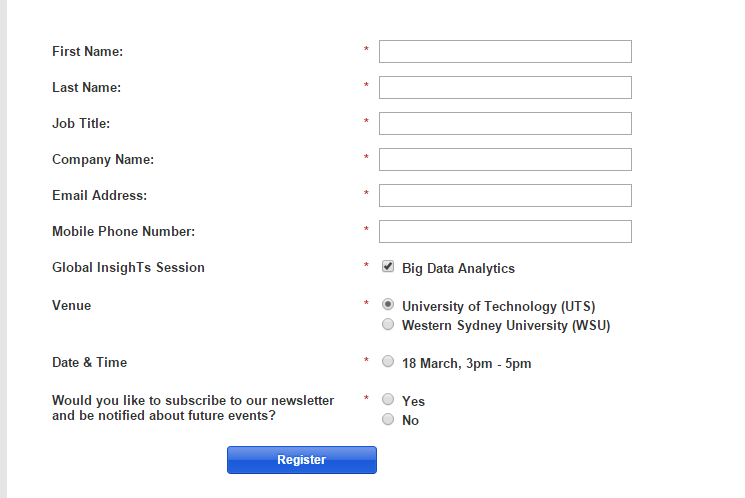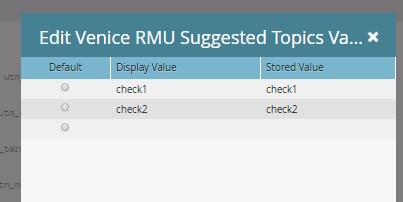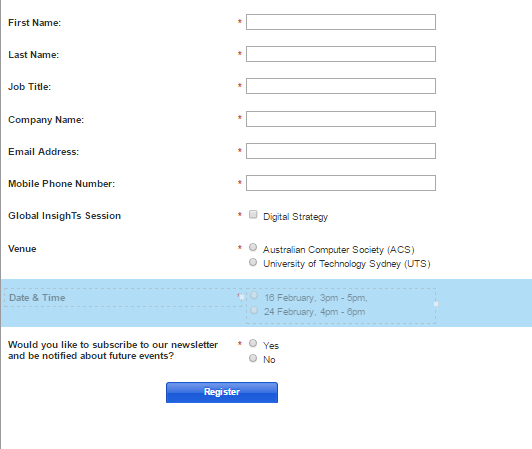Re: Problem viewing hidden form field data in smart lists
- Subscribe to RSS Feed
- Mark Topic as New
- Mark Topic as Read
- Float this Topic for Current User
- Bookmark
- Subscribe
- Printer Friendly Page
- Mark as New
- Bookmark
- Subscribe
- Mute
- Subscribe to RSS Feed
- Permalink
- Report Inappropriate Content
Hi everyone,
I'm hoping you can help me figure out how to view the date field data on my form. I'm using visibility rules so one of two date options display when either one of the venues is selected.
The@@ date options don't show up in my smart lists and I currently have to add them manually after I export.
Any help/advice will be much appreciated!
Solved! Go to Solution.
- Labels:
-
Lead Management
-
Reports & Analytics
- Mark as New
- Bookmark
- Subscribe
- Mute
- Subscribe to RSS Feed
- Permalink
- Report Inappropriate Content
Hi Jacqueline Kinyanjui,
Let me break the above puzzle for you in a simpler way.
1. create one field with string as a datatype.
2. Then use it in the form as radio button and add values like below snip.
and now if some one check any value the stored value will get in to the database and you can retrieve that form lead info or by smart list.
Hope this helps.
And also donot use datatype as date.
- Mark as New
- Bookmark
- Subscribe
- Mute
- Subscribe to RSS Feed
- Permalink
- Report Inappropriate Content
Hi Jacqueline Kinyanjui,
From the above question what i am suspecting it that you have used a radio button field and storing the value in date field where as it will only provide you the Boolean value i.e. 1 or 0.
So the work abound is to create a new field with the data type to Boolean value and you will get that value of 0 and 1 Means unchecked is 0 and 1 is checked
Post that run a smart campaign and change the date column value according to the 1's and 0's.
Hope this helps.
- Mark as New
- Bookmark
- Subscribe
- Mute
- Subscribe to RSS Feed
- Permalink
- Report Inappropriate Content
Thanks Ravi!
Let me try this. Will report on the results.
- Mark as New
- Bookmark
- Subscribe
- Mute
- Subscribe to RSS Feed
- Permalink
- Report Inappropriate Content
Hi Ravi Ansal
So I'm trying to implement your solution but I still don't get the date info.
I need my smart list to display one of the two date options from the form below.
Any more ideas?
Thanks!
- Mark as New
- Bookmark
- Subscribe
- Mute
- Subscribe to RSS Feed
- Permalink
- Report Inappropriate Content
Hi Jacqueline Kinyanjui,
Let me break the above puzzle for you in a simpler way.
1. create one field with string as a datatype.
2. Then use it in the form as radio button and add values like below snip.
and now if some one check any value the stored value will get in to the database and you can retrieve that form lead info or by smart list.
Hope this helps.
And also donot use datatype as date.
- Mark as New
- Bookmark
- Subscribe
- Mute
- Subscribe to RSS Feed
- Permalink
- Report Inappropriate Content
Thanks Ravi Ansal
This works 🙂
- Copyright © 2025 Adobe. All rights reserved.
- Privacy
- Community Guidelines
- Terms of use
- Do not sell my personal information
Adchoices