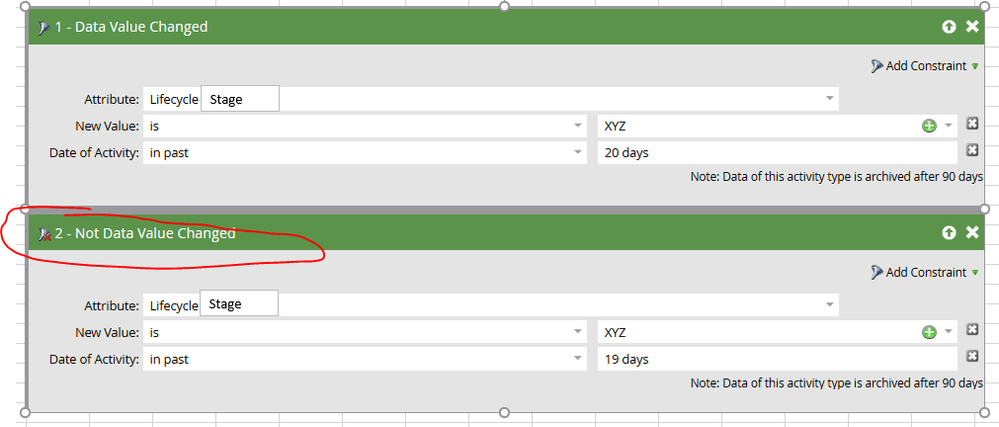Re: Possible to automate an email to go out exactly X days after an activity?
- Subscribe to RSS Feed
- Mark Topic as New
- Mark Topic as Read
- Float this Topic for Current User
- Bookmark
- Subscribe
- Printer Friendly Page
- Mark as New
- Bookmark
- Subscribe
- Mute
- Subscribe to RSS Feed
- Permalink
- Report Inappropriate Content
We would like to automate an email to send each day to those who had a certain activity exactly 20 days ago (in this case, their trial ended exactly 20 days ago, which throws them into a new lifecycle stage - so there is a data value change we can filter on).
As far as I can tell, there is not a way to do this with the filter constraints, as if I were to use an exact day (is) then I cannot automate it, and if I use "in past" then I include more than I want to. This is not something that we have time to develop - we need a fast fix. Long term, I would add this into the general communication flow and make use of wait steps, but we don't have time for that right now. Any suggestions, solutions, hacks?
- Labels:
-
Email Marketing
- Mark as New
- Bookmark
- Subscribe
- Mute
- Subscribe to RSS Feed
- Permalink
- Report Inappropriate Content
Do you have to use filters + batch? Could you not use trigger on "revenue stage is changed" and flow:
wait 20 days
send email if revenue stage is X
EDIT:
Alternatively, trigger on "data value changed" and flow:wait 20 days
send email if life cycle stage is X
- Mark as New
- Bookmark
- Subscribe
- Mute
- Subscribe to RSS Feed
- Permalink
- Report Inappropriate Content
As mentioned in my question - we do not have time for the wait step. What I am looking for is a solution that does NOT use a wait step.
- Mark as New
- Bookmark
- Subscribe
- Mute
- Subscribe to RSS Feed
- Permalink
- Report Inappropriate Content
Hi Stephanie,
I assume the reason you don't want to use wait steps is that you have people who already have the trial and you need to send each of them the emails 20 days after the trial completes. Unless I'm missing something, I think my solution (above) would work for you - just run it as a recurring batch campaign every day. Once you've caught up, going forward you could set up a triggered campaign that listens for the Lifecycle Stage change, waits 20 days, then sends the email.
Denise
- Mark as New
- Bookmark
- Subscribe
- Mute
- Subscribe to RSS Feed
- Permalink
- Report Inappropriate Content
The second method does not have wait steps. Hopefully we find something that works for you! ![]()
- Mark as New
- Bookmark
- Subscribe
- Mute
- Subscribe to RSS Feed
- Permalink
- Report Inappropriate Content
Two ways:
1) Smart list filter looks at "today" and the flow has a wait step of 20 days before sending the email
2) (Preferred method) Use 2 filters: In Past Before 20 Days, In Past 21 Days
- Mark as New
- Bookmark
- Subscribe
- Mute
- Subscribe to RSS Feed
- Permalink
- Report Inappropriate Content
Hey Rachel,
Your option 2 works with a date field (and is clever!) - but I think Stephanie is saying they can reference a data value change for a non-date field, as in:
Data Value Changed->Lifecycle Stage->New Stage is x
And "In past before" isn't available in the Date Constraint for a non-Date field. So I think what she'd have to do instead using the same logic you proposed is this:
- Mark as New
- Bookmark
- Subscribe
- Mute
- Subscribe to RSS Feed
- Permalink
- Report Inappropriate Content
3rd way:
Set a field like Post-Trial Reflow Date to
{{lead.Trial Expiration Date}} + 20 days
Batch sends to everyone whose Post-Trial Reflow Date is today.
- Mark as New
- Bookmark
- Subscribe
- Mute
- Subscribe to RSS Feed
- Permalink
- Report Inappropriate Content
Can you expand on what you mean by "set a field"?
- Mark as New
- Bookmark
- Subscribe
- Mute
- Subscribe to RSS Feed
- Permalink
- Report Inappropriate Content
Can you expand on what you mean by "set a field"?
As in Change Data Value.
- Mark as New
- Bookmark
- Subscribe
- Mute
- Subscribe to RSS Feed
- Permalink
- Report Inappropriate Content
This method recommended by Sanford 100% works. It's how I do all my license renewal and trial comms now. Blissfully easy.
- Copyright © 2025 Adobe. All rights reserved.
- Privacy
- Community Guidelines
- Terms of use
- Do not sell my personal information
Adchoices