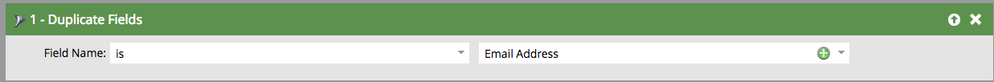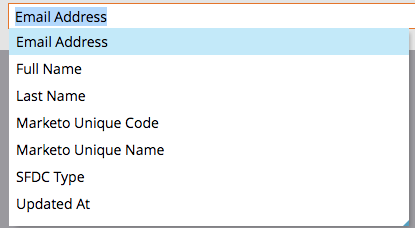Possible Duplicates
- Subscribe to RSS Feed
- Mark Topic as New
- Mark Topic as Read
- Float this Topic for Current User
- Bookmark
- Subscribe
- Printer Friendly Page
- Mark as New
- Bookmark
- Subscribe
- Mute
- Subscribe to RSS Feed
- Permalink
- Report Inappropriate Content
Hi all,
In the "Possible Duplicates" smart lists I find records that have no clear reason (no email duplication, no name duplication). What are other posiible reasons to be in this list?
Thanks,
Ronen
Solved! Go to Solution.
- Mark as New
- Bookmark
- Subscribe
- Mute
- Subscribe to RSS Feed
- Permalink
- Report Inappropriate Content
Hi Ronen,
Are you in a multi workspace/partition intance?
If so, it may happen that the smart list will give you records that have a duplicate in another partition. So, in some partitions, you a "Unique duplicate", in another partition, you will see another "Unique duplicate" and in a worspace that can access all leads, you will see both.
-Greg
- Mark as New
- Bookmark
- Subscribe
- Mute
- Subscribe to RSS Feed
- Permalink
- Report Inappropriate Content
If you do have workspaces/partitions, use your globa/main partition that has access to everything to get a much more clear representation of duplicates.
However, my hunch is that you don't have your list sorted in either Ascending or Descending order via Email Address. So basically, you're viewing an unsorted list where the emails are not paired up together and you see "something1@something.com" on page 1 and the other "something1@something.com" is on page 10.
- Mark as New
- Bookmark
- Subscribe
- Mute
- Subscribe to RSS Feed
- Permalink
- Report Inappropriate Content
Hi,
I believe this System Smart List is created for leads that might be duplicates because it looks at all fields that are matching - Name, Email, Company, Telephone number etc. I think it looks for a couple of fields being the same therefore being a 'possible' duplicate.
If you run a Smart List just searching for Duplicate Field = Email, then your count will be much lower.
Its more just for information or if you want to do some in-depth database cleaning.
Thanks
Julz
- Mark as New
- Bookmark
- Subscribe
- Mute
- Subscribe to RSS Feed
- Permalink
- Report Inappropriate Content
Hi Juli,
Sorry to say this is not correct ![]()
By default, when opening a new instance, the system smart list searches duplicates on email address, and email address only:
Yes, nothing prevents any user to change field name constraint to another field:
But it cannot be empty.
-Greg
- Mark as New
- Bookmark
- Subscribe
- Mute
- Subscribe to RSS Feed
- Permalink
- Report Inappropriate Content
Hey,
Thanks for that. I thought it searched for multiple things as I've had the same situations as above and It was matching on lots of different things. And I hadn't changed the smart list filters in the system smart list. Glad you cleared that up for me 🙂
Juli
- Mark as New
- Bookmark
- Subscribe
- Mute
- Subscribe to RSS Feed
- Permalink
- Report Inappropriate Content
Hi Ronen,
Are you in a multi workspace/partition intance?
If so, it may happen that the smart list will give you records that have a duplicate in another partition. So, in some partitions, you a "Unique duplicate", in another partition, you will see another "Unique duplicate" and in a worspace that can access all leads, you will see both.
-Greg
- Copyright © 2025 Adobe. All rights reserved.
- Privacy
- Community Guidelines
- Terms of use
- Do not sell my personal information
Adchoices