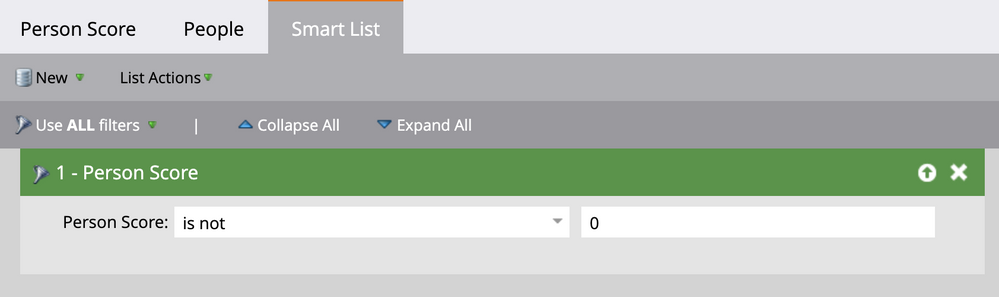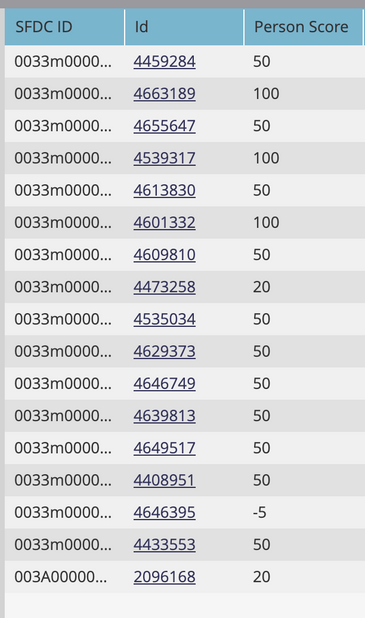Person Score not Populating Consistently Across Platform
- Subscribe to RSS Feed
- Mark Topic as New
- Mark Topic as Read
- Float this Topic for Current User
- Bookmark
- Subscribe
- Printer Friendly Page
- Mark as New
- Bookmark
- Subscribe
- Mute
- Subscribe to RSS Feed
- Permalink
- Report Inappropriate Content
UPDATE - smart list still not populating correctly when "is not 0" used, but I have used Ruchi's workaround logic "is greater than 0, is less than 0" and this is populating correctly and consistently.
--------------------------------
Hi All!
I'm running into an issue where about 20 contacts in our database are populating on a Smart List where they shouldn't be.
I recently implemented a new lead scoring system and reset all our Person Scores back to 0 (4 days ago). I then ran a quick smart list to ensure there wasn't anyone missed and that none of the old programs where still adding/subtracting to the score.
Smart List Parameter - Person Score is not 0
My Smart List populated with about 20 contacts each showing a value for the Person Score column BUUUUT when I clicked into each of the contacts to see either why the score wasn't updated or what program had changed it, I noticed the actual contact record shows Person Score = 0. Also, double checked we do not have multiple fields called Person Score.
Screenshot of Smart List populated and scores showing in Person Score column.
Screenshot of Contact Record showing Person Score = 0
I was wondering if anyone else has run into this? Am I losing it? Is there a simple solution here I'm not seeing? Also, Would this issue affect additional smart lists that we use to trigger set scoring caps etc?
Solved! Go to Solution.
- Labels:
-
Lead Database
-
lead scoring
-
person
-
Scoring
- Mark as New
- Bookmark
- Subscribe
- Mute
- Subscribe to RSS Feed
- Permalink
- Report Inappropriate Content
Hi Kelci,
Is your smartlist still showing incorrect results? It's uncommon that smartlist is showing up Person Score value different than what it is under lead details. This discrepancy may certainly impact triggered campaigns you are running on the basis of this smartlist.
Can you share a screenshot of campaign run for resetting the Person Score=0? Also, can you perform a manual fix for one of such leads and check if that reflects in the smartlist?
Instead of using Person Score is not 0, try using greater than or less than logic.
- Mark as New
- Bookmark
- Subscribe
- Mute
- Subscribe to RSS Feed
- Permalink
- Report Inappropriate Content
Hi Kelci,
Is your smartlist still showing incorrect results? It's uncommon that smartlist is showing up Person Score value different than what it is under lead details. This discrepancy may certainly impact triggered campaigns you are running on the basis of this smartlist.
Can you share a screenshot of campaign run for resetting the Person Score=0? Also, can you perform a manual fix for one of such leads and check if that reflects in the smartlist?
Instead of using Person Score is not 0, try using greater than or less than logic.
- Mark as New
- Bookmark
- Subscribe
- Mute
- Subscribe to RSS Feed
- Permalink
- Report Inappropriate Content
Hi Ruchi,
I tried your greater than 0, less than 0 workaround and it worked! The smartlist for is not 0, still isn't populating correctly, maybe a cache or something (although I've attempted to clear) But I will use the greater than 0, less than 0 going forward!
Thank you so much!
Kelci
- Mark as New
- Bookmark
- Subscribe
- Mute
- Subscribe to RSS Feed
- Permalink
- Report Inappropriate Content
You're welcome Kelci!
- Mark as New
- Bookmark
- Subscribe
- Mute
- Subscribe to RSS Feed
- Permalink
- Report Inappropriate Content
I have noticed that smart lists do not always process the latest changes all that quickly. Can you actually see an activity registered under these "strange" people to reset the score to 0?
- Mark as New
- Bookmark
- Subscribe
- Mute
- Subscribe to RSS Feed
- Permalink
- Report Inappropriate Content
Hi Kelci,
It normally takes some time for the Smartlists to show the updated value.
Thanks,
Monali
- Mark as New
- Bookmark
- Subscribe
- Mute
- Subscribe to RSS Feed
- Permalink
- Report Inappropriate Content
Its been four days. How long of a delay do you usually run into?
- Copyright © 2025 Adobe. All rights reserved.
- Privacy
- Community Guidelines
- Terms of use
- Do not sell my personal information
Adchoices