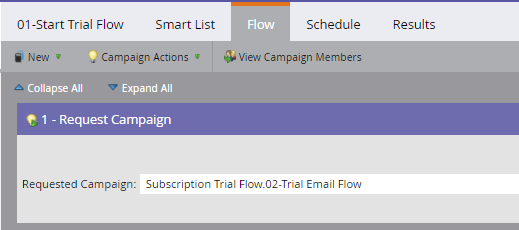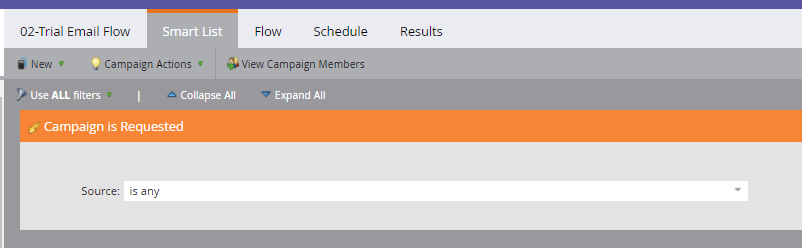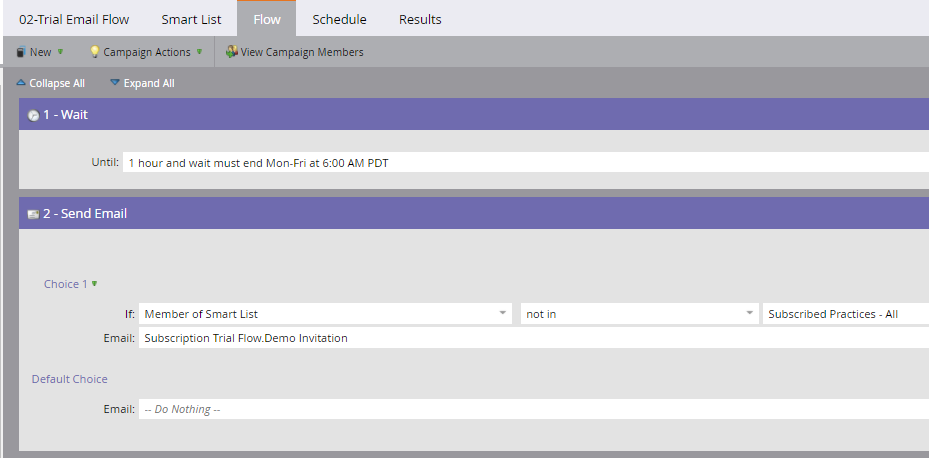People Missing from Wait Step (Requested Campaign)
- Subscribe to RSS Feed
- Mark Topic as New
- Mark Topic as Read
- Float this Topic for Current User
- Bookmark
- Subscribe
- Printer Friendly Page
- Mark as New
- Bookmark
- Subscribe
- Mute
- Subscribe to RSS Feed
- Permalink
- Report Inappropriate Content
Hi All,
I put together a drip campaign for my organization but I'm having trouble confirming the presence of people in a wait step. Program flow below:
Campaign 01 runs every morning at 5am and Requests Campaign 02 in the flow step.
Campaign 02 has trigger for "Campaign is Requested, Source is 'Any'", and the flow has a one hour wait step that must end M-F 6am before sending the email.
My main issue:
I activated the campaigns on a Friday at 12noon and 52 people immediately qualified for Campaign 01. Per the program setup, that means that 52 people should have a campaign requested (confirmed that this happened), they should be members of Campaign B and they should be in the wait step of Campaign 02 until Monday at 6am. However, there are currently no people in the wait step and no members in the program.
Am I missing something here? Your assistance is greatly appreciated.
Thanks!
-Matt
Solved! Go to Solution.
- Mark as New
- Bookmark
- Subscribe
- Mute
- Subscribe to RSS Feed
- Permalink
- Report Inappropriate Content
HI again Matt,
wait steps leave no trace in activity logs and results tabs.
the campaign B summary screen should show 52 in the "leads in wait step", that you can click to have it refreshed. You can also create a smart list with a "member of smart campaign in campaign B" filter.
Finally, in these situations, I tend to create a static list in parallel and start campaign B with and "add to list", so that I have a trace.
-Greg
- Mark as New
- Bookmark
- Subscribe
- Mute
- Subscribe to RSS Feed
- Permalink
- Report Inappropriate Content
Thanks for the responses! This campaign has been running successfully since activation 🙂
- Mark as New
- Bookmark
- Subscribe
- Mute
- Subscribe to RSS Feed
- Permalink
- Report Inappropriate Content
Hi Matt,
Then please mark the question as answered for future reference.
-Greg
- Mark as New
- Bookmark
- Subscribe
- Mute
- Subscribe to RSS Feed
- Permalink
- Report Inappropriate Content
Hi Matt,
your assumptions are correct. A few things can prevent it from working correctly:
- Check campaign B is active
- Check campaign B qualification rules. Anything else than every time might prevent people from entering it.
Also, check campaign A result tab. It should show the 52 request campaign acitvities. Otherwise, the problem is with campaign A.
and remember that "request campaign" flow steps make for low priority campaigns.
-Greg
- Mark as New
- Bookmark
- Subscribe
- Mute
- Subscribe to RSS Feed
- Permalink
- Report Inappropriate Content
Hi Greg,
Thanks for the speedy response!
- Campaign B was activated 10 minutes before Campaign A started running
- It was the first run so no contacts should have been unqualified from running through Campaign B
- Campaign A results tab shows that Campaign B was requested for each member.
- Mark as New
- Bookmark
- Subscribe
- Mute
- Subscribe to RSS Feed
- Permalink
- Report Inappropriate Content
HI again Matt,
wait steps leave no trace in activity logs and results tabs.
the campaign B summary screen should show 52 in the "leads in wait step", that you can click to have it refreshed. You can also create a smart list with a "member of smart campaign in campaign B" filter.
Finally, in these situations, I tend to create a static list in parallel and start campaign B with and "add to list", so that I have a trace.
-Greg
- Mark as New
- Bookmark
- Subscribe
- Mute
- Subscribe to RSS Feed
- Permalink
- Report Inappropriate Content
Right, to confirm they actually entered Campaign B, regardless of the wait step, I would go to Campaign B and click View Campaign Members. If they aren't there, then they never got past the smart list or the campaign wasn't active.
- Copyright © 2025 Adobe. All rights reserved.
- Privacy
- Community Guidelines
- Terms of use
- Do not sell my personal information
Adchoices