Your Achievements
Next /
Sign inSign in to Community to gain points, level up, and earn exciting badges like the new Applaud 5 BadgeLearn more!
View All BadgesSign in to view all badges
Page viewed Trigger/Internal Notification
Topic Options
- Subscribe to RSS Feed
- Mark Topic as New
- Mark Topic as Read
- Float this Topic for Current User
- Bookmark
- Subscribe
- Printer Friendly Page
- Mark as New
- Bookmark
- Subscribe
- Mute
- Subscribe to RSS Feed
- Permalink
- Report Inappropriate Content
01-07-2015
07:49 PM
I'm trying to see if there is a way / work around to make a trigger that sends an internal notification after "x" many page views. This would be combined views by all leads.
We have many digiatl events which are becoming incresingly popular and we have to cap them at a certain level. If would be helpful if we recieved a notification once we got close to that level so we could shut down registration.
My concept is based on page views, as I would run this off the follow up LP after a form is filled out. It could easily be run off number of times form is filled out instead. In theory this idea works in my head but i'm not sure if there is a way to use existing Marketo functionality to do this.
Thanks
We have many digiatl events which are becoming incresingly popular and we have to cap them at a certain level. If would be helpful if we recieved a notification once we got close to that level so we could shut down registration.
My concept is based on page views, as I would run this off the follow up LP after a form is filled out. It could easily be run off number of times form is filled out instead. In theory this idea works in my head but i'm not sure if there is a way to use existing Marketo functionality to do this.
Thanks
7 REPLIES 7
- Mark as New
- Bookmark
- Subscribe
- Mute
- Subscribe to RSS Feed
- Permalink
- Report Inappropriate Content
01-08-2015
01:04 PM
Ok, i'll look into the methaod Josh referenced.
Anonymous
Not applicable
01-08-2015
12:49 PM
- Mark as New
- Bookmark
- Subscribe
- Mute
- Subscribe to RSS Feed
- Permalink
- Report Inappropriate Content
01-08-2015
12:49 PM
Yep, you're right. Apparently I hadn't thought this through. I guess you'd have to use the webhook method that Josh referenced then. Sorry about that.
- Mark as New
- Bookmark
- Subscribe
- Mute
- Subscribe to RSS Feed
- Permalink
- Report Inappropriate Content
01-08-2015
12:12 PM
Thanks thats really helpful. Maybe I have this completly wrong, but won't this only update the amount of times an individual lead registers on their record, not the culmative number of people registered. For example it will change the score on my record from 0 to 1 if I register, then if someone else registeres it will change their score from 0 to 1 but it doesn't add those scores together?
Anonymous
Not applicable
01-08-2015
09:27 AM
- Mark as New
- Bookmark
- Subscribe
- Mute
- Subscribe to RSS Feed
- Permalink
- Report Inappropriate Content
01-08-2015
09:27 AM
Sure thing, Adrian. Just go to Admin > Field Management > New Custom Field. Make sure you select Score as the field type. Once that field is in place, you can use flow steps in Smart Campaigns to increment that field with each registration. Make sure you use the Change Score flow step and use +1 as the value. Then, you'll just need a separate Smart Campaign to look for when the data value in that scoring field changes to meet your registration threshold.
A couple screenshots below, hope this helps.
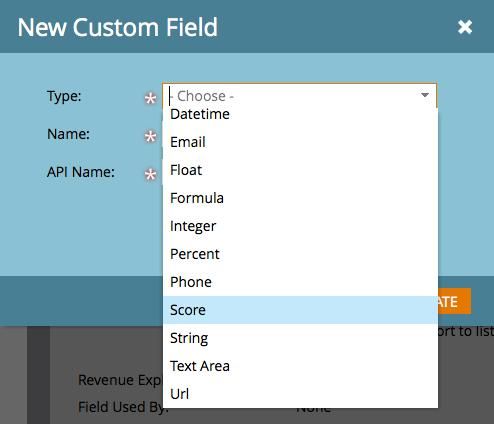
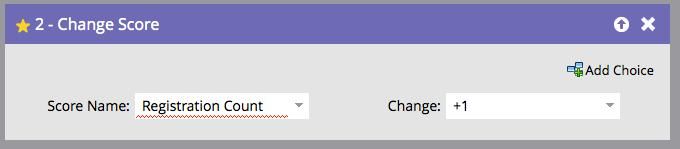
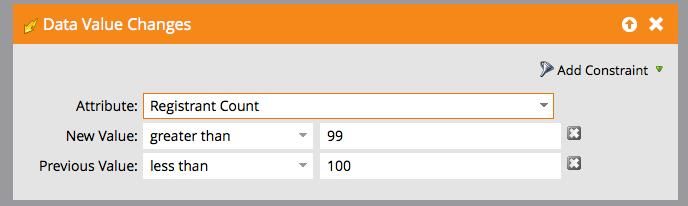
A couple screenshots below, hope this helps.
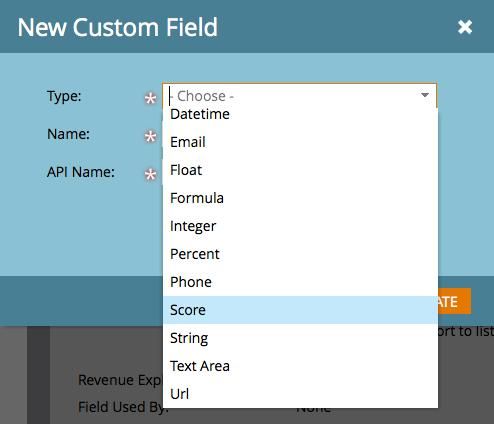
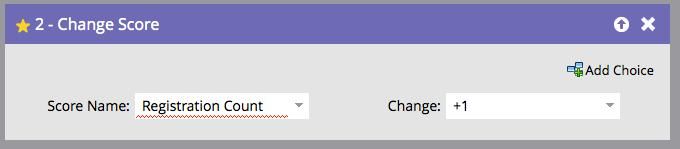
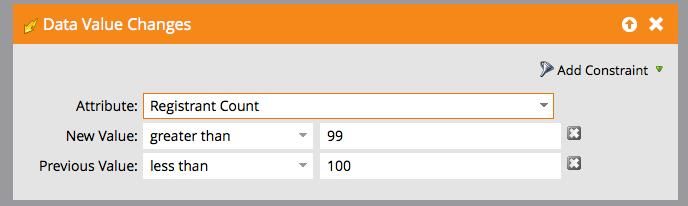
- Mark as New
- Bookmark
- Subscribe
- Mute
- Subscribe to RSS Feed
- Permalink
- Report Inappropriate Content
01-08-2015
09:00 AM
Hey Drew, someone had mentioned about doing a custom scoring field before to me but i'm not sure how to do that as i'm still relatively new to Marketo. Can you point me in the right direction?
Anonymous
Not applicable
01-08-2015
07:29 AM
- Mark as New
- Bookmark
- Subscribe
- Mute
- Subscribe to RSS Feed
- Permalink
- Report Inappropriate Content
01-08-2015
07:29 AM
Depending on how much work you want to do, you could create a custom scoring field and increment it by 1 with each registration. Then you could have a separate Smart Campaign that watches for when that field reaches your threshold, and trigger an email alert.
- Mark as New
- Bookmark
- Subscribe
- Mute
- Subscribe to RSS Feed
- Permalink
- Report Inappropriate Content
01-07-2015
08:06 PM
You can run an LP Performance Report email subscription.
But check here for a system
http://hooshmarketing.com.au/blog/event-marketing/four-tips-to-building-a-limited-capacity-event-in-marketo/
But check here for a system
http://hooshmarketing.com.au/blog/event-marketing/four-tips-to-building-a-limited-capacity-event-in-marketo/
- Copyright © 2025 Adobe. All rights reserved.
- Privacy
- Community Guidelines
- Terms of use
- Do not sell my personal information
Adchoices