Your Achievements
Next /
Sign inSign in to Community to gain points, level up, and earn exciting badges like the new Applaud 5 BadgeLearn more!
View All BadgesSign in to view all badges
Re: Options for Syncing Lists to SFDC
Topic Options
- Subscribe to RSS Feed
- Mark Topic as New
- Mark Topic as Read
- Float this Topic for Current User
- Bookmark
- Subscribe
- Printer Friendly Page
Anonymous
Not applicable
01-24-2013
10:34 AM
- Mark as New
- Bookmark
- Subscribe
- Mute
- Subscribe to RSS Feed
- Permalink
- Report Inappropriate Content
01-24-2013
10:34 AM
Right now, whenever we get our hands on a tradeshow list and we send them an email blast to try and engage them, they sync to SFDC. This isn't optimal because it messes up our dashboards and we have a lot of leads in there that we'll never do anything with.
However, a few people in our organization want to bet on the come and would prefer to have more leads than fewer.
Would it make sense for us to change our lead lifecycle processing so that Raw, anonymous (or otherwise un-engaged leads) don't sync to Salesforce until they're either Engaged or Qualified? Or does it make more sense to just deal with the occasional spike in leads?
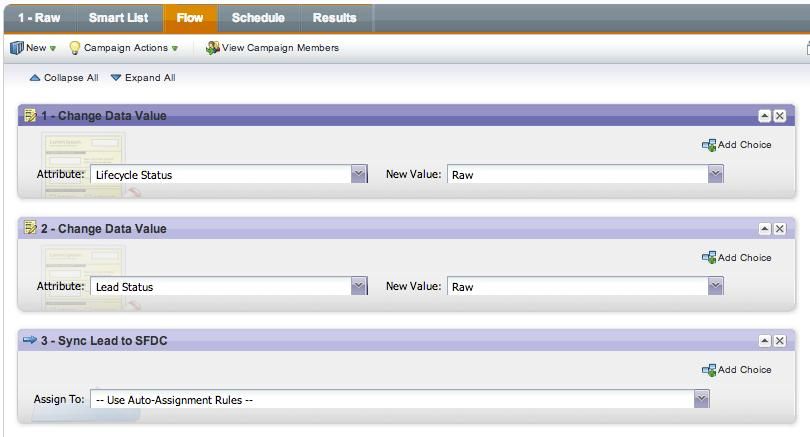
However, a few people in our organization want to bet on the come and would prefer to have more leads than fewer.
Would it make sense for us to change our lead lifecycle processing so that Raw, anonymous (or otherwise un-engaged leads) don't sync to Salesforce until they're either Engaged or Qualified? Or does it make more sense to just deal with the occasional spike in leads?
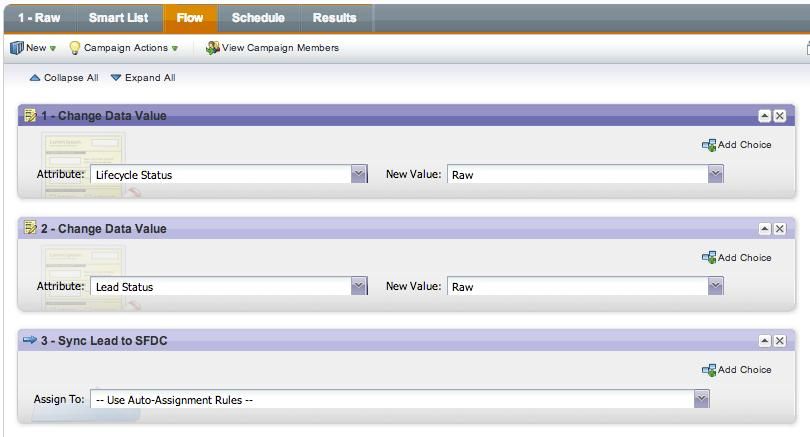
Labels:
- Labels:
-
Lead Management
4 REPLIES 4
Anonymous
Not applicable
01-24-2013
12:27 PM
- Mark as New
- Bookmark
- Subscribe
- Mute
- Subscribe to RSS Feed
- Permalink
- Report Inappropriate Content
01-24-2013
12:27 PM
Great answers guys. This is what I was thinking, but wanted to get a couple of opinions.
Thanks!
Thanks!
Anonymous
Not applicable
01-24-2013
10:59 AM
- Mark as New
- Bookmark
- Subscribe
- Mute
- Subscribe to RSS Feed
- Permalink
- Report Inappropriate Content
01-24-2013
10:59 AM
I really like Elliott's examples; I think he offers a good case for making a change.
Anonymous
Not applicable
01-24-2013
10:53 AM
- Mark as New
- Bookmark
- Subscribe
- Mute
- Subscribe to RSS Feed
- Permalink
- Report Inappropriate Content
01-24-2013
10:53 AM
The answer depends on a lot of factors.
We like to have all the leads including the "Suspects" in SFDC, so that if a salesperson decides to add a new Contact at an Account, they can search SFDC first to see if there is an existing Lead record and if so, they just convert the Lead and we avoid a duplicate being created. Plus they can see the communications that we've been sending to the lead and any actions taken by the lead.
- Does your telesales / telemarketing team follow-up on every lead that is synched to SFDC?
- Do these leads overwhelm the sales team and take them away from focusing on better qualified leads?
- Are you capturing sufficient data about them and their company that would allow a lead scoring program or smart campaign to flag the ones that appear to be most qualified, so your sales team can focus just on those?
We like to have all the leads including the "Suspects" in SFDC, so that if a salesperson decides to add a new Contact at an Account, they can search SFDC first to see if there is an existing Lead record and if so, they just convert the Lead and we avoid a duplicate being created. Plus they can see the communications that we've been sending to the lead and any actions taken by the lead.
Anonymous
Not applicable
01-24-2013
10:53 AM
- Mark as New
- Bookmark
- Subscribe
- Mute
- Subscribe to RSS Feed
- Permalink
- Report Inappropriate Content
01-24-2013
10:53 AM
Hi Justin,
I would recommend not synching them to SFDC until they take some action e.g., view or download a document as a follow-up to the event or request a demo. This way only "engaged" leads would be passed to SFDC upon a defined activity.
I know some Sales Depts prefer to get every lead but from my experience when you only pass a "qualified" lead they will be a higher quality. So to answer your question, try updating the lead processing workflow and see what happens.
I know some Sales Depts prefer to get every lead but from my experience when you only pass a "qualified" lead they will be a higher quality. So to answer your question, try updating the lead processing workflow and see what happens.
- Copyright © 2025 Adobe. All rights reserved.
- Privacy
- Community Guidelines
- Terms of use
- Do not sell my personal information
Adchoices