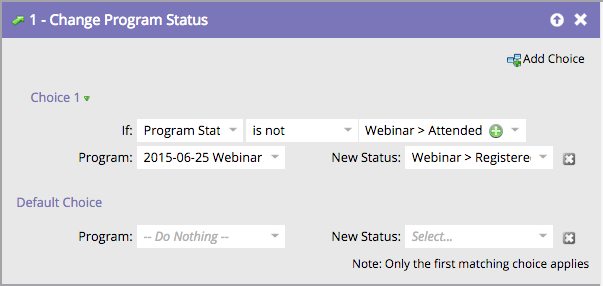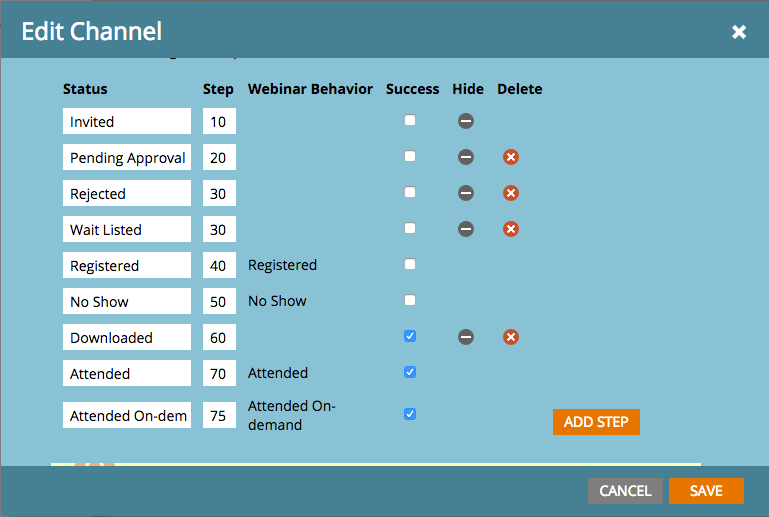ON24 On Demand Webinar Setup
- Subscribe to RSS Feed
- Mark Topic as New
- Mark Topic as Read
- Float this Topic for Current User
- Bookmark
- Subscribe
- Printer Friendly Page
- Mark as New
- Bookmark
- Subscribe
- Mute
- Subscribe to RSS Feed
- Permalink
- Report Inappropriate Content
Details:
I had a webinar in January and used the same program as the live setup to house the on-demand registration page and smart campaigns to change member status to "Attended On-Demand."
When leads filled out the form after the webinar date, they'd be changed to status "Attended On-Demand" and the form completion directs them to the audience link of ON24. This normally allows them to launch the presentation becuase they're cookied and show up in ON24 as registered for on-demand too because of the sync.
The Marketo portion is working correctly and test leads are showing up as expected with status "Attended On-Demand," but the sync with ON24 is not working and ON24 won't let them view the webinar. (It works for anyone who was previously registered for the live webinar because they're already in the system, but not net new registrants who are not already cookied and synced).
Marketo support has told me this is because the webinar is complete and shows Event Status: "Event Complete," so the two are no longer syncing at all.
I tried a workaround of registering a test lead from the ON24 registration form, and those leads show up correctly in ON24 reporting and get to view the webinar as desired, but again they don't sync back to the Marketo program. I would like to avoid any manual list downloads/uploads between the two systems, but I don't see how we can sync to this completed webinar.
This is such a common use case - how do other companies set up the sync between the two systems to capture net new on-demand attendees after a webinar?
Solved! Go to Solution.
- Labels:
-
Partners
- Mark as New
- Bookmark
- Subscribe
- Mute
- Subscribe to RSS Feed
- Permalink
- Report Inappropriate Content
Update for anyone else who uses ON24 - this turned out to be a very simple fix, nothing to do with the event status being "complete."
For any Marketo-ON24 sync, the key is that the initial status must be set to "Registered." That particular status is what triggers the sync. So when you get net new leads in via on-demand promotion, rather than setting their program status to "Attended On-Demand," you must set it to "Registered." That status will allow the lead to correctly enter the ON24 program, get cookied, and view the on-demand webinar with no problem. Then in the nightly Marketo-ON24 sync, ON24 will update and push the "Attended On-Demand" status over to Marketo.
- Mark as New
- Bookmark
- Subscribe
- Mute
- Subscribe to RSS Feed
- Permalink
- Report Inappropriate Content
Actually, all you have to do is set the program status to "Registered." The ON24 sync will take care of the update to "On-Demand" overnight. Here's the only program status flow step we use in our On-Demand smart campaign:
If you don't want to wait overnight, you might do as Adam suggested and add a second flow step, but you'd need to add in a wait step to make sure that the initial sync (which depends on the "Registered" status) completes before changing to "On-Demand." Good luck!
- Mark as New
- Bookmark
- Subscribe
- Mute
- Subscribe to RSS Feed
- Permalink
- Report Inappropriate Content
Hi again! So we just had our first ON24 webcast yesterday (whew). All of the statuses synced over just fine (thank you for your help!) The only issues I am running into now is that when I sync the attended status over to our CRM the next morning it overrides the attended on-demand statues that are synced automatically through a trigger campaign.
Do you ever run into this issue?
- Mark as New
- Bookmark
- Subscribe
- Mute
- Subscribe to RSS Feed
- Permalink
- Report Inappropriate Content
Does the "Attended On-Demand" status have a higher Program Status number in Marketo than "attended"? Or do they have an equal step number?
- Mark as New
- Bookmark
- Subscribe
- Mute
- Subscribe to RSS Feed
- Permalink
- Report Inappropriate Content
Thanks Jenn! Right after I posted my question i found an article changing this.
- Mark as New
- Bookmark
- Subscribe
- Mute
- Subscribe to RSS Feed
- Permalink
- Report Inappropriate Content
Debbie Margulies - FYI - Since we haven't quite gotten to our On-Demand, this is excellent timing.
Ande Kempf - What she means (I think) is that in your On-Demand smart list you should set their status to "Registered" then do something else, then change their status to "On-Demand". In the same flow step, have two status changes.
- Mark as New
- Bookmark
- Subscribe
- Mute
- Subscribe to RSS Feed
- Permalink
- Report Inappropriate Content
Update for anyone else who uses ON24 - this turned out to be a very simple fix, nothing to do with the event status being "complete."
For any Marketo-ON24 sync, the key is that the initial status must be set to "Registered." That particular status is what triggers the sync. So when you get net new leads in via on-demand promotion, rather than setting their program status to "Attended On-Demand," you must set it to "Registered." That status will allow the lead to correctly enter the ON24 program, get cookied, and view the on-demand webinar with no problem. Then in the nightly Marketo-ON24 sync, ON24 will update and push the "Attended On-Demand" status over to Marketo.
- Mark as New
- Bookmark
- Subscribe
- Mute
- Subscribe to RSS Feed
- Permalink
- Report Inappropriate Content
Hi Aude
How are you scoring On Demand Viewing? Is ON24 passing information back to say this record (lead or contact) view x% of the recording?
We currently use GoToWebianr and Vidyard to tracking On demand viewing. with it we can score based on 25%, 50, 75% or 100% viewing on the On Demand video.
let me know
Thanks
Axel
- Mark as New
- Bookmark
- Subscribe
- Mute
- Subscribe to RSS Feed
- Permalink
- Report Inappropriate Content
I believe there is ON24 functionality that can pass back that info, but not at the subscription tier I'm on right now, so unfortunately I can't give you any details.
- Mark as New
- Bookmark
- Subscribe
- Mute
- Subscribe to RSS Feed
- Permalink
- Report Inappropriate Content
Hi Audrey
There is. I talked to ON24 and they can be % of time views to marketo so we can score on it.
We are suing Vidyard to do so and we are very happy with it.
Thanks for the feedback
- Mark as New
- Bookmark
- Subscribe
- Mute
- Subscribe to RSS Feed
- Permalink
- Report Inappropriate Content
Thanks for posting this Audrey Van Norman! We are now using ON24 and have many questions about the best practices regarding syncing on-demand views. Can you explain what you mean by "initial status for be set to Registered?" / would you mind sharing what your smart campaign looked like to sync the Registered to Attended On-Demand?
- Mark as New
- Bookmark
- Subscribe
- Mute
- Subscribe to RSS Feed
- Permalink
- Report Inappropriate Content
I use GTW primarily, so I recommend taking the video, hosting it somewhere on your site or other platform, and then making a reg page+form in your Webinar Program. When people fill this out, they are set to Attended on Demand (you need a campaign to do that).
You can do a quick search here to see if anyone posted on ON24, but I rarely see such things.
- Copyright © 2025 Adobe. All rights reserved.
- Privacy
- Community Guidelines
- Terms of use
- Do not sell my personal information
Adchoices