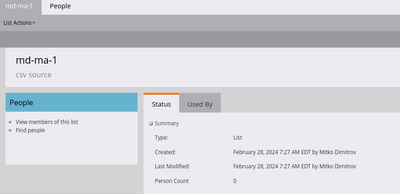Re: Notify lists owners for invalid / bounced email contacts
- Subscribe to RSS Feed
- Mark Topic as New
- Mark Topic as Read
- Float this Topic for Current User
- Bookmark
- Subscribe
- Printer Friendly Page
- Mark as New
- Bookmark
- Subscribe
- Mute
- Subscribe to RSS Feed
- Permalink
- Report Inappropriate Content
As Admin of Marketo Engage Instance:
Is it possible to create a program/smart program that can be triggered stand alone or as post action of other program
and to collect all bounced emails
and to identify lists owner of each email contact belongs to
and to send to each list owner notification for invalid email records in his/her list?
Or
just a (smart) program that works with Database System Smart List: "Bounced Email Addresses" or copy of it
and to identify lists owner of each bounced email contact
and to send email to these lists owner with list of bounced email contacts
so the lists owner to take actions by himself to clean up/fix contacts with invalid email
- Mark as New
- Bookmark
- Subscribe
- Mute
- Subscribe to RSS Feed
- Permalink
- Report Inappropriate Content
Well the story ended up with simple as possible solution:
0. Create Static list: Static List Invalid Emails
for current list of invalid contacts - one time initial clean up of bad records:
1. create a Smart Campaign: Collect Existing Invalid Emails
- Smart list: Email invalid: email invalid: true
- Flow: Add to list: Static List Invalid Emails
this will collect all contacts from current workspace with invalid emails and will put them into a static list
2. create s Smart Campaign: Batch Remove Invalid Records
- Smart List: Member of List: Person: in: Static List Invalid Emails
- Flow: Delete Person
This will purge contacts that are not subject of fixing - one time initial action.
Recurring trigger for future uploaded lists:
2. Create one Smart Campaign
- with Smart List:
trigger: Person is Created
trigger: Data Value Changes
Filter - Email invalid: Email invalid: True
- with Flow:
Add to List: Smart Campaign Name: Static List Invalid Emails
- enable the smart Champaign
3. Workspace list of focal points people get subscribed to "Static List Invalid Emails" to receive once per period (day) link to content of that list so they can decide to fix the record manually or to purge them.
- Mark as New
- Bookmark
- Subscribe
- Mute
- Subscribe to RSS Feed
- Permalink
- Report Inappropriate Content
Because of high number bounced email reported as recipient not exist or "invalid data type in field Email Address" I'm looking for best approach of cleaning current lists of users.
Ultimate goal is to have contacts database cleaned from records with not valid email addresses (considering workspaces)
I'm using "List owner" as person listed as creator/uploader for given List of contacts.
Contacts could be added to Marketo in variety ways, but handling all type of inputs is not on the table yet.
So far my subject of interest is only lists manual created/uploaded by Marketo users for their campaign needs.
There are two main issues with email addresses:
1. mail addresses are malformed / had extra special chars / does not fit in common email pattern or are just null
2. mail addresses look valid but does not pass user account existance (I have way to check it) - contact with this email does not exist anymore
So there are two approaches to clean up the contact list.
1. handle lists clean up by my own
- [done] Using API call to pull all lists
- [done] pass one - process each list with a script - to separate maformed record from records with looking good emails
- (in progress) pass two - process all lists with looking good emails by checking for user existance
pass one and two could be done at once.
- (todo) upload/replace back lists with only good looking and confirmed contacts.
2. setup some sort of smart campaign that run on regular scheduled way -
handling system smart list "Bounced email addresses"
or
used as post-processing smart campaign for each Marketo user campaign
and somehow to identify and notify "Campaign Owner" or "Contact List owner" for bounced email contacts that need attention and manual clean up.
Clean up itself could be complicated process - if done in automated way - could lead to loosing valuable leads due to minor mistakes in the record.
Alerting Campaign Owners for contacts with issues and requesting manual contact data cleanup is kind of better approach.
So my question here was mostly about 2. how to setup campaign to handle bounced contacts per Worspace Smart List Bounced email addresses or per "Marketo User Campaign" and to notify campaign owner to fix/clean up these bad contacts?
- Creating a Smart Campaign to Identify Bounced Email Addresses
- Identify List Owners of Bounced Email Contacts
- Send Notifications to List Owners
Using third party for cleanup contacts is not an option.
- Mark as New
- Bookmark
- Subscribe
- Mute
- Subscribe to RSS Feed
- Permalink
- Report Inappropriate Content
You still seem to be imagining a data point that does not exist. A Static List doesn’t have a “list owner”. A Smart Campaign doesn’t have a “campaign owner.”
If you want to have someone be accountable for a given Program (not List or Campaign) you could use a text {{my.token}} to store an email address.
- Mark as New
- Bookmark
- Subscribe
- Mute
- Subscribe to RSS Feed
- Permalink
- Report Inappropriate Content
if you look at the screen shot of example list - there is someone Created: the list - so I count this person as list owner.
- Mark as New
- Bookmark
- Subscribe
- Mute
- Subscribe to RSS Feed
- Permalink
- Report Inappropriate Content
- Mark as New
- Bookmark
- Subscribe
- Mute
- Subscribe to RSS Feed
- Permalink
- Report Inappropriate Content
You should start with these two 2 Adobe blog posts:
The Three Keys To Email Deliverability
Spam spam spam eggs spam spam spam
Both describe tactics for bounce reporting.
As for the question of “notifying”, to Saurabh’s point, you would need to have custom field like List Owner set at the lead level in order to send alerts to it. Marketo doesn’t natively have the concept of a “list owner” (it does, of course, use the lead or contact owner from your CRM if present). A person can be on many lists, so it wouldn’t make sense to have a single field like that unless that’s something your business uses.
- Mark as New
- Bookmark
- Subscribe
- Mute
- Subscribe to RSS Feed
- Permalink
- Report Inappropriate Content
Is the goal to have cleaner lists? Do you have a process to clean your lists before importing into Marketo to avoid invalid emails? There are 3rd parties that assist with cleaning lists such as BriteVerify or Integrate.
Or is the goal to create a bounce house/bounce management program to process bounced records and suspend records when multiple bounces occur or when hard bounces of certain categories occur. A Bounce management program will ensure that email deliverability is kept consistent and accurate.
- Mark as New
- Bookmark
- Subscribe
- Mute
- Subscribe to RSS Feed
- Permalink
- Report Inappropriate Content
Hi @mitko following on from @SaurabhGoyal_GN question: what exactly do you want to see or filter?
You can view the list upload name as a source, so you identify who provided this list, or the acquisition program the lead came from if the lead came from a form fill, for example which could be user error.
What processes are in place to ensure clean lists are uploaded into Marketo? Do you use a template for list uploads, who is responsible for checking leads pre- and after upload?
Marketo will highlight failed email uploads and provide the reason such as email unknown, invalid or an error code - you can set up a view in Smart LIsts to cover these deliverability issues and reasons.
- Mark as New
- Bookmark
- Subscribe
- Mute
- Subscribe to RSS Feed
- Permalink
- Report Inappropriate Content
@mitko - Just wanted to know about term "List Owner". Is it a custom field on person object? or something else. It would be great if you can provide some insights here.
- Copyright © 2025 Adobe. All rights reserved.
- Privacy
- Community Guidelines
- Terms of use
- Do not sell my personal information
Adchoices