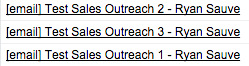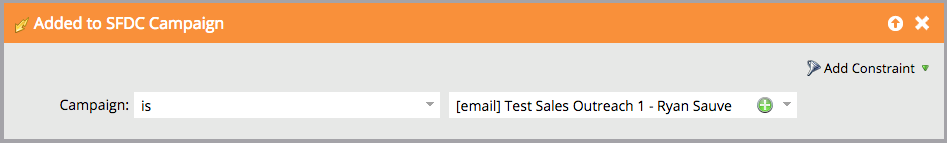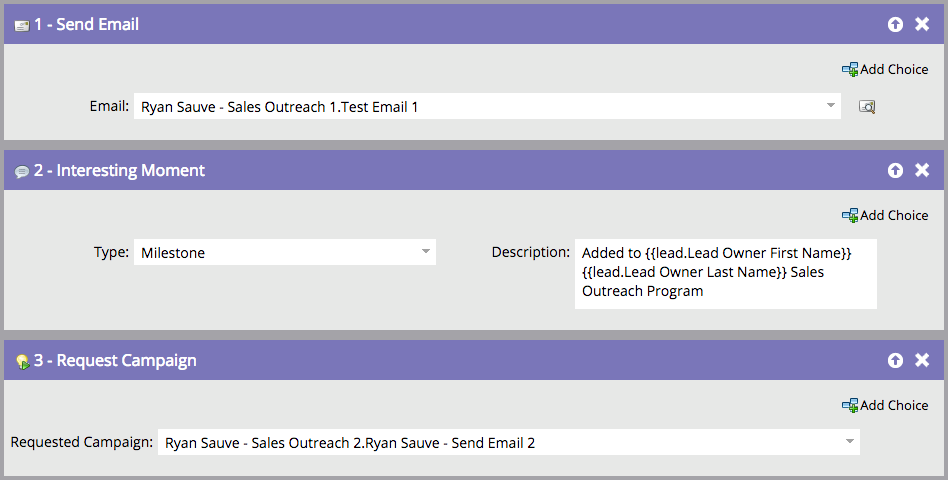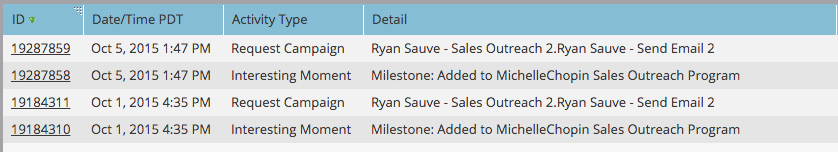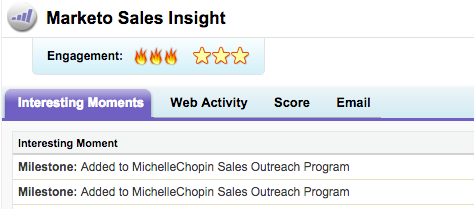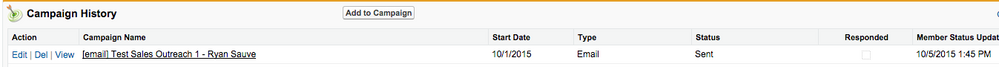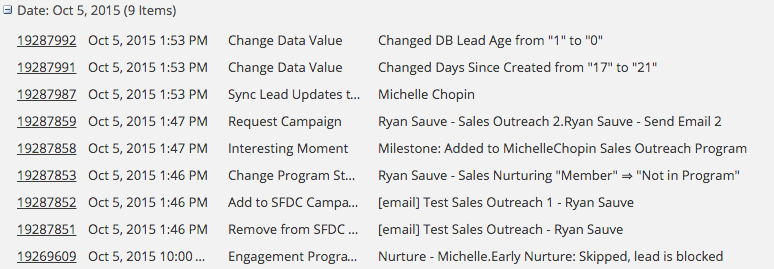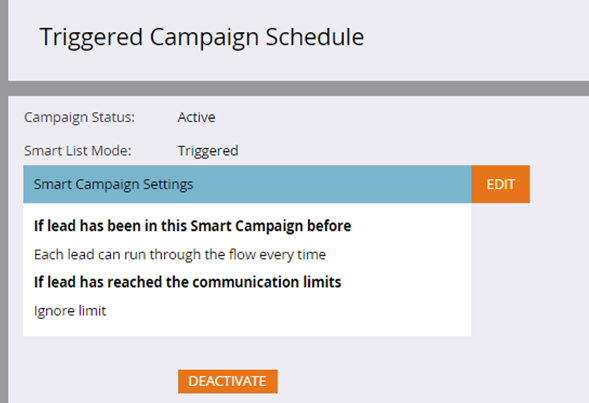Not Working - Marketo Campaign Triggered by SFDC
- Subscribe to RSS Feed
- Mark Topic as New
- Mark Topic as Read
- Float this Topic for Current User
- Bookmark
- Subscribe
- Printer Friendly Page
- Mark as New
- Bookmark
- Subscribe
- Mute
- Subscribe to RSS Feed
- Permalink
- Report Inappropriate Content
I have set up a drip campaign for one of our sales people and am using SFDC to trigger everything in Marketo. However, I am not having any luck getting the emails to send through and am hoping someone can help me shed some light on this before I connect with my rep! Note: The reason I went with a drip campaign vs. a traditional nurture / engagement layout is purely due to the simplicity of the process here (only three emails and only requiring a lead to open to qualify for follow up).
Campaign Synopsis: I want to send our sales person's B & C-type leads up to three emails to open the sales conversation. The rep will add the desired lead to the entry point campaign in SFDC (Test Sales Outreach 1), and that addition should trigger the first email to go to the lead. If the lead opens the email, they are pulled out of the two future campaigns. If the lead doesn't open email 1, they will be sent email 2 a week later. If they open email two, they are removed from getting email three; if they do not open email 2, they will receive email 3 a week after that. After email 3, the lead is left alone.
SFDC and Marketo Layout:
- SFDC
- Three campaigns set up (they all belong to one Parent Campaign)
- Test Sales Outreach 1
- Test Sales Outreach 2
- Test Sales Outreach 3
- Three campaigns set up (they all belong to one Parent Campaign)
- Marketo
- Three email campaigns set up
- Sales Outreach 1
- Sales Outreach 2
- Sales Outreach 3
- Once the lead is added to the Test Sales Outreach 1 SFDC campaign, there is the "Added to SFDC Campaign" trigger for the smartlist in Marketo, followed by the actions to "Send Test Email 1" + Add Interesting Moment + Request Campaign "Send Test Email 2" (see following screenshots):
- Three email campaigns set up
Added To SFDC Campaign Trigger (chose the first actionable campaign, not the parent campaign)
Flow Process to Send Email Upon Addition to SFDC Campaign
Following Emails:
- Sales Outreach 2
- Smartlist = Campaign is Requested = "Marketo Flow Action" (as per the Request Campaign item above) and Not Opened Email = "Sales Outreach Email 1"
- Flow is to Send Email 2, followed by Request Campaign "Sales Outreach 3"
- Sales Outreach 3
- Smartlist = Campaign is Requested = "Marketo Flow Action" (as per the Request Campaign item above) and Not Opened Email = "Sales Outreach Email 2"
- Flow is only to Send Email 3 (no request campaign as this is the end of the line for any lead that gets this far)
For testing purposes, I have allowed leads to go through the flow more than once and have the "Wait" on emails set to 5 minutes (when live, leads will only be able to go through once and the "Wait" will be one week).
Any help/insight is appreciated!
Michelle
- Mark as New
- Bookmark
- Subscribe
- Mute
- Subscribe to RSS Feed
- Permalink
- Report Inappropriate Content
Hi,
I'm not sure if this is still causing a problem for you, but a couple of things to check:
- In the activity log for the leads you are testing with, can you see the "Add to SFDC Program" and "Change Program Status" firing / being picked up? (from your screen shot it looks like you can)
- Are any of the actions in your flow blocked? Check in the Admin - Field Mgmt that fields etc. that you are updating in your flow are not blocking updates.
- Ask support to check the back-end configuration to confirm that async triggers and async request processor have not been disabled for some reason (we had a similar issue on an old sandbox instance and this turned out to be the cause).
In the set up we were testing we have Campaign Sync enabled between the Program and Salesforce.
HTHs,
Tom
- Mark as New
- Bookmark
- Subscribe
- Mute
- Subscribe to RSS Feed
- Permalink
- Report Inappropriate Content
Hi Tom,
Thanks for the added points.
It was actually a really simple fix - for some reason the original email that I tested the flow with (mine) had gotten loaded into our Marketing Suspended list so that was preventing any more emails coming to me. Then I ran into an issue where that email was counting as Open and so stopped the flow for that address (which is fine on that side as I want that to happen but was testing the automation here).
I then tested with a separate email that I knew hadn't been in our system at all and managed to get everything flowing smoothly ![]()
I wasn't able to close out this issue but listed it as Answered - just in case anyone has similar experiences in the future, perhaps they can use this thread for assistance.
Thank you again!
Michelle ![]()
- Mark as New
- Bookmark
- Subscribe
- Mute
- Subscribe to RSS Feed
- Permalink
- Report Inappropriate Content
To confirm, you haven't received the email - even when you were removed from the SFDC Campaign and added yourself with the Marketo trigger live?
Just double checking, do you have Marketo Sales Insights? I've trained our reps on adding to nurtures that way and wondering if you had thought of using that instead.
- Mark as New
- Bookmark
- Subscribe
- Mute
- Subscribe to RSS Feed
- Permalink
- Report Inappropriate Content
An addition that I missed before - the results in Marketo are showing that I am added to the campaign:
So there is something not quite working between the addition to the campaign and Marketo. Thanks ![]()
- Mark as New
- Bookmark
- Subscribe
- Mute
- Subscribe to RSS Feed
- Permalink
- Report Inappropriate Content
Can you share a screenshot of your test lead's Activity Log with no filters applied?
- Mark as New
- Bookmark
- Subscribe
- Mute
- Subscribe to RSS Feed
- Permalink
- Report Inappropriate Content
Hey Emily,
Replying to both your questions here!
I haven't received an email today after changing to the "Added to SFDC Campaign" nor after Thursday's test where we had "Request Campaign" and it was set to Sales Insight (and yes we do have Sales Insight ![]() ).
).
I have included the Marketo Results of my test lead activity above - there are no filters applied. Is that the view you mean?
Alternatively, here are two other sets of information:
Marketo Sales Insights
SFDC Campaign History
- Mark as New
- Bookmark
- Subscribe
- Mute
- Subscribe to RSS Feed
- Permalink
- Report Inappropriate Content
Hmm that is odd. Can you click on the lead from the Results tab in the Smart Campaign and share the Activity Log there?
- Mark as New
- Bookmark
- Subscribe
- Mute
- Subscribe to RSS Feed
- Permalink
- Report Inappropriate Content
Here are two sets of results based on two tests I did:
October 1 - Originally we had the Smartlist as Campaign Is Requested = Source is Sales Insight
October 5 - Changed Smartlist to Added to SFDC Campaign (as original smartlist set up didn't work)
Note: Ignore the "Skipped" item at the bottom of the second image; I hadn't changed to allow leads through more than once for testing purposes.
- Mark as New
- Bookmark
- Subscribe
- Mute
- Subscribe to RSS Feed
- Permalink
- Report Inappropriate Content
Do you have Communications Limits active on this campaign? That could be preventing the test from working.
- Mark as New
- Bookmark
- Subscribe
- Mute
- Subscribe to RSS Feed
- Permalink
- Report Inappropriate Content
Actually I did! Had them set to a limit of one per day.
Changed it for now to three times, removed and re-added myself to the campaign and....nothing...
I cannot figure out what I have missed!
- Mark as New
- Bookmark
- Subscribe
- Mute
- Subscribe to RSS Feed
- Permalink
- Report Inappropriate Content
My other note was a little confusing. I mean to ignore the limits in this trigger campaign only.
- Mark as New
- Bookmark
- Subscribe
- Mute
- Subscribe to RSS Feed
- Permalink
- Report Inappropriate Content
Actually, after I wrote that last message I checked within the Smart Campaign itself and the settings were like that.
However, in the main Program Setup, it was set to block non-operational emails if the lead has reached communications limits. I'm changing that to "Ignore limit" now in both spots and testing.
Stand by!
- Mark as New
- Bookmark
- Subscribe
- Mute
- Subscribe to RSS Feed
- Permalink
- Report Inappropriate Content
I feel like we have tried everything between us! That didn't work but I am still seeing myself show up in the results page of the campaign so SOMETHING is talking between Marketo and SFDC...
I thought about turning Campaign Sync on - would that make a difference or mess things up given that we are asking Marketo to see what SFDC is doing anyways (in the smartlist)?
If not, I will wait until tomorrow in case anyone else has any suggestions we might have missed, and then send a ticket in.
I really REALLY appreciate all your troubleshooting with me Emily - thank you! ![]()
- Mark as New
- Bookmark
- Subscribe
- Mute
- Subscribe to RSS Feed
- Permalink
- Report Inappropriate Content
Remove the limits completely for the testing phase. If it still doesn't work, I'd submit a ticket.
- Copyright © 2025 Adobe. All rights reserved.
- Privacy
- Community Guidelines
- Terms of use
- Do not sell my personal information
Adchoices