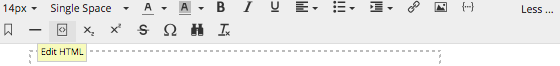Re: Not really diggin' this new email editor
- Subscribe to RSS Feed
- Mark Topic as New
- Mark Topic as Read
- Float this Topic for Current User
- Bookmark
- Subscribe
- Printer Friendly Page
- Mark as New
- Bookmark
- Subscribe
- Mute
- Subscribe to RSS Feed
- Permalink
- Report Inappropriate Content
Ok, I know the old editor wasn't the best, but this one is so limiting. What happened to the <html> button that let you work in the code within the editable field?
Am I missing it or do I have to export an email before I can work in the HTML and break the template? Previously I worked in the code when I had a button with a hyperlink. Now I have to edit the button text, then edit the link. I can't even add a break <br>. No matter how hard I try I can't prevent a space between lines. There's no button that lets you view the HTML.
I can live with the changes in the interface, like the requirement to toggle from html to text to "copy HTML". But the removed functionality is really causing me additional work. Please tell me if I'm doing something wrong!
Solved! Go to Solution.
- Mark as New
- Bookmark
- Subscribe
- Mute
- Subscribe to RSS Feed
- Permalink
- Report Inappropriate Content
gina powers (production) luckily, you still can view HTML with the new editor! it's just a new button. You have to hit "more" then hit this button
let me know if this helps!
- Mark as New
- Bookmark
- Subscribe
- Mute
- Subscribe to RSS Feed
- Permalink
- Report Inappropriate Content
gina powers (production) luckily, you still can view HTML with the new editor! it's just a new button. You have to hit "more" then hit this button
let me know if this helps!
- Mark as New
- Bookmark
- Subscribe
- Mute
- Subscribe to RSS Feed
- Permalink
- Report Inappropriate Content
Hey Gina.
I created a thread this morning on some things I (and others) have found here.
Please note you can revert to the legacy one in Admin under Email.
Cheers
Colin
- Mark as New
- Bookmark
- Subscribe
- Mute
- Subscribe to RSS Feed
- Permalink
- Report Inappropriate Content
Thanks everyone. I did find the HTML edit button. Now if I can figure out how to edit an inserted image so that I can control text around it. If not, I will suggest we move back to the other editor.
- Mark as New
- Bookmark
- Subscribe
- Mute
- Subscribe to RSS Feed
- Permalink
- Report Inappropriate Content
FYI. I moved your question to Products and Support where most of our product experts hang out. The Community Help and Feedback is more for issues related to the Community site. Also, I forwarded your note to the product team.
- Copyright © 2025 Adobe. All rights reserved.
- Privacy
- Community Guidelines
- Terms of use
- Do not sell my personal information
Adchoices