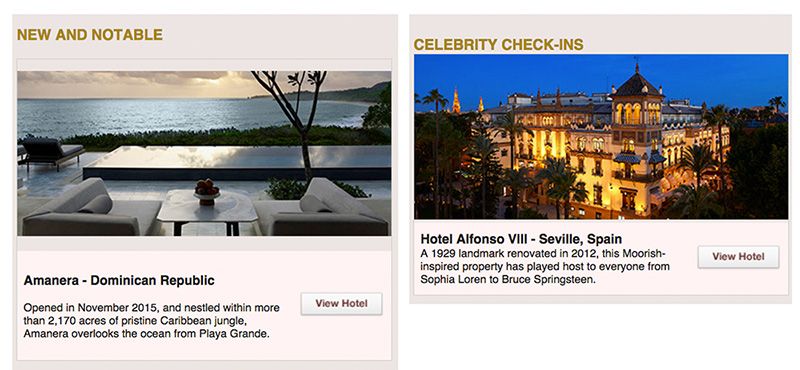Newsletter Template Suddenly has Extra Space
- Subscribe to RSS Feed
- Mark Topic as New
- Mark Topic as Read
- Float this Topic for Current User
- Bookmark
- Subscribe
- Printer Friendly Page
- Mark as New
- Bookmark
- Subscribe
- Mute
- Subscribe to RSS Feed
- Permalink
- Report Inappropriate Content
Hello,
We use Marketo for our newsletter. We have a few different versions, based on the number of ads and sponsored articles we are featuring. We last used our one ad newsletter template i November. The one on the right is the one from November, which is how the newsletter should appear. On the left is how it is currently appearing. The html hasn't been changed, and the error is occurring in multiple browsers and multiple email platforms (Gmail, Outlook, Chrome, Explorer, Firefox etc.). The image sizes and text length are the same as well.
Any ideas on how to fix this? Thanks!
- Mark as New
- Bookmark
- Subscribe
- Mute
- Subscribe to RSS Feed
- Permalink
- Report Inappropriate Content
Thank you for the suggestions. I'll report back and see if one of them works.
Clare
- Mark as New
- Bookmark
- Subscribe
- Mute
- Subscribe to RSS Feed
- Permalink
- Report Inappropriate Content
Hi Clare,
On top of Edward's comment, it's probably linked to the new editor Root Block Element Settings. Go to admin -> email -> Edit Editor Settings. It will look like this :
This is why the editor is adding <p> tags around your images. 2 solutions :
- Quick and dirty : change the setting to "Null" (There was a post or comment from Justin Cooperman explaining why this is not a good practice. Here is what it says :
Some of the formatting functionality in the text editor won’t work as expected. In some cases, the editor can't properly manipulate the text if there isn’t a root element to act on.
Examples:
- Single Space & Double Space options doesn’t behave correctly.
- Indent More and Indent Less can behave unusually.
- Alignment options don’t always work (add 3 lines of text, try to center align only the second line).
There are a few others, but should give you an idea. If you never use all of the formatting tools in the text editor, then you'd be fine.
- Longer and more solid : update your templates to handle either <div> (change the setting) or <p> as a root element for all editable sections.
-Greg
- Mark as New
- Bookmark
- Subscribe
- Mute
- Subscribe to RSS Feed
- Permalink
- Report Inappropriate Content
Looks like you have a paragraph tag wrapping around the image, would be my guess. If that's in the rich text editor, change it to a div tag (from <p> to <div>), and see if that changes your situation at all.
Edward
- Copyright © 2025 Adobe. All rights reserved.
- Privacy
- Community Guidelines
- Terms of use
- Do not sell my personal information
Adchoices