Your Achievements
Next /
Sign inSign in to Community to gain points, level up, and earn exciting badges like the new Applaud 5 BadgeLearn more!
View All BadgesSign in to view all badges
Re: New Email Program Problems
Topic Options
- Subscribe to RSS Feed
- Mark Topic as New
- Mark Topic as Read
- Float this Topic for Current User
- Bookmark
- Subscribe
- Printer Friendly Page
Anonymous
Not applicable
12-20-2013
01:54 PM
- Mark as New
- Bookmark
- Subscribe
- Mute
- Subscribe to RSS Feed
- Permalink
- Report Inappropriate Content
12-20-2013
01:54 PM
I sent an email out earlier this week using the new email program. It was real slick using it. However, when I tried to look at leads who have clicked the link in that particular email the smart list doesn't generate any leads. In the email performance report I see the number of leads who have opened and clinking the link. I woudl really like to see who those leads are. I've been able to create a smart lists to see which leads have clicked the link. What I've been doing is using the filter "clicked link in email" any email in the past so many days (number of days since I sent the email) then I have to look at each lead under activity log and see if they were even sent the email. Ideally I would like to add the part so i can ask, show me everyone who clicked a link this particular email like it has worked with every other email i've sent outside of the new program.
I opened a case and it coudn't be figured out and was told to create a duscussion for community members to like so the feature can be added.
I opened a case and it coudn't be figured out and was told to create a duscussion for community members to like so the feature can be added.
12 REPLIES 12
- Mark as New
- Bookmark
- Subscribe
- Mute
- Subscribe to RSS Feed
- Permalink
- Report Inappropriate Content
03-04-2014
07:15 AM
Has there been any response from Marketo Support regarding the issues with the new email program? I think the tool has the potential to be really great with the ease of testing emails in various ways. Testing is a key component of my job and the current process in Marketo to test is a time-consuming pain in my side.
If someone from the Marketo team could respond to this thread and provide an update on these issues, it would be much appreciated.
Thanks,
Jamye
If someone from the Marketo team could respond to this thread and provide an update on these issues, it would be much appreciated.
Thanks,
Jamye
Anonymous
Not applicable
03-04-2014
06:55 AM
- Mark as New
- Bookmark
- Subscribe
- Mute
- Subscribe to RSS Feed
- Permalink
- Report Inappropriate Content
03-04-2014
06:55 AM
I've had nothing but issues with it. My smartlists will be larger than whats actually sent, even though I already remove those who will be blocked from send and other exclusions ... the reporting on the dashboard differs from what is shown when you create an email performance report ... I'm CONSTANTLY asked to refresh my browser only when working within the email program view... and as of yesterday, I scheduled a send that absolutely had to go out yesterday and according to the wonderful new email program feature I never set a time added the email and approved the program. All of which I know I did.
Pretty sure I'm done with the new email program tool and possibly Marketo all together.
Pretty sure I'm done with the new email program tool and possibly Marketo all together.
- Mark as New
- Bookmark
- Subscribe
- Mute
- Subscribe to RSS Feed
- Permalink
- Report Inappropriate Content
03-01-2014
03:07 PM
Yup I was experiencing the same problem as Dan yesterday. We have 12 email programs and it's doing exactly that where I'm getting an error message that prompts me to refresh my browser, except for 1 email program. These programs are using static lists, and once the email was delivered, the one email program that wasn't having any problems shows that the people who were delivered the email to, became members of the email program, but not the other 11 email programs that were having problems.
I also wish that you can click on the clicks results or open results from the dashboard so you can see from that view who clicked on what link.
I also wish that you can click on the clicks results or open results from the dashboard so you can see from that view who clicked on what link.
- Mark as New
- Bookmark
- Subscribe
- Mute
- Subscribe to RSS Feed
- Permalink
- Report Inappropriate Content
03-01-2014
02:45 PM
I've encountered several issues as well (including all the above).
We're sticking to the traditional way of sending out emails.
- Just today, I clicked on "New Local Asset > Report" and the window just hangs with the spinning circle.
- When looking at the dashboard, I noticed that there's a discrepancy of +1,000 for "Emails Delivered" ("emails sent" was around 5,000) than what's indicated in the Email Performance report.
- We had pretty poor performance (14% opens; .2% clicks) but yet it received an engagement score of 20! I think Marketo is giving way too much weight to email opens (which is such an unreliable metric in terms of engagement).
We're sticking to the traditional way of sending out emails.
- Mark as New
- Bookmark
- Subscribe
- Mute
- Subscribe to RSS Feed
- Permalink
- Report Inappropriate Content
01-27-2014
02:40 PM
Hi Jamye - yes, I got the same message and wipe-out twice. Very frustrating.
Also, a nested email program is generating all sorts of weird names for me. See image below.
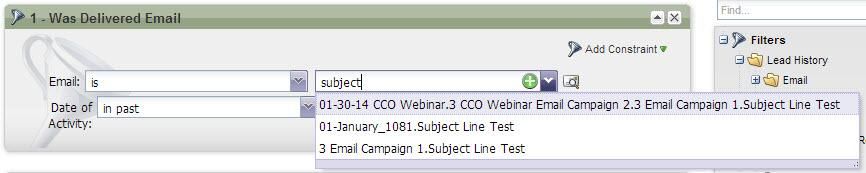
The first and second emails belong to separate nested email programs within a main program. The main program is called "01-30-14 CCO Webinar" and the nested email programs are called "3 CCO Webinar Email Campaign 1" and "3 CCO Webinar Email Campaign 2." I don't even know how to understand where those names came from...
The second email (also a nested email program) just decided to take on some random number in the name. What's going on?
Finally, email programs are reporting suspiciously good deliverability. Smart campaign bounce rate = 6%; email program bounce rate = 0.01%. Seems like too big of a difference.
I think right now the email programs are great for one-off emails you want to send out, but definitely don't nest them in larger programs. I'm sticking to smart campaign until email programs are more reliable.
Also, a nested email program is generating all sorts of weird names for me. See image below.
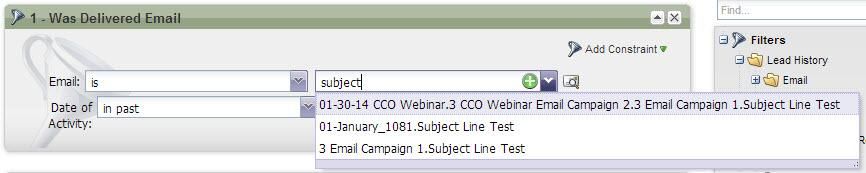
The first and second emails belong to separate nested email programs within a main program. The main program is called "01-30-14 CCO Webinar" and the nested email programs are called "3 CCO Webinar Email Campaign 1" and "3 CCO Webinar Email Campaign 2." I don't even know how to understand where those names came from...
The second email (also a nested email program) just decided to take on some random number in the name. What's going on?
Finally, email programs are reporting suspiciously good deliverability. Smart campaign bounce rate = 6%; email program bounce rate = 0.01%. Seems like too big of a difference.
I think right now the email programs are great for one-off emails you want to send out, but definitely don't nest them in larger programs. I'm sticking to smart campaign until email programs are more reliable.
Anonymous
Not applicable
01-13-2014
12:47 PM
- Mark as New
- Bookmark
- Subscribe
- Mute
- Subscribe to RSS Feed
- Permalink
- Report Inappropriate Content
01-13-2014
12:47 PM
Ouch. I haven't seen anything like that. I would contact support.
- Mark as New
- Bookmark
- Subscribe
- Mute
- Subscribe to RSS Feed
- Permalink
- Report Inappropriate Content
01-13-2014
12:43 PM
Have any of you received error messages when approving the program? I'm able to set up a new program pretty easily and complete all the steps, but when I approve the program I receive numerous system error messages which results in my setup being wiped out and I have to start over again.
I have yet to send an email from the new program. My fall back procedure has been using smart campaigns.
I have yet to send an email from the new program. My fall back procedure has been using smart campaigns.
Anonymous
Not applicable
01-02-2014
05:17 PM
- Mark as New
- Bookmark
- Subscribe
- Mute
- Subscribe to RSS Feed
- Permalink
- Report Inappropriate Content
01-02-2014
05:17 PM

Josh, you were right. Everything goes under the "Subject Line Test" subject line under an interesting "exploitation campaign."
I'm able to pull smart lists for the links I'm looking for and calculate the stats I want manually. All in all, should be an easy fix on the Marketo side!
Anonymous
Not applicable
01-02-2014
09:49 AM
- Mark as New
- Bookmark
- Subscribe
- Mute
- Subscribe to RSS Feed
- Permalink
- Report Inappropriate Content
01-02-2014
09:49 AM
Hmm interesting...
I just tried contains and starts with but it still returned nothing. I think I may have renamed the email at some point, so there could be a disconnect there. Maybe it kept the old name for the test variants? No idea.
I just tried contains and starts with but it still returned nothing. I think I may have renamed the email at some point, so there could be a disconnect there. Maybe it kept the old name for the test variants? No idea.
Anonymous
Not applicable
01-02-2014
08:06 AM
- Mark as New
- Bookmark
- Subscribe
- Mute
- Subscribe to RSS Feed
- Permalink
- Report Inappropriate Content
01-02-2014
08:06 AM
This is an issue. Hopefully it will be fixed soon. The system seems to be adding information about the email at the end of the name. for example if I send and email named MyEmail with a subject line test it would record the activity as "MyEmail.Subject Line Test"
I've had some luck using smart list filters with CONTAINS instead of IS
Clicked Link in email > Email: CONTAINS MyEmail
I can't say how reliable this is but it seems to get the information I need for now.
I've had some luck using smart list filters with CONTAINS instead of IS
Clicked Link in email > Email: CONTAINS MyEmail
I can't say how reliable this is but it seems to get the information I need for now.
Anonymous
Not applicable
01-02-2014
12:03 AM
- Mark as New
- Bookmark
- Subscribe
- Mute
- Subscribe to RSS Feed
- Permalink
- Report Inappropriate Content
01-02-2014
12:03 AM
The interface is cool (a little buggy with the graphics, see screenshot) and it does make a/b testing way easier. There are some huge issues though.

When I use the email program, the activity does not get logged as it normally would. For example, link stats within email preview do not populate. A smart list indicating "was sent email" returns no recipients, even though the email did go out, and traffic was generated. If I had set up a triggered campaign based on "clicks link in email" the trigger would not fire.
I hope this program gets some emergency patches in the next release.

When I use the email program, the activity does not get logged as it normally would. For example, link stats within email preview do not populate. A smart list indicating "was sent email" returns no recipients, even though the email did go out, and traffic was generated. If I had set up a triggered campaign based on "clicks link in email" the trigger would not fire.
I hope this program gets some emergency patches in the next release.
Anonymous
Not applicable
12-23-2013
06:45 AM
- Mark as New
- Bookmark
- Subscribe
- Mute
- Subscribe to RSS Feed
- Permalink
- Report Inappropriate Content
12-23-2013
06:45 AM
I've been having the same concerns about the Email Program reporting, especially after the dashboard started showing me that I had 120% more deliveries than sends.
I think I'm going to stick to my own Smart Campaigns for anything more important than a general email blast until this feature gets the "not rushed for the holiday" love it needs.
I think I'm going to stick to my own Smart Campaigns for anything more important than a general email blast until this feature gets the "not rushed for the holiday" love it needs.
- Copyright © 2025 Adobe. All rights reserved.
- Privacy
- Community Guidelines
- Terms of use
- Do not sell my personal information
Adchoices