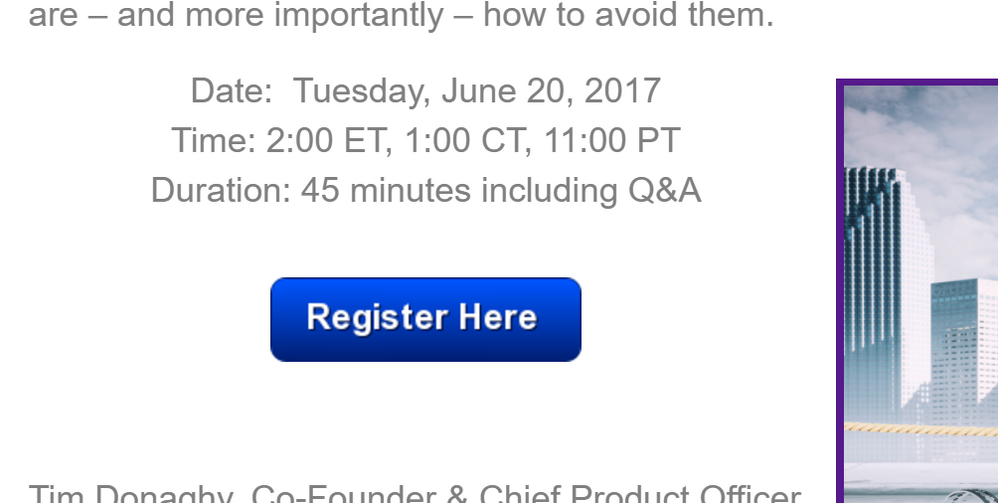Re: Need help troubleshooting a spacing problem
- Subscribe to RSS Feed
- Mark Topic as New
- Mark Topic as Read
- Float this Topic for Current User
- Bookmark
- Subscribe
- Printer Friendly Page
- Mark as New
- Bookmark
- Subscribe
- Mute
- Subscribe to RSS Feed
- Permalink
- Report Inappropriate Content
I'm crafting a webinar invitation which looks just fine in preview, but when I send myself a sample email the "Register" button is squished up against the text above it no matter how much vertical space I add.
Any tips on how to adjust the spacing so the final product looks like the preview? Thanks!
Solved! Go to Solution.
- Mark as New
- Bookmark
- Subscribe
- Mute
- Subscribe to RSS Feed
- Permalink
- Report Inappropriate Content
Quirky but sometimes when I have this issue where I add a line break I will hit the space-bar a couple of times in the empty line and it seems to do the trick.
- Mark as New
- Bookmark
- Subscribe
- Mute
- Subscribe to RSS Feed
- Permalink
- Report Inappropriate Content
Hi Lisa,
What email client are you using?
What email template are you using?
Is the whole text + CTA a unique editable zone ?
The simplest way to add some spacing above a below a CTA which is usually made of a table is to add some empty rows to that table. Empty meaning with a character in them.
-Greg
- Mark as New
- Bookmark
- Subscribe
- Mute
- Subscribe to RSS Feed
- Permalink
- Report Inappropriate Content
Quirky but sometimes when I have this issue where I add a line break I will hit the space-bar a couple of times in the empty line and it seems to do the trick.
- Mark as New
- Bookmark
- Subscribe
- Mute
- Subscribe to RSS Feed
- Permalink
- Report Inappropriate Content
Well that was simple but it worked!
- Copyright © 2025 Adobe. All rights reserved.
- Privacy
- Community Guidelines
- Terms of use
- Do not sell my personal information
Adchoices