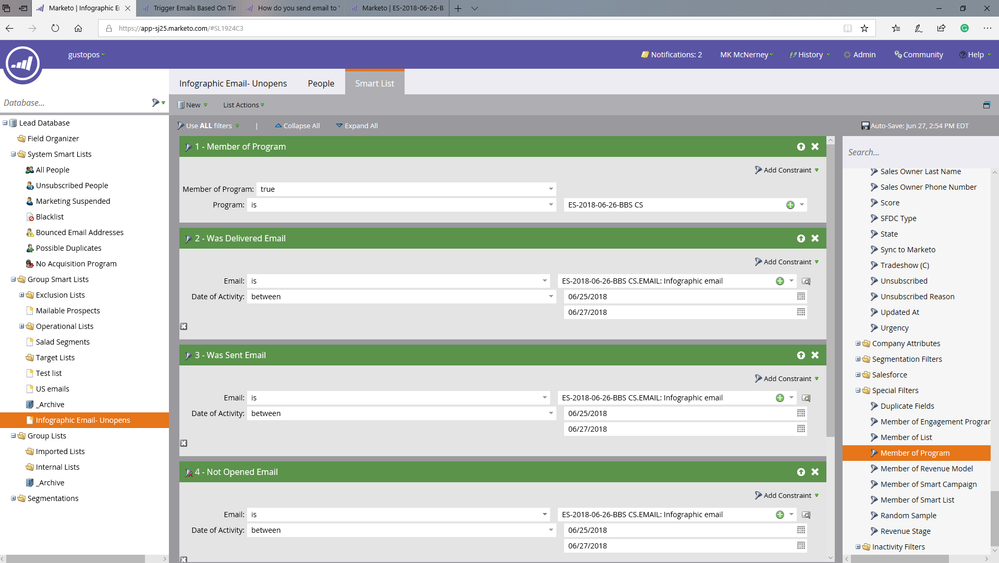Re: Need help! Building a smart list that should populate the people who did not open an email
- Subscribe to RSS Feed
- Mark Topic as New
- Mark Topic as Read
- Float this Topic for Current User
- Bookmark
- Subscribe
- Printer Friendly Page
- Mark as New
- Bookmark
- Subscribe
- Mute
- Subscribe to RSS Feed
- Permalink
- Report Inappropriate Content
ON Monday I sent out an A/B test and manually sent the winner yesterday. Now tomorrow we want to resend the email to the non-openers. 2 questions: 1- Can i add a step to my program now or do i need to create a new one? 2- I tried creating a smart list that was just the non-openers with the logic in my picture, but my list is not populating anyone. HELP!!
- Labels:
-
Email Marketing
-
Products
- Mark as New
- Bookmark
- Subscribe
- Mute
- Subscribe to RSS Feed
- Permalink
- Report Inappropriate Content
Doing something based on just opens is risky. What about those people that did open, but didn’t have images enabled (which is the default in Outlook)? Or those people that didn’t open themselves, but was opened by a link scanner?
- Mark as New
- Bookmark
- Subscribe
- Mute
- Subscribe to RSS Feed
- Permalink
- Report Inappropriate Content
I would try building a smart list with was sent email and not opened email. That should get you a list of those that were sent the email, but didn't open it. The extra criteria may cause them to not show up on the list as they have to have done everything you listed.
I would create a new email send campaign as the program is likely completed already so won't cause them to go through more steps.
- Mark as New
- Bookmark
- Subscribe
- Mute
- Subscribe to RSS Feed
- Permalink
- Report Inappropriate Content
Hi,
Have you tried removing the 'was delivered' or 'was sent' filter to see if that helps. It might be getting confused with all those options. I would normally do was was sent and not opened.
Also, have you checked how many of your leads didn't open then email?
Thanks
Julz
- Copyright © 2025 Adobe. All rights reserved.
- Privacy
- Community Guidelines
- Terms of use
- Do not sell my personal information
Adchoices