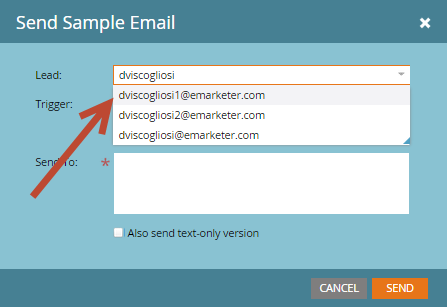Re: Name token doesn't work in email
- Subscribe to RSS Feed
- Mark Topic as New
- Mark Topic as Read
- Float this Topic for Current User
- Bookmark
- Subscribe
- Printer Friendly Page
- Mark as New
- Bookmark
- Subscribe
- Mute
- Subscribe to RSS Feed
- Permalink
- Report Inappropriate Content
Every time I create an email with a first/last name token to personalize it, I will send the email to myself first (not as a sample, as an actual email) to test it. When I send the email, the token doesn't show the first or last name. It just says "Hello sir/madam". I know my contact information is all correct, but it still doesn't show. This makes me skeptical, so I decide not to use the token. Now, I have an email that would REALLY BENEFIT from being personalized, but I'm afraid the first/last name token is not going to work. How can I be sure that it will work?
- Mark as New
- Bookmark
- Subscribe
- Mute
- Subscribe to RSS Feed
- Permalink
- Report Inappropriate Content
Hi Mike,
Do you have multiple test records with your email address? Maybe you're sending it to a record without a First or Last name in the Lead Record?
To be sure this is working, you can use Dory's suggestion to test it, and you can try creating a brand new lead with an email address you've never used before. Maybe one of your co-workers if you've already used all of yours. When you create the lead it will ask for First, Last, Email, and Company. Fill those in and then send the email through a flow step to that email address.
Can you copy the piece of your email with the tokens? I'd like to take a look at them as well.
John
- Mark as New
- Bookmark
- Subscribe
- Mute
- Subscribe to RSS Feed
- Permalink
- Report Inappropriate Content
Hey Mike, this seems strange. We've successfully used first name tokens in emails for some time now. The fact that it's properly displaying your alternate text would lead me to believe that it's an issue with your personal record. Have you tried the "send sample" and select a lead for another record?
- Copyright © 2025 Adobe. All rights reserved.
- Privacy
- Community Guidelines
- Terms of use
- Do not sell my personal information
Adchoices