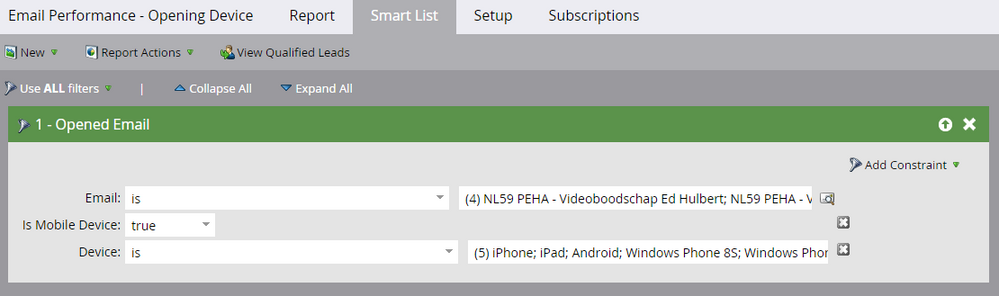Report with Opened Email selected by Device used to open it
- Subscribe to RSS Feed
- Mark Topic as New
- Mark Topic as Read
- Float this Topic for Current User
- Bookmark
- Subscribe
- Printer Friendly Page
- Mark as New
- Bookmark
- Subscribe
- Mute
- Subscribe to RSS Feed
- Permalink
- Report Inappropriate Content
I saw that's possible to Create a Smart List in Marketo to select on what kind of device your email has opened:
But is there a Report available where you can see at once an overview of the Opened Email and what device is used instead of running this list multiple times and create than one in p.a. Excel? I'm asking this because we last created some Landing Pages with Video's on it, sending out an Email newsletter with a link to this video but we got a very low open rate of the video because we weren't able to create the mobile solution.
- Labels:
-
Reports & Analytics
- Mark as New
- Bookmark
- Subscribe
- Mute
- Subscribe to RSS Feed
- Permalink
- Report Inappropriate Content
- Mark as New
- Bookmark
- Subscribe
- Mute
- Subscribe to RSS Feed
- Permalink
- Report Inappropriate Content
Hi Peter,
There isn't currently a report that would display the devices directly, but you could use the Smart List tab of an Email Performance report with the same filter you have your list. This would filter the report, and only those people that qualified for the filter(s) on the Smart List tab would show up.
The other option I can think of is to use the Smart List tab in a Lead Report and filter by those leads that got the email. You could then add custom columns to the report to show the devices you're looking for. The custom columns are based off of other smart lists that you've created in the Lead Database, and you can see more about adding them to your report here. Add Custom Columns to a Lead Report - Marketo Docs - Product Docs
John
- Copyright © 2025 Adobe. All rights reserved.
- Privacy
- Community Guidelines
- Terms of use
- Do not sell my personal information
Adchoices