Re: My Email When send shows 'Edit Title' in the Preview
- Subscribe to RSS Feed
- Mark Topic as New
- Mark Topic as Read
- Float this Topic for Current User
- Bookmark
- Subscribe
- Printer Friendly Page
- Mark as New
- Bookmark
- Subscribe
- Mute
- Subscribe to RSS Feed
- Permalink
- Report Inappropriate Content
Hello Marketo Ninjas out there.
This might be a very silly question - Have created an email and tried sending a sample to my self, when received the preview of the email shows [Edit Title] [Edit Header 1] after the subject.
How do i sort this? Where do I go and edit the the title and header? I am currently using the 'Legacy' Email 1.0
Regards,
Manish
Solved! Go to Solution.
- Labels:
-
Email Marketing
- Mark as New
- Bookmark
- Subscribe
- Mute
- Subscribe to RSS Feed
- Permalink
- Report Inappropriate Content
It shouldn't have to be removed - but rather replaced with actual "header 1" text (or the ALT text of the header image). Seems like this text remains even after adding a header image. Since it's within the editable region of the template, you should be able to remove it at the email level when creating each email. You might want to go back to your developer to let them know this is happening. Our logo was the first element here when we used the 1.0 templates - and therefore was always coded with ALT text of our company name and a sentence of what we do. This then appeared in the preheader text. Ideally this should be different for each email since it gives an indication to the user of what's contained without opening it.
- Mark as New
- Bookmark
- Subscribe
- Mute
- Subscribe to RSS Feed
- Permalink
- Report Inappropriate Content
This sounds like placeholder text that's contained in your template - and it's being used as preheader text. Can you include a screenshot of this - so we can confirm it's indeed preheader content?
- Mark as New
- Bookmark
- Subscribe
- Mute
- Subscribe to RSS Feed
- Permalink
- Report Inappropriate Content
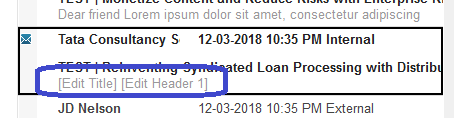
- Mark as New
- Bookmark
- Subscribe
- Mute
- Subscribe to RSS Feed
- Permalink
- Report Inappropriate Content
Now open your email template. I can almost guarantee you that the placeholder text is somewhere just after your <body> tag.
- Mark as New
- Bookmark
- Subscribe
- Mute
- Subscribe to RSS Feed
- Permalink
- Report Inappropriate Content
Absolutely Dan, Bang On!!!
this is the code i found
<span class="mktEditable" id="header1">[Edit Header 1]</span></span>
Can the [Edit Header] be removed? Will it cause any harm to the email send?
- Mark as New
- Bookmark
- Subscribe
- Mute
- Subscribe to RSS Feed
- Permalink
- Report Inappropriate Content
It shouldn't have to be removed - but rather replaced with actual "header 1" text (or the ALT text of the header image). Seems like this text remains even after adding a header image. Since it's within the editable region of the template, you should be able to remove it at the email level when creating each email. You might want to go back to your developer to let them know this is happening. Our logo was the first element here when we used the 1.0 templates - and therefore was always coded with ALT text of our company name and a sentence of what we do. This then appeared in the preheader text. Ideally this should be different for each email since it gives an indication to the user of what's contained without opening it.
- Mark as New
- Bookmark
- Subscribe
- Mute
- Subscribe to RSS Feed
- Permalink
- Report Inappropriate Content
then it must be in your template somewhere. I've found a main culprit of this in the past has been alt tags on company logos -- look at the first thing(s) you have in your email, it's likely there somewhere -- or share you html and we can look for you.
you could always 'edit code' under "email actions" and just do a search for [Edit title] and find it that way (if it's within the html code)
- Mark as New
- Bookmark
- Subscribe
- Mute
- Subscribe to RSS Feed
- Permalink
- Report Inappropriate Content
Sounds like it could be your preheader. Under the 'email action' item, choose 'email settings' see if that text is in the preheader box.
- Copyright © 2025 Adobe. All rights reserved.
- Privacy
- Community Guidelines
- Terms of use
- Do not sell my personal information
Adchoices