- Marketing Nation
- :
- Products
- :
- Product Discussions
- :
- Multiple Values within a Smart List Filter
Multiple Values within a Smart List Filter
- Subscribe to RSS Feed
- Mark Topic as New
- Mark Topic as Read
- Float this Topic for Current User
- Bookmark
- Subscribe
- Printer Friendly Page
- Mark as New
- Bookmark
- Subscribe
- Mute
- Subscribe to RSS Feed
- Permalink
- Report Inappropriate Content
What is the maximum number of Values I can add to a filter within a smart list?
For example, I tried adding 8,000 zip codes to a postal code and billing postal code filter but it will not save. I assume this is because 8,000 is a ridiculous number. Thanks for the help, I couldn't find it anywhere in the docs.
Solved! Go to Solution.
Accepted Solutions
- Mark as New
- Bookmark
- Subscribe
- Mute
- Subscribe to RSS Feed
- Permalink
- Report Inappropriate Content
The limit is 50,000 characters. So, for Zip Codes that gives you 8,333 as the limit.
- Mark as New
- Bookmark
- Subscribe
- Mute
- Subscribe to RSS Feed
- Permalink
- Report Inappropriate Content
Re: Multiple Values within a Smart List Filter
How are you entering them? Are you selecting them in the suggestions of the multiple value chooser? Or are you trying to just insert semi-colon delineated values and clicking OK?
- Mark as New
- Bookmark
- Subscribe
- Mute
- Subscribe to RSS Feed
- Permalink
- Report Inappropriate Content
Re: Multiple Values within a Smart List Filter
Hey Justin,
I am copying the zip codes from a new line value and pasting them into the filter. So, I guess to answer your question it would be semi-colon delineated values and then clicking ok.
Also, when I do this with only 1500 zip codes it will save so they way I am doing this isnt the issue. I just figured there was a limit to how many new lines I can put into the filter.
- Mark as New
- Bookmark
- Subscribe
- Mute
- Subscribe to RSS Feed
- Permalink
- Report Inappropriate Content
Re: Multiple Values within a Smart List Filter
Yeah, that's not the way the multiple value picker works. Definitely not optimized for your use case, you currently have to type in a few characters, then select one of the options to have it go to the right side as a "picked" value. File an idea to improve this.
- Mark as New
- Bookmark
- Subscribe
- Mute
- Subscribe to RSS Feed
- Permalink
- Report Inappropriate Content
Re: Multiple Values within a Smart List Filter
Hmm....but I can copy paste 2,000 new line values and click okay this works for me.....but when I tried 8,000 new line values it did not save.
I am not sure I am describing my issue clearly, sorry.
Take a look at the screen shot below....this will save and run just fine. But if I were to add 8,000 instead of the 1700 it would not save.
- Mark as New
- Bookmark
- Subscribe
- Mute
- Subscribe to RSS Feed
- Permalink
- Report Inappropriate Content
Re: Multiple Values within a Smart List Filter
We do this a lot - the way Spencer does it. We'll often get values sent to us in a spreadsheet - for example, a list of a few hundred domains (in the format of "@domain.", to evaluate the domains of the leads in our DB), select the entire column and paste in the open area of the filter. We've never had issue with this.
- Mark as New
- Bookmark
- Subscribe
- Mute
- Subscribe to RSS Feed
- Permalink
- Report Inappropriate Content
Re: Multiple Values within a Smart List Filter
Yeah, there are just limitations on that input box that's what I'm saying. There's no good reason, I think you are correct that it is just because it wasn't originally designed for that many values.
- Mark as New
- Bookmark
- Subscribe
- Mute
- Subscribe to RSS Feed
- Permalink
- Report Inappropriate Content
Re: Multiple Values within a Smart List Filter
Yes- I figured that was the case. I guess my main question I was trying to figure out was that limitation. Is it 3k, 4k, 5k......just curious. Thanks for the help
- Mark as New
- Bookmark
- Subscribe
- Mute
- Subscribe to RSS Feed
- Permalink
- Report Inappropriate Content
- Mark as New
- Bookmark
- Subscribe
- Mute
- Subscribe to RSS Feed
- Permalink
- Report Inappropriate Content
Re: Multiple Values within a Smart List Filter
@ Justin Cooperman - If that's true about the 50,000 characters, then why are the first 56 entries in this list of values highlighted in yellow? I knew there was a limit and was guessing the highlight was used to show the limit. Does the highlighting have some other purpose? Thank you!
- Copyright © 2025 Adobe. All rights reserved.
- Privacy
- Terms of use
- Cookie preferences
- Do not sell my personal information
Adchoices

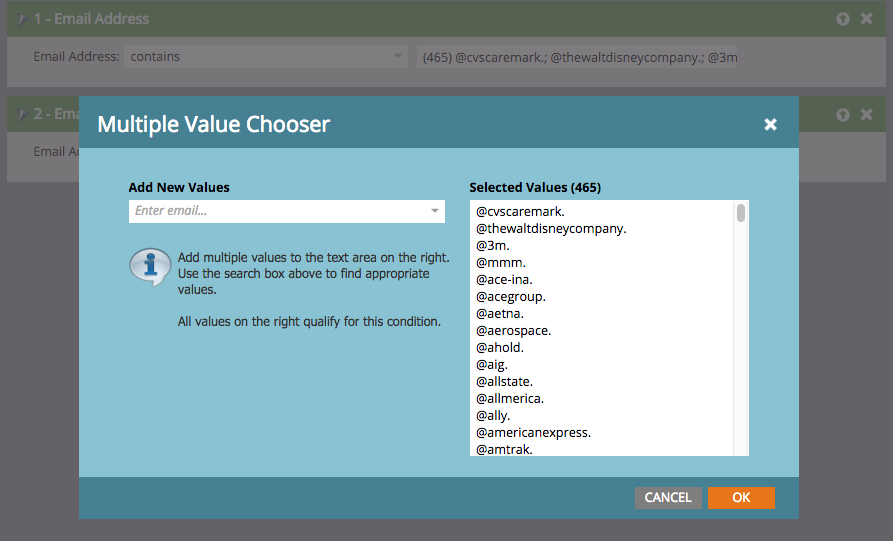
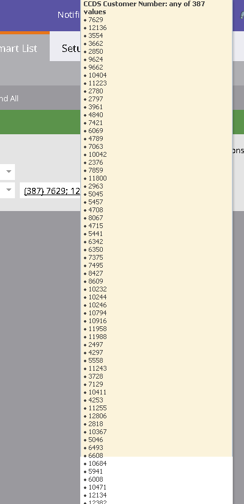
.png)