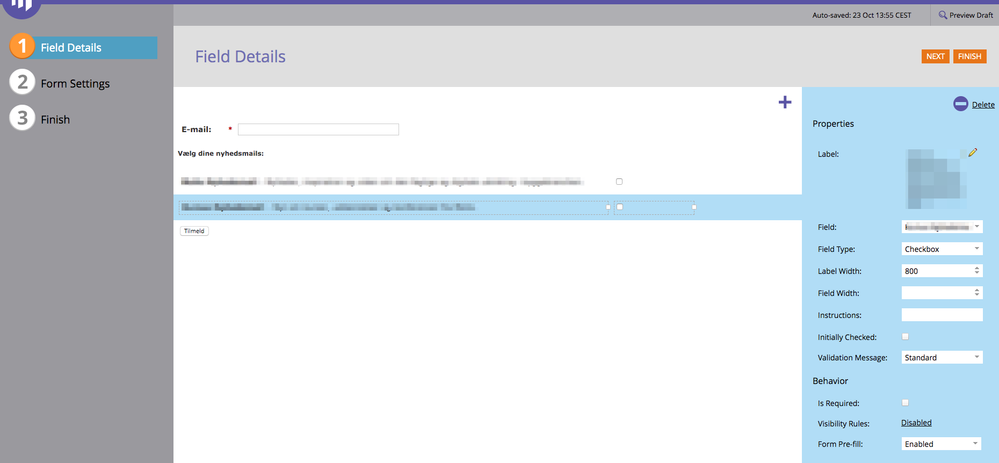Multiple smartlists in form not working
- Subscribe to RSS Feed
- Mark Topic as New
- Mark Topic as Read
- Float this Topic for Current User
- Bookmark
- Subscribe
- Printer Friendly Page
- Mark as New
- Bookmark
- Subscribe
- Mute
- Subscribe to RSS Feed
- Permalink
- Report Inappropriate Content
Hi,
We have a form in which customers can sign-up for multiple smartlists (two actually...)
The problem is, that if customers previously has signed up for e.g. Smartlist 2, and check the checkbox for smartlist 1, but does not check the box for smartlist 2, they actually sign off smartlist 2 in the database.
Is there a way to avoid this? Like, "if not checked, send no value"?
- Mark as New
- Bookmark
- Subscribe
- Mute
- Subscribe to RSS Feed
- Permalink
- Report Inappropriate Content
First, let's not use the term "Smart[L]ist" as it's misleading. Form fillouts don't add people to SLs -- in fact there's no activity in Marketo that's "add to Smart List". A form post can update field values or membership data that you decide to use in a Smart List, but the form has no direct relationship to your qualification rules.one way or the other.
Also, please don't use attachments as not every Community user can see them. Paste your images inline as I've done with your image here:
You've redacted almost everything here but it appears that you're using two independent Checkbox fields (as opposed to a Checkboxes set).
In this case, you have tapped into a feature of Checkbox fields that differs from standard HTML checkboxes: a Marketo checkbox always sends a value to the back end, and typically flips a Boolean field. An HTML checkbox is not sent if it's unchecked.
The affirmative true/false you get with a Marketo form is an improvement in most cases. You can block updates to the field if you want it to be "locked" as true; you can also accomplish the same concept by switching to a single-checkbox Checkboxes field. But the problem with these workarounds is they give you another problem: How do you let the person set this this field to false, if you always ignore the checkbox? I would suggest you don't want a checkbox widget here, you want a radio button set, true/false/ignore.
- Mark as New
- Bookmark
- Subscribe
- Mute
- Subscribe to RSS Feed
- Permalink
- Report Inappropriate Content
Thanks for your answer, Sanford.
We will try to change the buttons to radio button sets. I'll let you know how it turns out ![]()
- Mark as New
- Bookmark
- Subscribe
- Mute
- Subscribe to RSS Feed
- Permalink
- Report Inappropriate Content
Hi Svend,
A couple of things, can you please move the image inline - not everybody has the ability to view attachments.
Checkboxes have two variables - a True and False. If it's ticked, we get the True value which is why they're being added to your smartlist. If left unchecked, Marketo will list the result as False, meaning they will be pulled out of the smart list.
Where is the form being hosted and how are people getting sent to it? I ask as Marketo's form prefiill changes earlier this year meant that we no longer get the ability to display information within forms like we once did - this would help to explain why people who might be previously subscribed to Smart List 2 are currently "opting out" by leaving this option unchecked on the form.
I'd suggest then that your form is not functioning in the way you need it to. It might be best to reconsider either how you are capturing this information or how people are hitting this page.
Check out the link below for more details:
https://nation.marketo.com/docs/DOC-6909-form-pre-fill-feature-upgrade
- Mark as New
- Bookmark
- Subscribe
- Mute
- Subscribe to RSS Feed
- Permalink
- Report Inappropriate Content
Thanks for your answer, Josh.
People are sent to the page from internal website link or meet the form in a pop-up. So I guess it's not possible to prefill the form the way the link suggests.
- Copyright © 2025 Adobe. All rights reserved.
- Privacy
- Community Guidelines
- Terms of use
- Do not sell my personal information
Adchoices