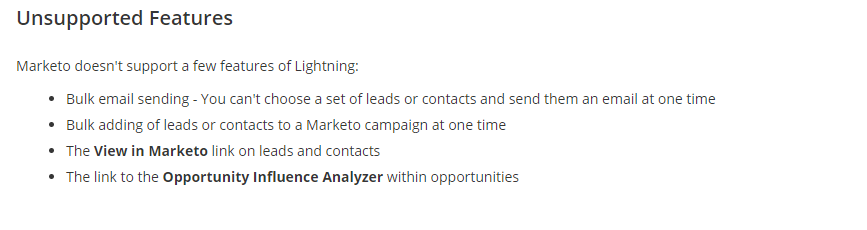MSE/MSI buttons and Salesforce Lightning
- Subscribe to RSS Feed
- Mark Topic as New
- Mark Topic as Read
- Float this Topic for Current User
- Bookmark
- Subscribe
- Printer Friendly Page
- Mark as New
- Bookmark
- Subscribe
- Mute
- Subscribe to RSS Feed
- Permalink
- Report Inappropriate Content
Marketo button with the MSI and MSE package is not supported by SFDC Lightning because they are javascript based. This means the buttons will not appear when using the Lighting UI in SFDC. Does anyone know of a workaround until Marketo addresses this issue? I know our users can change their UI back to the SFDC classic UI and use the buttons, but that's not the ideal situation. Our users would prefer to say within one UI.
Problem with MSI buttons have a resolution here - https://nation.marketo.com/message/205902-re-send-marketo-email-button-and-sfdc-lightning
I am looking for a solution for MSI Add to WatchList, MSI Add to campaign, Add to MSE campaign and Push to MSE buttons.
Thanks in Advance.
- Labels:
-
Integrations
-
Sales Insight
- Mark as New
- Bookmark
- Subscribe
- Mute
- Subscribe to RSS Feed
- Permalink
- Report Inappropriate Content
Hi Aviral,
Quick update on the MSI front - we now have bulk actions available in Lightning.
https://docs.marketo.com/display/public/DOCS/Bulk+Actions+in+Salesforce+Lightning
- Mark as New
- Bookmark
- Subscribe
- Mute
- Subscribe to RSS Feed
- Permalink
- Report Inappropriate Content
Hi Aviral Jain , we have added MSI bulk actions to our roadmap and are working on it. MSC however supports bulk actions in Lightning. Here's the link to a set up guide on how to add bulk action buttons
https://s3.amazonaws.com/tout-user-store/salesforce/assets/SF+Guide+for+Lightning.pdf
- Mark as New
- Bookmark
- Subscribe
- Mute
- Subscribe to RSS Feed
- Permalink
- Report Inappropriate Content
Aviral Jain,
These are some of the features that are not yet supported. You can check here in the docs: Salesforce Lightning Experience - Marketo Docs - Product Documentation
- Mark as New
- Bookmark
- Subscribe
- Mute
- Subscribe to RSS Feed
- Permalink
- Report Inappropriate Content
Hey Ankit,
Thanks for the response. I am aware of the fact that the features I am asking for are unsupported. The link I've provided on the question points to a discussion where somebody has shared a way to get the buttons on lightning even when that feature is not supported by Marketo.
Will you be able to have a look on the URL and see if you can help?
Best,
- Mark as New
- Bookmark
- Subscribe
- Mute
- Subscribe to RSS Feed
- Permalink
- Report Inappropriate Content
You're going to need an SFDC developer. This topic and related development tasks aren't really suited for the Marketo Community.
- Mark as New
- Bookmark
- Subscribe
- Mute
- Subscribe to RSS Feed
- Permalink
- Report Inappropriate Content
- Copyright © 2025 Adobe. All rights reserved.
- Privacy
- Community Guidelines
- Terms of use
- Do not sell my personal information
Adchoices