Your Achievements
Next /
Sign inSign in to Community to gain points, level up, and earn exciting badges like the new Applaud 5 BadgeLearn more!
View All BadgesSign in to view all badges
SOLVED
MQL from Recycle Smart List Error
Go to solution
Topic Options
- Subscribe to RSS Feed
- Mark Topic as New
- Mark Topic as Read
- Float this Topic for Current User
- Bookmark
- Subscribe
- Printer Friendly Page
Anonymous
Not applicable
03-09-2015
11:58 AM
- Mark as New
- Bookmark
- Subscribe
- Mute
- Subscribe to RSS Feed
- Permalink
- Report Inappropriate Content
03-09-2015
11:58 AM
We have it set up so that if someone starts to reengage with sends, they’ll change from Recycled back to MQL. BUT we set it so that they need to have a score of 36 or more for this to kick in.
What happened recently is someone's score has been going DOWN because of inactivity, and changed from 42 to 40. Since 40 is greater than 36, it switched them to MQL even though the change was a loss.
I need to figure out how to tell the system to ignore this rule if the activity was negative. Is the screenshot of my revised Smart List correct to make this happen?
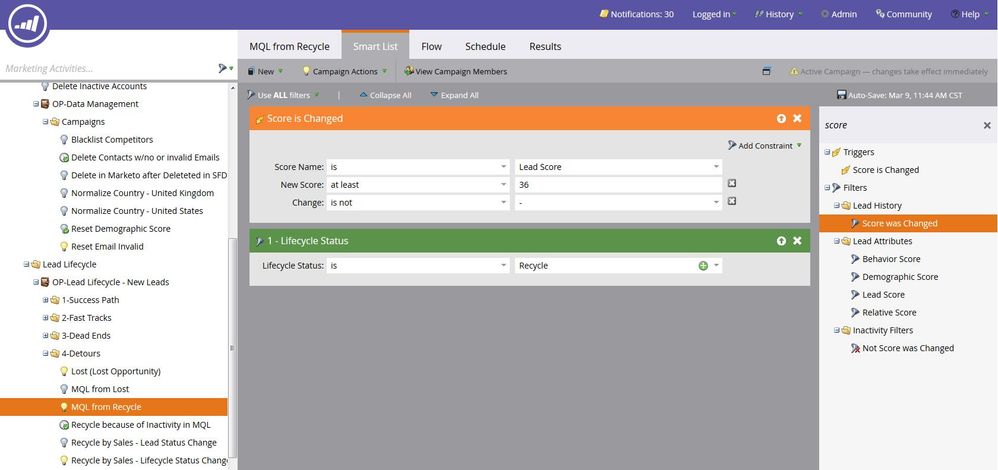
What happened recently is someone's score has been going DOWN because of inactivity, and changed from 42 to 40. Since 40 is greater than 36, it switched them to MQL even though the change was a loss.
I need to figure out how to tell the system to ignore this rule if the activity was negative. Is the screenshot of my revised Smart List correct to make this happen?
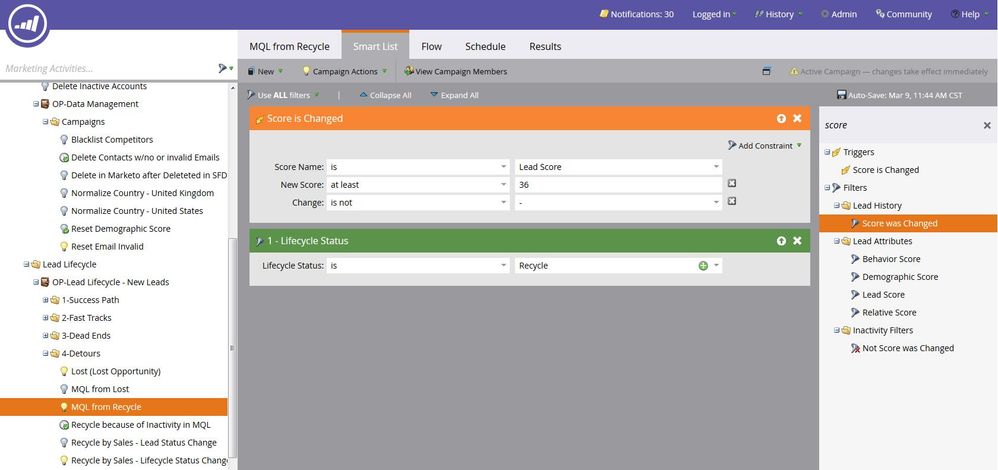
Solved! Go to Solution.
1 ACCEPTED SOLUTION
- Mark as New
- Bookmark
- Subscribe
- Mute
- Subscribe to RSS Feed
- Permalink
- Report Inappropriate Content
03-09-2015
02:39 PM
Use Data Value Changes: Lead Score New Value AT LEAST 36 and OLD VALUE less than 36.
This will solve the issue.
4 REPLIES 4
Anonymous
Not applicable
03-12-2015
08:42 AM
- Mark as New
- Bookmark
- Subscribe
- Mute
- Subscribe to RSS Feed
- Permalink
- Report Inappropriate Content
03-12-2015
08:42 AM
And then just as I'm giving up...I found it. You meant Data Value Changes as a separate trigger. Got it.
Anonymous
Not applicable
03-12-2015
08:40 AM
- Mark as New
- Bookmark
- Subscribe
- Mute
- Subscribe to RSS Feed
- Permalink
- Report Inappropriate Content
03-12-2015
08:40 AM
I have scoured the smart list options and cannot find any way to add a constraint or anything else on the Old Score. Please, can anyone inform me where to locate that so I can add it?
Anonymous
Not applicable
03-10-2015
07:31 AM
- Mark as New
- Bookmark
- Subscribe
- Mute
- Subscribe to RSS Feed
- Permalink
- Report Inappropriate Content
03-10-2015
07:31 AM
That makes sense, but there isn't a Constraint called OLD VALUE, or OLD SCORE, if it should match with NEW SCORE like I already have. Where do I find that to add it in?
- Mark as New
- Bookmark
- Subscribe
- Mute
- Subscribe to RSS Feed
- Permalink
- Report Inappropriate Content
03-09-2015
02:39 PM
Use Data Value Changes: Lead Score New Value AT LEAST 36 and OLD VALUE less than 36.
This will solve the issue.
- Copyright © 2025 Adobe. All rights reserved.
- Privacy
- Community Guidelines
- Terms of use
- Do not sell my personal information
Adchoices