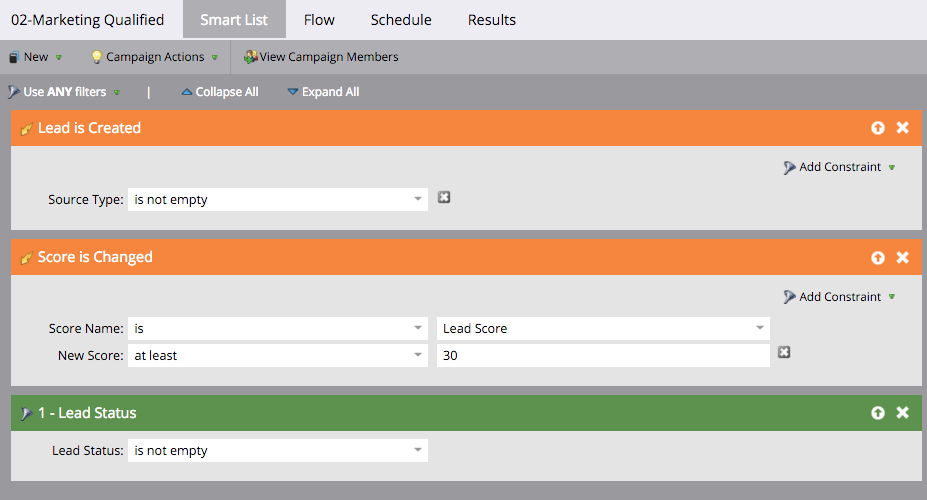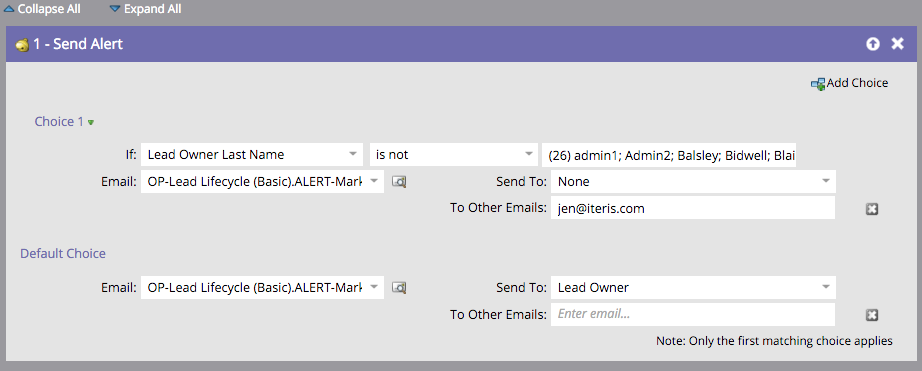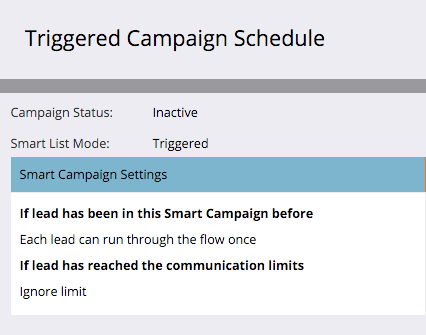MQL Alert for Sales - Not working for new leads created
- Subscribe to RSS Feed
- Mark Topic as New
- Mark Topic as Read
- Float this Topic for Current User
- Bookmark
- Subscribe
- Printer Friendly Page
- Mark as New
- Bookmark
- Subscribe
- Mute
- Subscribe to RSS Feed
- Permalink
- Report Inappropriate Content
We're having an an issue setting up a smart campaign to alert sales when the score of a lead reaches 30 or greater. The smart campaign is working for leads currently existing in the system. The alert is not triggered when a new lead comes in through our web form. Leads that come in through our web form automatically get 30 points. I thought we set up our smart list correctly so that the smart campaign will apply to both created leads and existing leads. Any advice if we're setting this up correctly? Or do we need to have two smart campaigns, one for newly created leads specifically from our web form and one for existing leads?
Smart List
Lead is Created - Source Type: is not empty
Score is Changed - Score Name: is Lead Source and New Score: is at least 30
Lead Status is not empty
- Mark as New
- Bookmark
- Subscribe
- Mute
- Subscribe to RSS Feed
- Permalink
- Report Inappropriate Content
Dory, Greg - Thank you both for replying to my post. My team and I are Marketo newbies. Screen shots of smart list, flow and schedule are below. I've deactivated this campaign for now. Source type and lead status are both set to is not blank.
As for the form fill out, leads are getting the 30 points upon form fillout and there is a separate campaign specific to the form that adds those 30 points. I understand this technically is not a score change. I was hoping to set up the alert for newly created leads with a score of 30 or more AND for any existing leads whose score changes to 30 or more points.
- Mark as New
- Bookmark
- Subscribe
- Mute
- Subscribe to RSS Feed
- Permalink
- Report Inappropriate Content
There are a few thoughts here:
- Your trigger needs to say At Least 30 points and Old Score was Less Than 30 Points. I normally use Data Value Changes here because it works better.
- Check your Contact Us Form Scoring - it should say +30 or more because if a lead has a negative score, it prob won't trigger your MQL Flow.
- Lead is Created - does not need a constraint in this case.
- Lead Status - are you sure you need this constraint? New leads in marketo won't have this unless you assign it. That may be the cause here.
- For Fast Track Forms like the one you mention, typically a very high score bonus can do this, but I will often create separate MQL flows that can call the main MQL flow: Campaign is Requested from Flow Action via Fast Track 1: Fills Out Form IS X on Page Y > auto send to MQL flow.
- Mark as New
- Bookmark
- Subscribe
- Mute
- Subscribe to RSS Feed
- Permalink
- Report Inappropriate Content
2nd to Josh's suggestion about Lead Status. What sets lead status? If it's another campaign, rather than the form itself, then it wouldn't qualify because it doesn't have a Lead Source yet when the lead is created.
- Mark as New
- Bookmark
- Subscribe
- Mute
- Subscribe to RSS Feed
- Permalink
- Report Inappropriate Content
To add on, as these are all factors in what's going on but since you specify you're a "Newbie", make sure the alert emails are the Operational type, otherwise you might run into capacity isues.
- Mark as New
- Bookmark
- Subscribe
- Mute
- Subscribe to RSS Feed
- Permalink
- Report Inappropriate Content
Hi Julia, as Greg suggested -- could you please clarify what your trigger(s) and filter(s) are, and have you reviewed to ensure that source type and lead status are not empty?
Also, are they getting 30 points from the actual form fillout or is there a separate campaign adding the points? If they're created with 30 points then there wouldn't be a "score change".
- Mark as New
- Bookmark
- Subscribe
- Mute
- Subscribe to RSS Feed
- Permalink
- Report Inappropriate Content
Hi Julia,
The information you provide is not enough to know what's wrong. Can you provide screen shots of the smart list, the flow and the schedule of our samrt campaign ?
-Greg
- Copyright © 2025 Adobe. All rights reserved.
- Privacy
- Community Guidelines
- Terms of use
- Do not sell my personal information
Adchoices